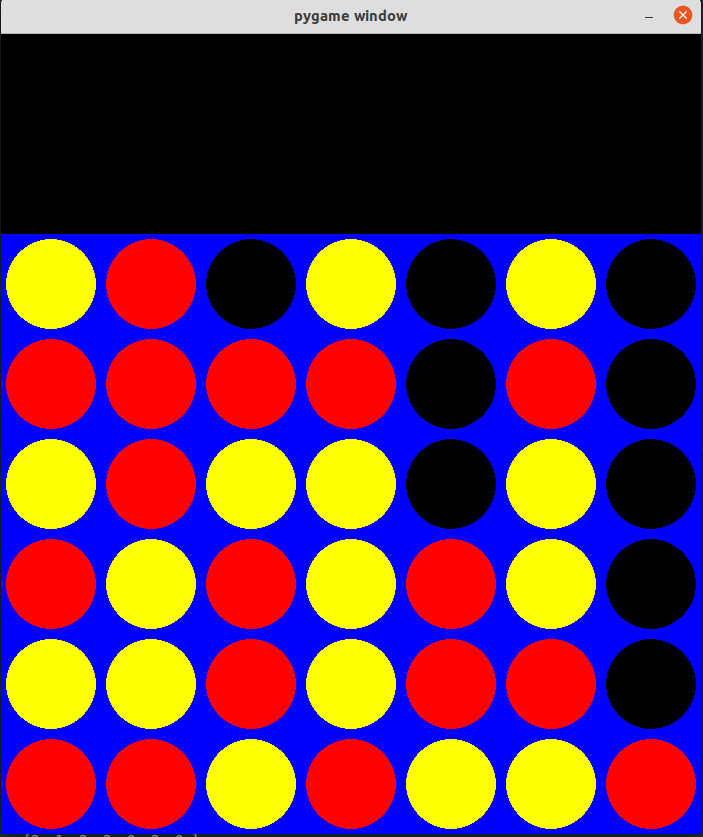- Connect4 environment with two option : 'PyGame Mode' (for renders) and 'Headless Mode' for terminal only.
- Run the command below
pip3 install -e .
- State information is a dictionary such that includes board state and the player at that state.
- For using renderer, add
env.render()to the beginning of the loop, do not forget to close it after the game is done viaenv.close_renderer(). Check the example examples/minimal_example here. - Game Modes : Check the game enumerations here :
gym_connect.envs.enums.run_mode - Enable Debug Mode :
from gym_connect.envs.enums.run_mode import MODE env.mode_game = MODE.TERMINAL_DEBUG
- Simplest usage
import gym import gym_connect env = gym.make('connect-v0') state = env.reset() print(state) - Please check /examples folder for playing with terminal and rendering examples
There is also human to human mode rendered here, run the script below
connect_four_pygame_mouse.py
- gym
- pygame
- numpy