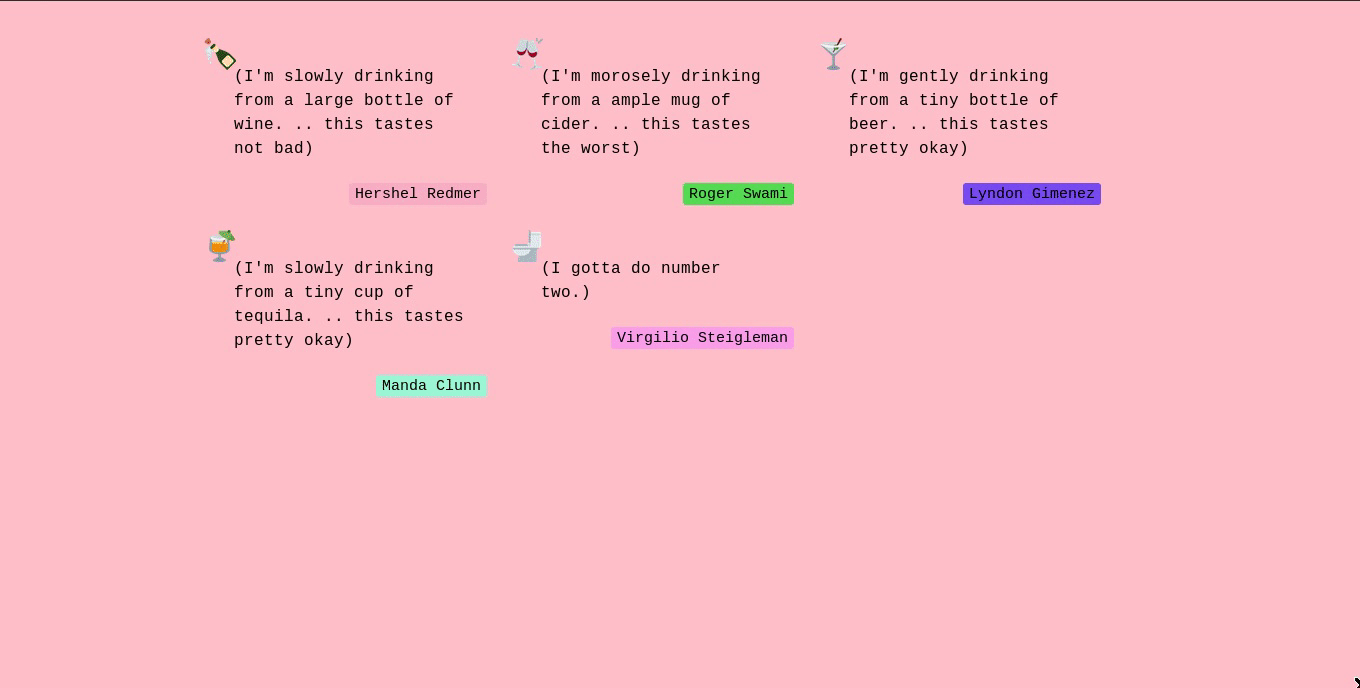npm install -d
npm start
Then visit localhost:8081
- To edit the actions an agent can take, edit
sim/main/ACTIONS.js - To edit the personality quiz questions, edit
sim/quiz/QUESTIONS.js - To edit the dialogue, edit
sim/main/Dialogue/GRAMMAR.js - To edit the leaderboard stats, edit
sim/main/RANKINGS.js
For more detail on customization, see below!
Actions consist of:
- a name
- a timeout (how long the action lasts for)
- a successor function (defines how the action affects the agent's state)
- an emoji (to represent it in the front end)
- associated dialogue
First open sim/main/ACTIONS.js. Let's say we want to add a dance action. We can add the following:
'dance': {
timeout: TIME_RANGE,
successor: function(action, state) {
// agent is less bored after dancing
state.boredom = Math.max(state.boredom-5*TIME_SCALE, 0);
},
emoji: '💃'
}In the current version, the agent state variables you can change are:
bac(blood alcohol level)bladderhungerthirstboredomawkwardnesssociability
Now we just have to add some dialogue that the agent says/thinks when they're taking the action. Open sim/main/Dialogue/GRAMMAR.js.
To define the dialogue for an action, add a key to the dictionary that matches the action's name. That key should map to an array of dialogue options.
For example:
'dance': ['I want to dance!', 'Oh this is my song!']You can also include variables that are expanded into different texts. For example, we have one called kinda-really which randomly expands into either "kinda", "really" "maybe", "just a little", and so on.
For example:
'dance': ['I #kinda-really# want to dance!', 'Oh this is my song!']If the first option is chosen, it could end up as "I kinda want to dance!", or "I really want to dance!", and so on.
That's it!
A leaderboard stat consists of:
- a
rankfunction, which defines how agents are scored from their action history (e.g. by number of drinks had). This will return a min and a max (e.g. person who drank the least and person who drank the most). - a
descfunction, which takes the results (the min and max agents) and returns a string to present the result
You can see examples in sim/main/RANKINGS.js.
For example, here's a ranking for the person who drinks the most:
{
rank: h => {
// count how many past actions were `drink_alcohol`
return _.where(h, {name: 'drink_alcohol'}).length;
},
// show the agent who drank the most
desc: r => `${ACTIONS['drink_alcohol'].emoji} Tipsiest: ${r.max.id}`
}