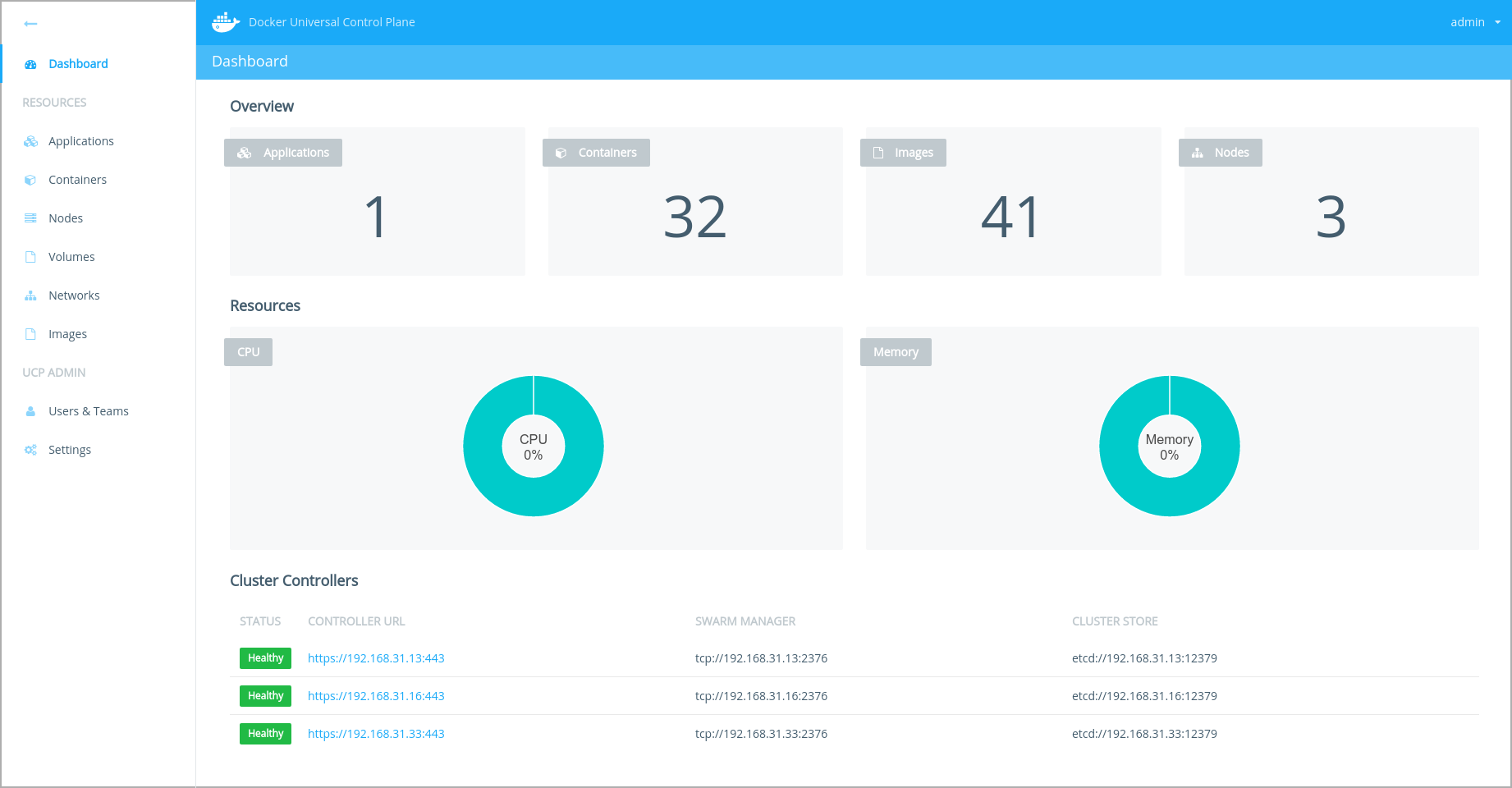Get Docker's official datacenter solutions up & running in no time. 100% unattended installation !
Docker Datacenter solution is made of two commercial products :
DTRorDocker Trusted Registry: offers on-premise image management and storageUCPorUniversal Control Plane: offers on-premise docker applications management
Both requires a CS subscription (Commercial Support)
You can get a free 30-days trial here : https://hub.docker.com/enterprise/trial
Pre-requisite:
On my laptop, my network interface is either eth0 (cable) or wlan0 (wifi).
You should check the config.vm.network parameter in the Vagrantfile
if it reflects your setup. If not update it accordingly.
On linux you can extract that information with this simple command :
ip -o -4 route get 8.8.8.8 | cut -f5 -d' '
Drop your docker_subscription.lic license file at the root of the project, then start your DTR instance(s) :
./start_dtrThis will provision and configure the DTR nodes defined in config.yml file
The script will automate all the install process (including license upload). You'll endup with a full functionnal and ready to use private registry.
Upon completion, URL to your registry dashboard will be echoed to stdout.
Below is an asciicast capturing the start_dtr script output with the default settings :
And here is an asciicast capturing the log file content for that same start_dtr exec :
Drop your docker_subscription.lic license file at the root of the project, then start your DTR instance(s) :
./start_ucpThis will provision and configure the UCP cluster nodes defined in config.yml file
The script will automate all the install process (including license upload). You'll endup with a full functionnal and ready to use universal docker platform.
Upon completion, URL(s) to your controller(s) dashboard(s) will be echoed to stdout.
Below is an asciicast capturing the start_ucp script output with the default settings :
And here is an asciicast capturing the log file content for that same start_ucp exec :
To use the demo application, we want our local docker client to point to this newly created UCP cluster :
# before check
docker version # <-- the 'Server' section mentions 'Version: x.y.z'
# load environment variable so your docker client points to remote docker server
cd ucp/bundle/
source env.sh # <-- your docker client now speaks with your "remote" UCP cluster
# after check
docker version # <-- the 'Server' now mentions 'Version: ucp/x.y.z'Then we can now spin up the demo application :
cd ucp/application
docker-compose up -dBack to the UCP dashboard you can see the newly deployed application :
Congratulations : you've just created your very fist application on an UCP cluster ! :)
- Docker Trusted Registry official product page and solution brief
- Docker Universal Control Plane official product page and solution brief