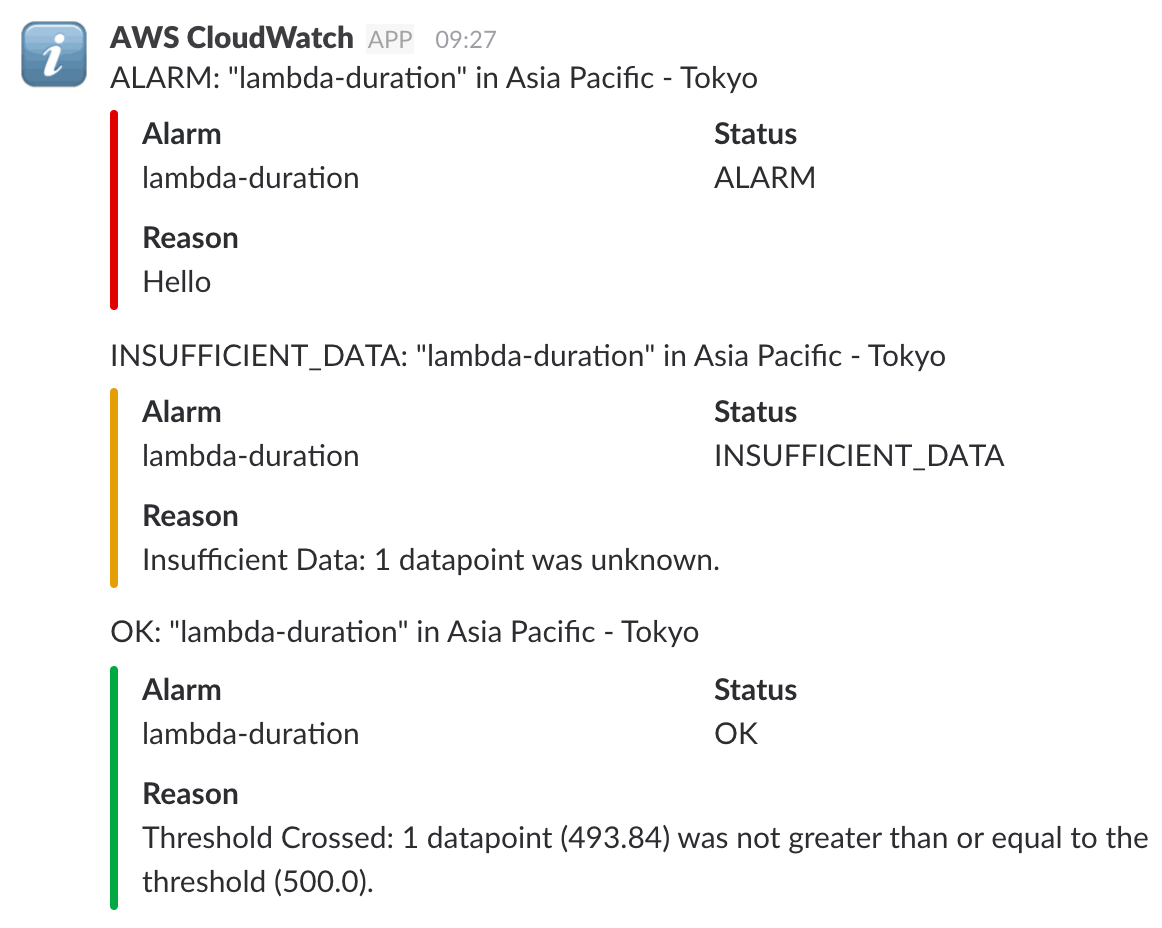This is a Terraform module which maps an AWS SNS topic name to a Slack channel. The AWS Lambda function code it uses is derived from robbwagoner/aws-lambda-sns-to-slack.
The supported features are:
- Posting AWS SNS notifications to Slack channels
- Building necessary AWS resources by Terraform automatically
- Customizable topic-to-channel map
aws-sns-slack-terraform is a Terraform module. You just need to include the module in one of your Terraform scripts and set up SNS topics and permissions. See examples/ for concrete examples.
module "sns_to_slack" {
source = "github.com/builtinnya/aws-sns-slack-terraform/module"
slack_webhook_url = "hooks.slack.com/services/XXXXXXXXX/XXXXXXXXX/XXXXXXXXXXXXXXXXXXXXXXXX"
slack_channel_map = "{ \"topic-name\": \"#slack-channel\" }"
# The following variables are optional.
lambda_function_name = "sns-to-slack"
default_username = "AWS Lambda"
default_channel = "#webhook-tests"
}
resource "aws_sns_topic" "test_topic" {
name = "topic-name"
}
resource "aws_lambda_permission" "allow_lambda_sns_to_slack" {
statement_id = "AllowSNSToSlackExecutionFromSNS"
action = "lambda:invokeFunction"
function_name = "${module.sns_to_slack.lambda_function_arn}"
principal = "sns.amazonaws.com"
source_arn = "${aws_sns_topic.test_topic.arn}"
}
resource "aws_sns_topic_subscription" "lambda_sns_to_slack" {
topic_arn = "${aws_sns_topic.test_topic.arn}"
protocol = "lambda"
endpoint = "${module.sns_to_slack.lambda_function_arn}"
}| Variable | Description | Required | Default |
|---|---|---|---|
| slack_webhook_url | Slack incoming webhook URL without protocol name. | yes | |
| slack_channel_map | Topic-to-channel mapping string in JSON. | yes | |
| lambda_function_name | AWS Lambda function name for the Slack notifier | no | "sns-to-slack" |
| default_username | Default username for notifications used if no matching one found. | no | "AWS Lambda" |
| default_channel | Default channel used if no matching channel found. | no | #webhook-tests |
| lambda_iam_role_name | IAM role name for lambda functions. | no | "lambda-sns-to-slack" |
| lambda_iam_policy_name | IAM policy name for lambda functions. | no | "lambda-sns-to-slack-policy" |
| Variable | Description |
|---|---|
| lambda_function_arn | AWS Lambda notifier function ARN. |
The minimal example is located at examples/minimal. It builds no extra AWS resources except a CloudWatch alarm for AWS Lambda's duration metric.
-
Move to the examples/minimal directory.
$ cd examples/minimal -
Copy
secrets.tfvars.exampletosecrets.tfvarsand fill in the values.$ cp secrets.tfvars.example secrets.tfvars $ # Edit secrets.tfvars using your favorite editor.access_key = "<your AWS Access Key>" secret_key = "<your AWS Secret Key>" region = "<region>" slack_webhook_url="hooks.slack.com/services/XXXXXXXXX/XXXXXXXXX/XXXXXXXXXXXXXXXXXXXXXXXX"
-
Execute the following commands to build resources using Terraform.
$ terraform init $ terraform plan -var-file=terraform.tfvars -var-file=secrets.tfvars $ terraform apply -var-file=terraform.tfvars -var-file=secrets.tfvars
To destory AWS resources created by the above steps, execute the following command in examples/minimal directory.
$ terraform destroy -var-file=terraform.tfvars -var-file=secrets.tfvarsTo test notification, use awscli cloudwatch set-alarm-state as following.
$ AWS_ACCESS_KEY_ID=<ACCESS_KEY> \
AWS_SECRET_ACCESS_KEY=<SECRET> \
AWS_DEFAULT_REGION=<REGION> \
aws cloudwatch set-alarm-state \
--alarm-name lambda-duration \
--state-value ALARM \
--state-reason xyzzyThe main AWS Lambda function code is located in sns-to-slack/ directory. To prepare development, you need to create virtualenv for this project and install required pip packages as following.
$ virtualenv sns-to-slack/virtualenv
$ source sns-to-slack/virtualenv/bin/activate
$ pip install -r sns-to-slack/requirements.txtYou need to create module/lambda/sns-to-slack.zip to update the code as following.
$ source sns-to-slack/virtualenv/bin/activate # if you haven't yet
$ ./build-function.shTo test the function locally, just run lambda_function.py with some environment variables.
$ WEBHOOK_URL="hooks.slack.com/services/XXXXXXXXX/XXXXXXXXX/XXXXXXXXXXXXXXXXXXXXXXXX" \
CHANNEL_MAP=`echo '{ "production-notices": "#webhook-tests" }' | base64` \
python sns-to-slack/lambda_function.pySee CONTRIBUTORS.md.
Copyright © 2017 Naoto Yokoyama
Distributed under the Apache license version 2.0. See the LICENSE file for full details.