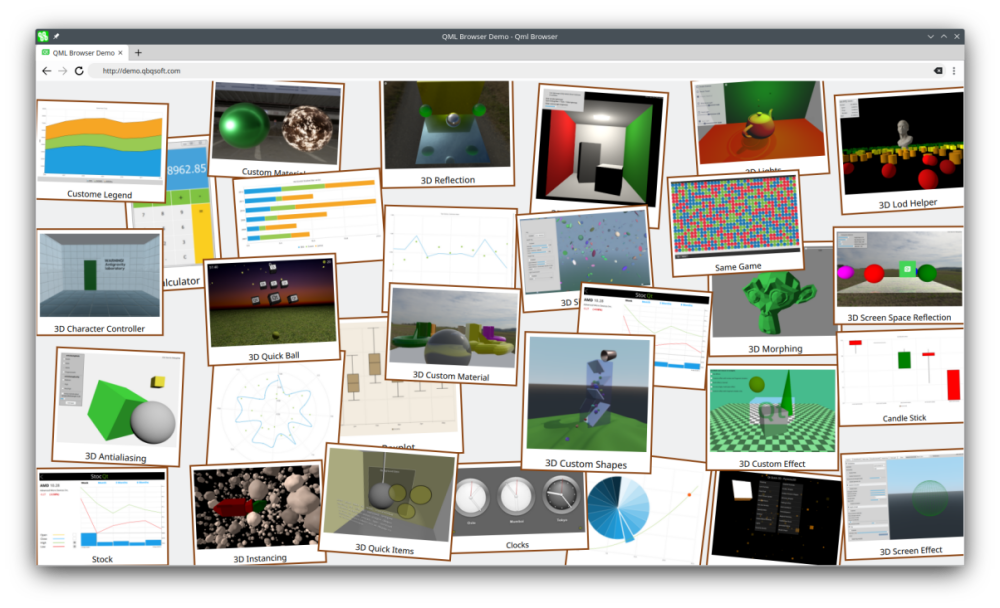QmlBrowser is full-featured Chromium based open-source web browser with QML pages support.
is next generation of Web 3.0 browser. It use modern QML language to fill the pages with incredible features. It support 3D functionality in the core and can render it fast on any hardware.
Available on Release page
mkdir build && cd build
qmake ..
make && make installUse QtCreator to build Kit QT + MSVC2019
* Can only be opened using QmlBrowser
For opening QML pages it should have
Content-Type: text/qml
The default 3D graphics renderer is RHI
It's working perfectly, but if you want to, you can override this default behaviour by setting QT_QUICK_BACKEND environment variable.
Available options:
- rhi - RHI renderer (default)
- software - software adaptation
- openvg - OpenVG renderer
Check the active version of 3D graphic renderer and 3D graphics API you can in "About browser" dialog.
The default 3D graphics API for Linux - OpenGL
It's working perfectly, but if you'd like, you can override this default behaviour by setting the QSG_RHI_BACKEND environment variable
Available option:
- opengl - OpenGL (default)
- vulkan - Vulkan 3D API (requires installation of Vulkan 3D API software)
- null - No 3D API
The default 3D graphics API for Windows depends on the graphics driver you are using.
It can be OpenGL ES (which is fast, but has some functional limitations
It can also be Direct3D 11, which can sometimes be very slow.
You can override this default behaviour by setting the QSG_RHI_BACKEND environment variable
Available option:
- opengl - OpenGL
- d3d11 - Direct3D API
- vulkan - Vulkan 3D API (requires Vulkan 3D API software to be installed)
- metal - Metal 3D API (requires Metal 3D API software to be installed)
- null - No 3D API
| QML | HTML | |
|---|---|---|
| Oriented to | 2D / 3D | Text markup |
| Extendable | Yes | No |
| Reusable | Yes | No |
| Flexibility | High | Low |
| 3D performance | Fast | Slow |
| Development time | Low | High |
- HTML describes how to structure text documents and links on the web. Overtime it was extended with JS and CSS to let you do much more but at it's core it is a text document rendering technology.
- QML was designed to describe how 2D and 3D spacial elements relate and interact with each other. It can still render text but that is not it's focus. QML is much more concerned with creating a user experience rather than presenting textual information.
Email: toorion@gmail.com
Telegram: @qmlbrowser
- Page loading progressbar
- Local data storage for QML pages
- Network adapter for QML mode
- Expand API model for QML pages
- Bookmarks
- Lot of something else