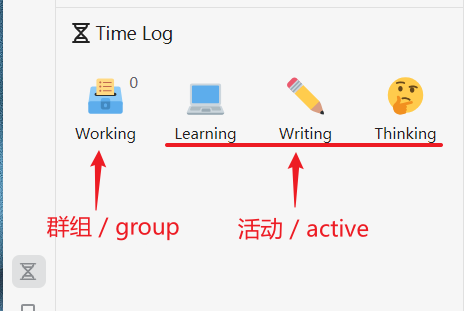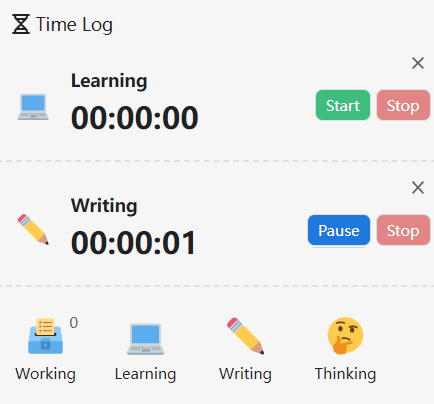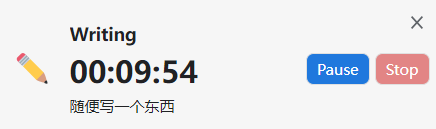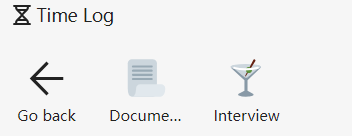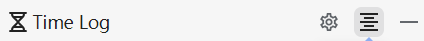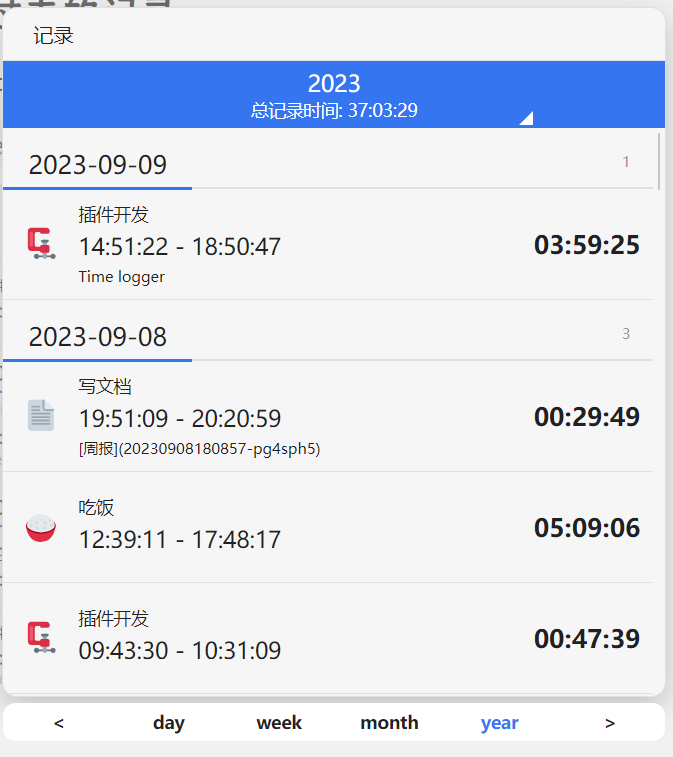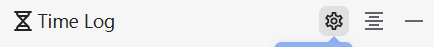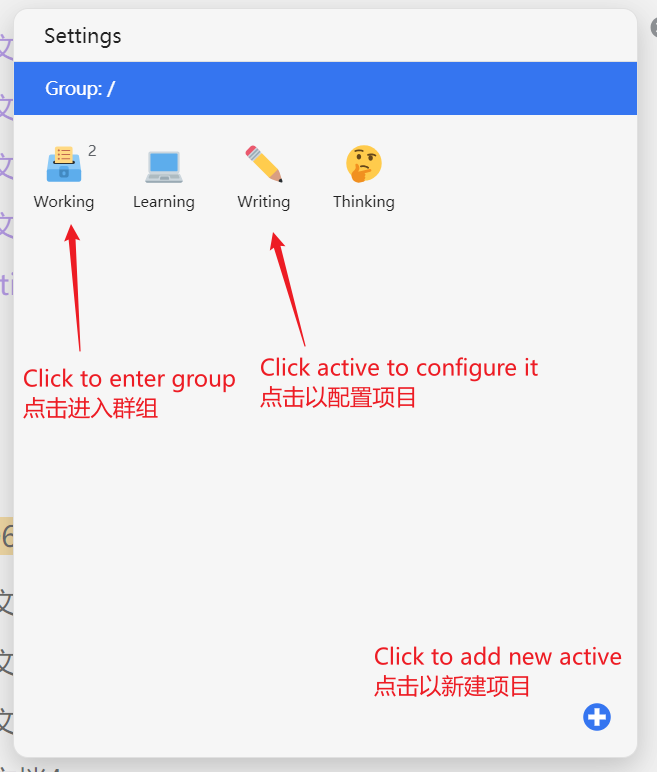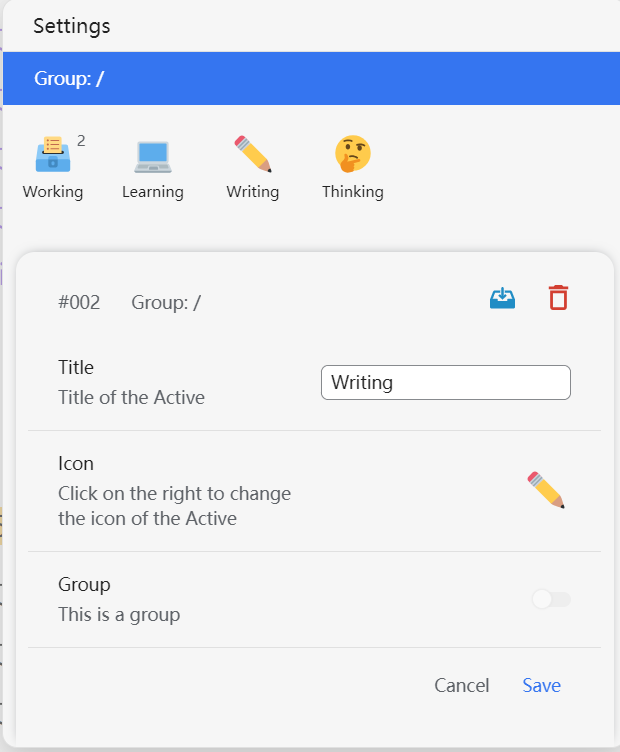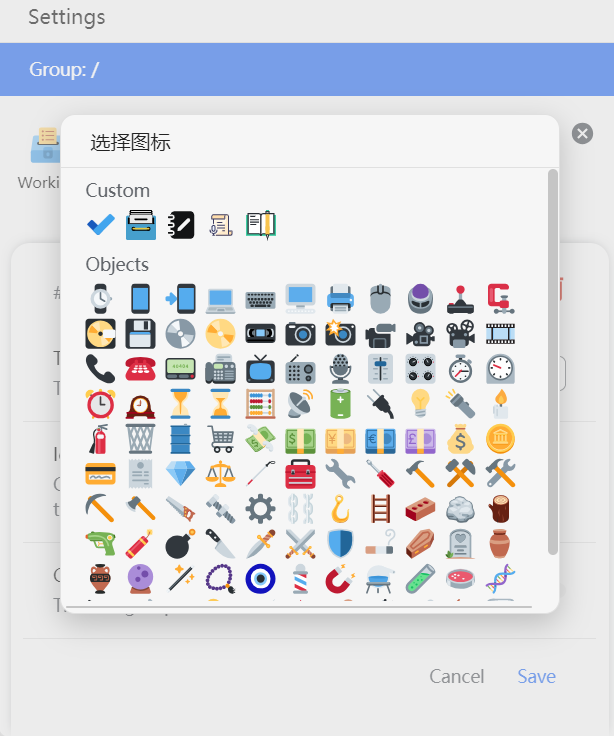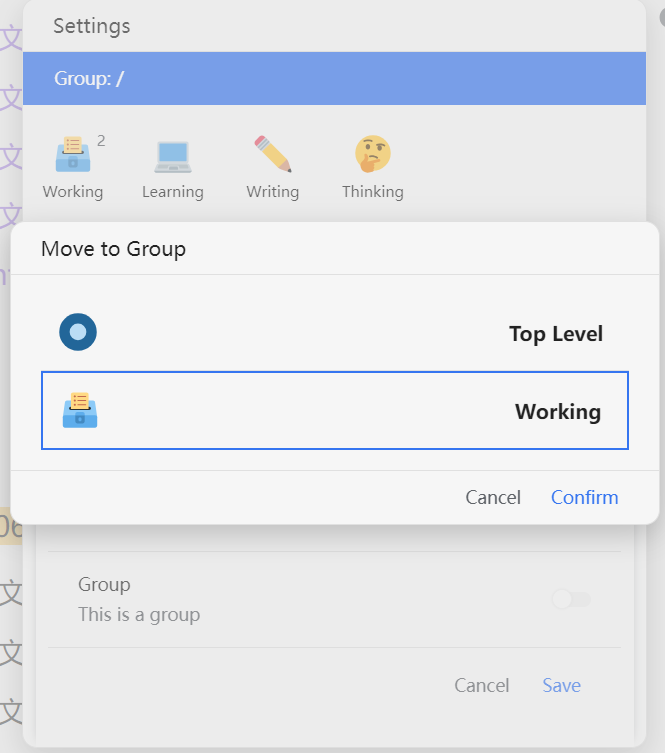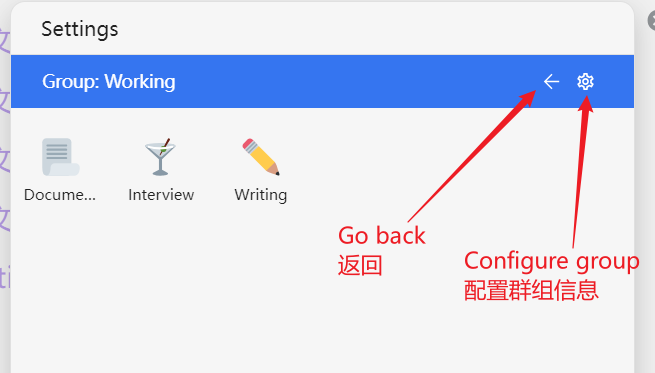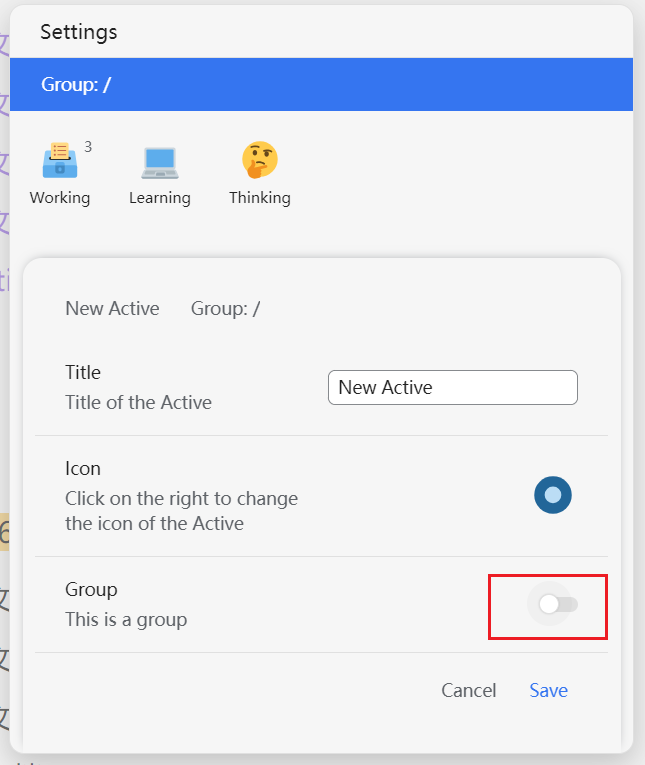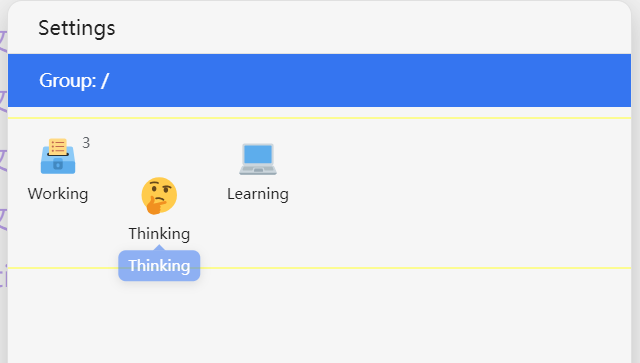The basic feature of the plugin is to help you record your current activity. Open the sidebar dock panel registered by the plugin to display multiple activities.
-
Activity Recording: When we click on an activity, a timer will appear to record the current ongoing activity. You can open multiple activities at once.
-
Pause
Click "Pause" to stop the timer.
-
Stop
Click "Stop" to stop the timer, exit the activity, and save the activity log.
-
Delete
Click the "x" in the upper right corner to delete the current timer, exit the activity, and do not keep the activity log.
-
Note
Click on the timer in the middle of the ongoing activity to enter a note for this activity.
The "Groups" with numbered indicators in the upper right corner are the sub-activity items displayed when opened.
Click the "Records" button in the upper right corner to view the saved activity records in the past. Show all the records this year by default.
You can freely configure the activities and groups you want. Click the "Settings" button in the upper right corner.
-
Change the title
-
Click on the icon to change the icon
- The custom section is the user's own icon, so if you want to use a custom icon, you can download an SVG file and place it in the
Workspace/data/emojis/directory. - It is recommended to download emoji plugins in the market to replace the native expressions, otherwise the formatting here will look bad.
- The custom section is the user's own icon, so if you want to use a custom icon, you can download an SVG file and place it in the
-
Delete activity
-
Move to another group
-
Remember to click the "Save" button.
After clicking on a group, you can enter the activities in the group configuration.
Note: A newly created item can be set as a "Group", and once set as a group, it cannot be changed later.
If you create a new item under a group, this item will be assigned to that group by default.
-
This plugin is heavily inspired by aTimeLogger, of which I am a paid user. However, I'm not accustomed to recording activities on my phone, so I created this plugin version called Time Logger.
-
The english version of this readme is translated by ChatGPT, from Zh_CN version