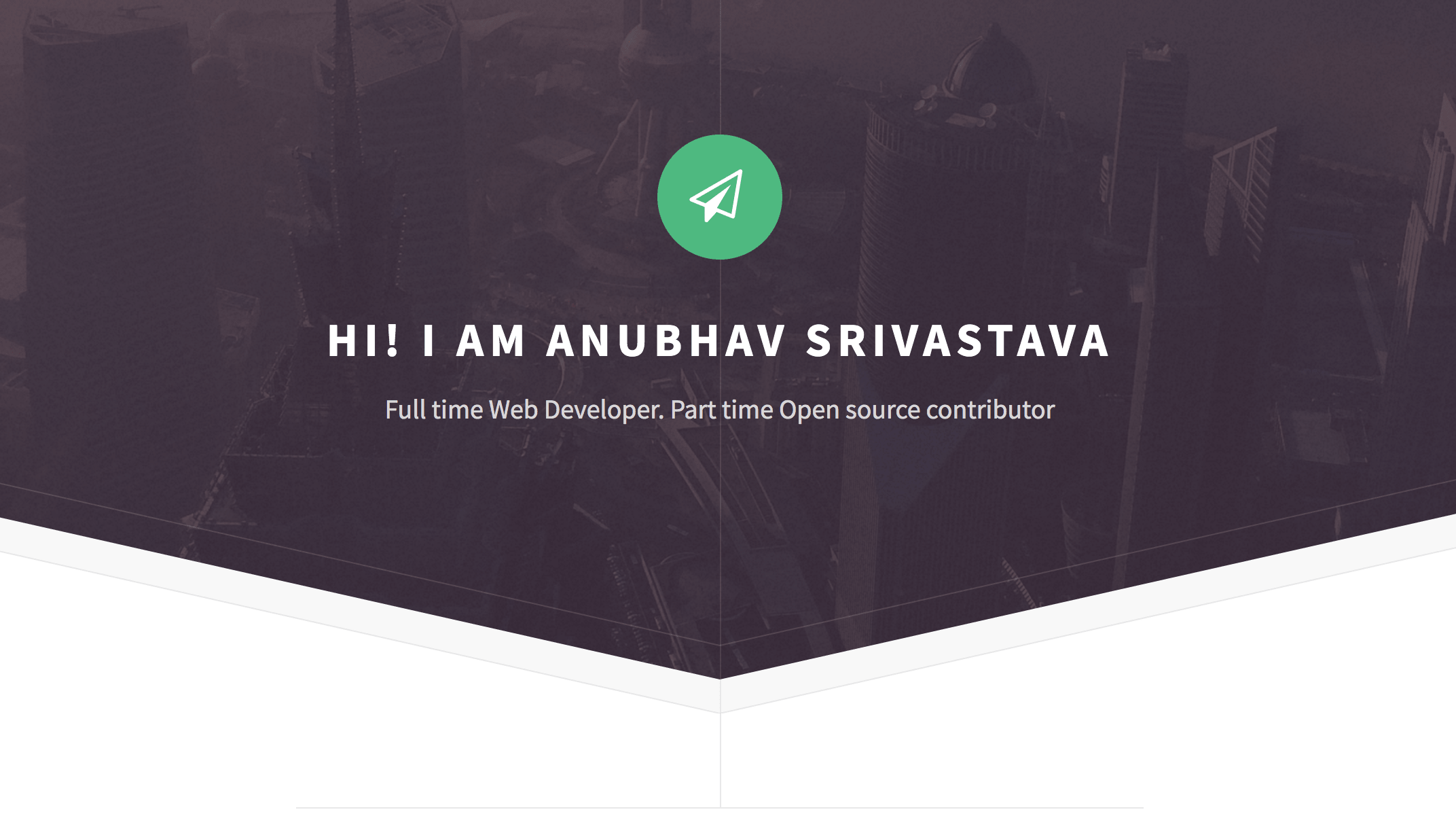Gatsby.js V2 starter template based on Directive by HTML5 UP
For an overview of the project structure please refer to the Gatsby documentation - Building with Components.
Check online preview here
Make sure that you have the Gatsby CLI program installed:
npm install --global gatsby-cliAnd run from your CLI:
gatsby new <site-name> https://github.com/anubhavsrivastava/gatsby-starter-directiveThen you can run it by:
cd gatsby-example-site
npm install
gatsby developEdit config.js to put up your details
module.exports = {
siteTitle: 'Gatsby Starter Directive', // <title>
...
heading: 'Anubhav',
subHeading: 'Web Developer',
// social
socialLinks: [
{
icon: 'fa-github',
name: 'Github',
url: 'https://github.com/anubhavsrivastava',
}
...
],
};package.json has a default script that uses gh-pages module to publish on Github pages. Simply running npm run deploy would publish the site on github pages.
Additionally, it also has path-prefix value set for gatsby config in config.js. Change pathPrefix to relevant path if your gatsby site is hosted on subpath of a domain, https://theanubhav.com/somePath/. If you are hosting it as root site, i.e, https://theanubhav.com/ , remove the pathPrefix configuration.
Suggestions and PRs are welcome!
Please create issue or open PR request for contribution.
refer LICENSE file in this repository.