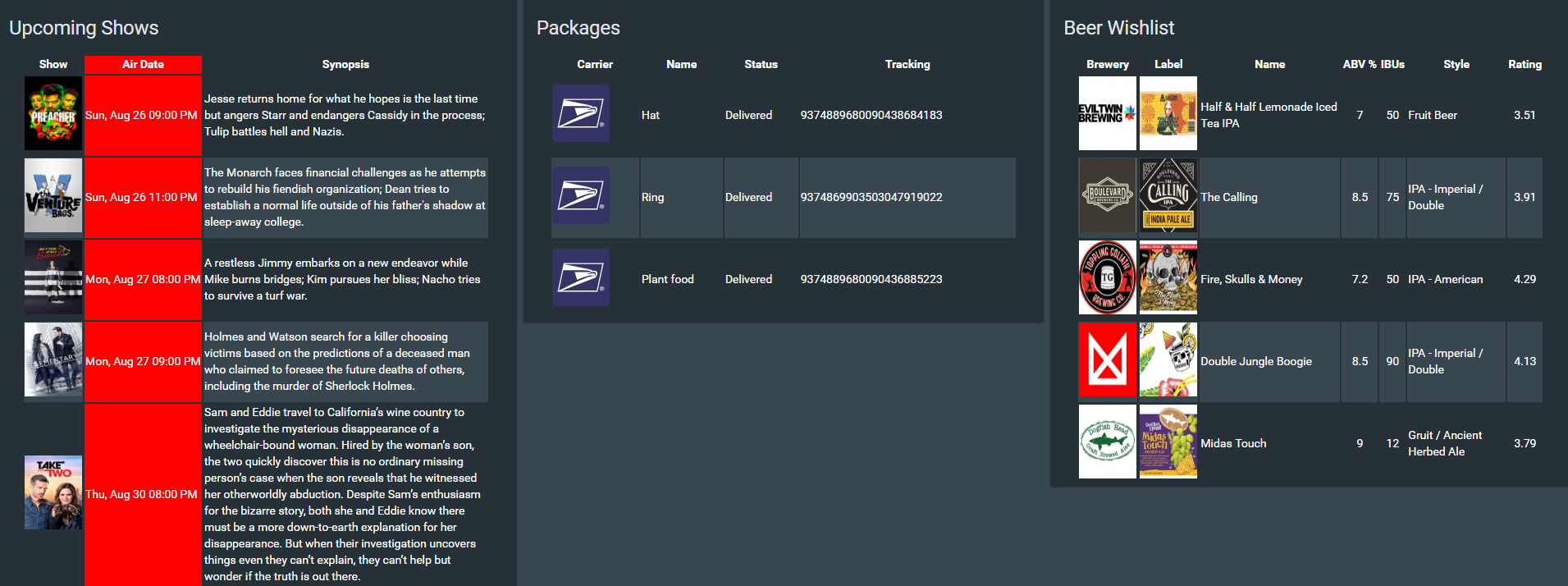This card for Lovelace on Home Assistant that gives you a table generated with data from the feedparser custom component or any other sensor that provides data as a list of attributes.
Hey dude! Help me out for a couple of 🍻 or a ☕!
Great resource for further filtering your feeds is siftrss
From left to right: feedparser | aftership | untappd
| Name | Type | Requirement | Description |
|---|---|---|---|
| type | string | Required | custom:list-card |
| entity | string | Required | The entity_id of the entity you want to show. |
| feed_attribute | string | Optional | Attribute containing the feed |
| title | string | Optional | Add a custom title to the card. |
| row_limit | number | Optional | Limit the number of rows to display. |
| columns | object | Optional | List of columns to display. |
| Name | Type | Requirement | Description |
|---|---|---|---|
| title | string | Required | Column header to display. |
| field | string | Required | key value of the entity that you wish to display. |
| add_link | string | Optional | key value of entity that has the link property to use. |
| type | string | Optional | options are image. Default is None. Only set this for images, otherwise leave blank |
| style | object | Optional | CSS styles to apply to this column. |
| regex | string | Optional | Regex string to apply to field. |
| prefix | string | Optional | String to prefix to field. |
| postfix | string | Optional | String to postfix to field. |
Save list-card to <config directory>/www/list-card.js on your Home Assistant instanse.
Example:
wget https://raw.githubusercontent.com/custom-cards/list-card/master/list-card.js
mv list-card.js /config/www/Link list-card inside you ui-lovelace.yaml.
resources:
- url: /local/list-card.js?v=0
type: jsAdd a custom element in your ui-lovelace.yaml
- type: custom:list-card
entity: sensor.engineering_feed
title: Engineering Feed
columns:
- title: ''
type: image
add_link: link
field: image
- title: Title
field: title
style:
- white-space: nowrap
- title: Description
field: description