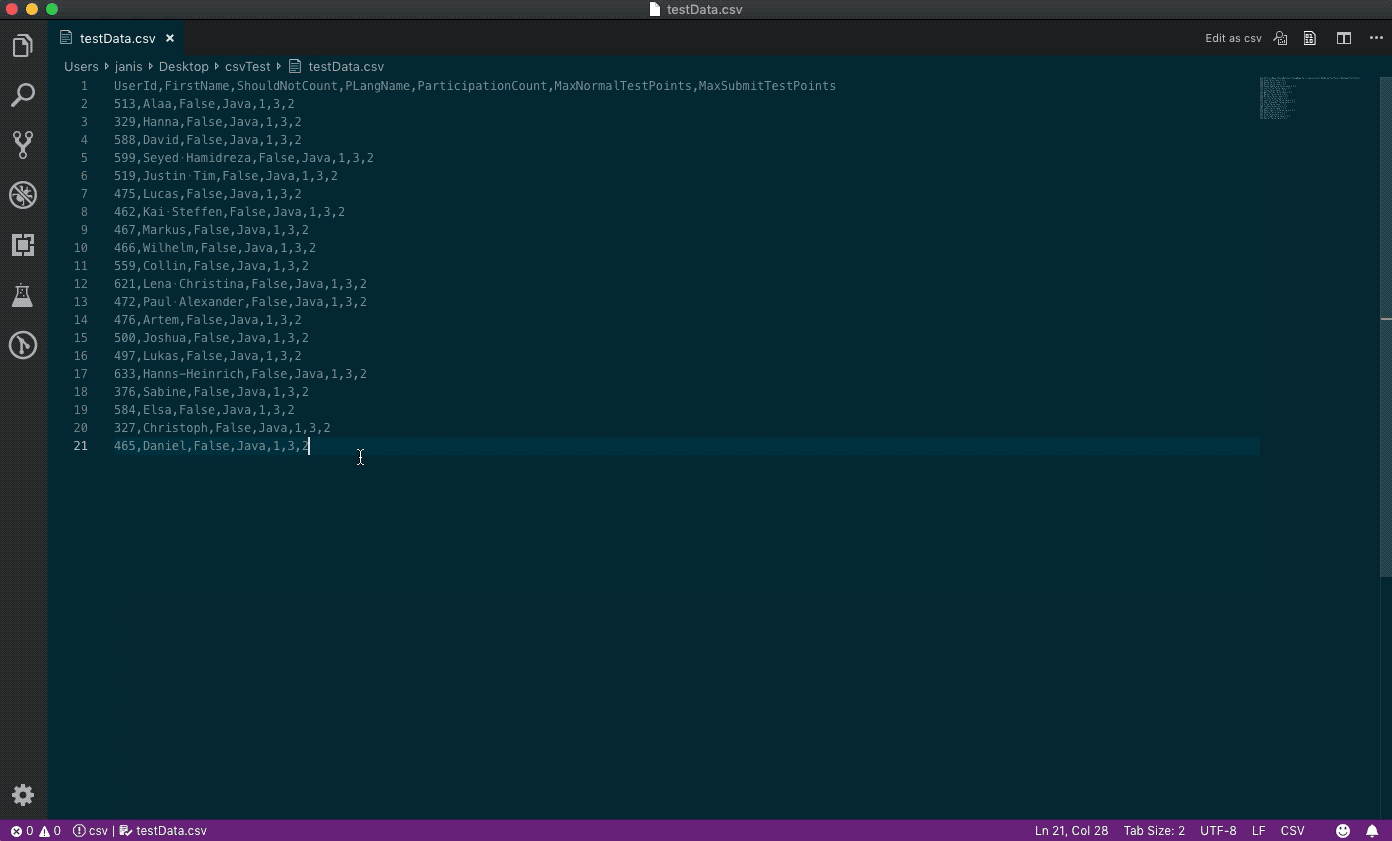This extensions allows you to edit csv files with an excel like table ui
Execute the command edit as csv to open an editor for the current file.
Execute the command again to switch back to the source file or to switch back to the editor
Note that the data flow is one way (editor to source file). If you make changes to the source file (.csv) while the editor is open, the editor will not be updated!
-
On initial load all rows are expanded so that all rows have equal length (number of cells)
-
Quotes from quoted fields (where the quotes are not needed) are removed
- this is because the file is parsed as csv and thus the quotes are removed. If the quotes are needed (for escaping) then the resulting field will be properly quoted
-
Comment row (rows starting with a comment) will only export the first cell
- if you accidentally added comment text to a cell other than the first cell you will notice it (color)
-
Adding new lines to comments rows (via alt + enter) will have no effect when exporting (new lines are removed in comments)
- leading spaces will be removed in comment rows!
-
Starting with Version 0.1.0 the table has a context menu (right-click the table)
- (just mentioning it because it is not obvious via the ui)
-
Plugin Version 0.0.11 had an issue with loading and saving files with more than ~1 MB
- saved files were corrupted (content of the first ~1MB was repeated after the first ~1MB until the file size was reached)
When you click on edit csv file
-
the file content is cut into pieced and transferred via
[webview].postMessage -
the current config is stringified and injected into the editor (webview) html
-
a manager stores a reference to the webview, source file uri, editor uri
-
in the webview the pieces are put together and the text is parsed as csv and displayed in the (handson) table element
When you click on apply
-
the current table is transformed into csv, transferred via
vscode.postMessageto the extension and written to the source file- if you clicked on
applyby accident, you can undo the changes in the table element (with the usual shortcuts) and apply again or open the source file and just do an undo (with the usual shortcuts)
- if you clicked on
-
When you click on
apply and save- the first step is equal to
apply - then the source file is saved
- the first step is equal to
-
When you click in
Read again- the injected content is used (when the editor was opened), this does not read the source file again
As you can see this does not scale very well with large csv files (needs to be stringified and stored the whole time)
There are some settings for this plugin. Open the VS Code Settings and search for csv-edit
-
if the source file content changes while the editor is open, the editor will not be updated (e.g. take new content)
- if you then apply the editor the source file content/changes are overwritten!
-
apply and savean unnamed file will close the editor- this is because the new uri for the new file is not known and for some reason if an extension saves an unnamed file the new file is not displayed automatically
- maybe this can be resolved when microsoft/vscode#43768 is closed
- this is because the new uri for the new file is not known and for some reason if an extension saves an unnamed file the new file is not displayed automatically
-
renaming a file while an editor is open for that file will break the reference the the source file
- thus changes can no longer be saved/applied
- maybe this can be resolved when microsoft/vscode#43768 is closed
-
there are probably some issues which enabling/disabling
hasHeaderand undoing/redoing that- there are some issues when switching
hasHeaderoption in combination with hiding comment rows and and undo/redo
- there are some issues when switching
If you want to preview csv files you can go for the extension Excel Viewer. It has some more advanced sorting and filtering features.
There are two things missing...
- a pretty icon ;)
- tests
- especially for interaction between vs code and the webview
- I added some listeners to handsontable hooks which manipulate rendering, selection...
- use merged cells for comments (rows)
- there are some problems with adding/removing rows in connection with undo & redo, sorting...
- update handsontable to 7.x.x
- with version 7 handsontable is only free for non-commercial use
- for csv parsing/writing: papaparse
- with small custom modifications to handle comments specially
- for grid/table element: handsontable
- for ui: bulma, bulma-extension, fontawesome
- for shortcuts: mousetrap
To compile (and watch) the files in csvEditorHtml run
tsc -w#or just tsc to transpile only once
# new terminal
cd csvEditorHtml
tsc -w #or just tsc to transpile only oncethen press F5 to run the extension
When you edit csvEditorHtml/index.html you need to manually copy the changes (everything in the body but without the scripts) into src/getHtml.ts (past into body)
You can also open csvEditorHtml/index.html in your favorite browser and play around (the vs code settings are not applied in the browser)