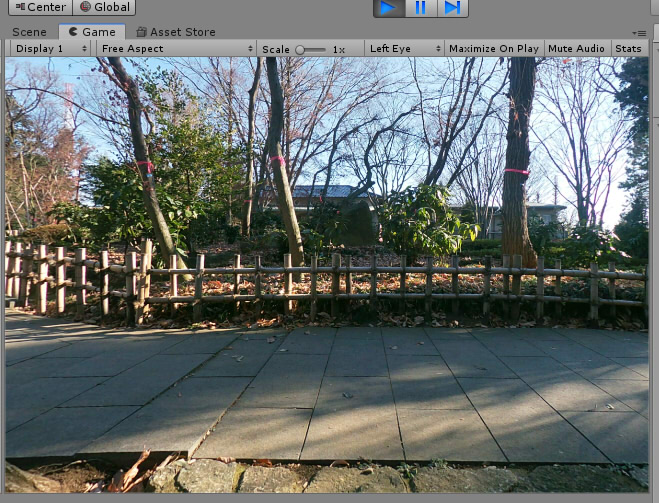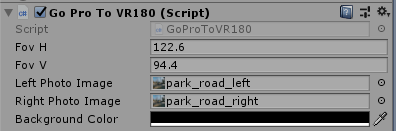Translated with Google Translate.
This is a sample project for viewing two photos taken with GoPro's wide angle as a VR on Unity.
When shooting at a wide angle with GoPro, it looks like a fisheye, but it is close to a plane, so the parallax feels closer to reality than a VR180 camera.
Unity 2019.1.9f1 (Windows)
Unity 2019.1.1f1 (Windows)
Unity 2018.3.8 (Windows)
Unity 2018.3.8 (Windows)
GoPro HERO7 Silver
[Assets]
[GoProToVR180] Required files (copy and use)
[Resources]
[Objects]
[Shaders]
[Scripts]
[images] sample images
[Scenes]
SampleScene sample scenes
Please turn on "Virtual Reality Supported" in "XR Settings" of "Project Settings".
- Copy the "GoProToVR180" folder to the project.
- Added "Scripts/GoProToVR180/GoProToVR180" to the MainCamera component.
- In the Inspector of MainCamera, specify the parameter of "GoProToVR180".
| Parameter name | Description |
|---|---|
| FovH | Horizontal FOV |
| FovV | Vertical FOV |
| Left Photo Image | Photo from left eye |
| Right Photo Image | Photo from right eye |
| Background Color | Background color |
When shooting with GoPro, shoot 2 images by shifting the IPD distance (64 mm) horizontally.

At this time, the shooting was "4x3 wide angle".
For GoPro HERO7, refer to the viewing angle information on the following page.
https://gopro.com/help/articles/question_answer/hero7-field-of-view-fov-information
Vertical FOV 94.4, Horizontal FOV 122.6 for 4x3 wide angle.
| Scene name | Description |
|---|---|
| SampleScene | Stereoscopically view two photos taken with GoPro with VR |
- First verion