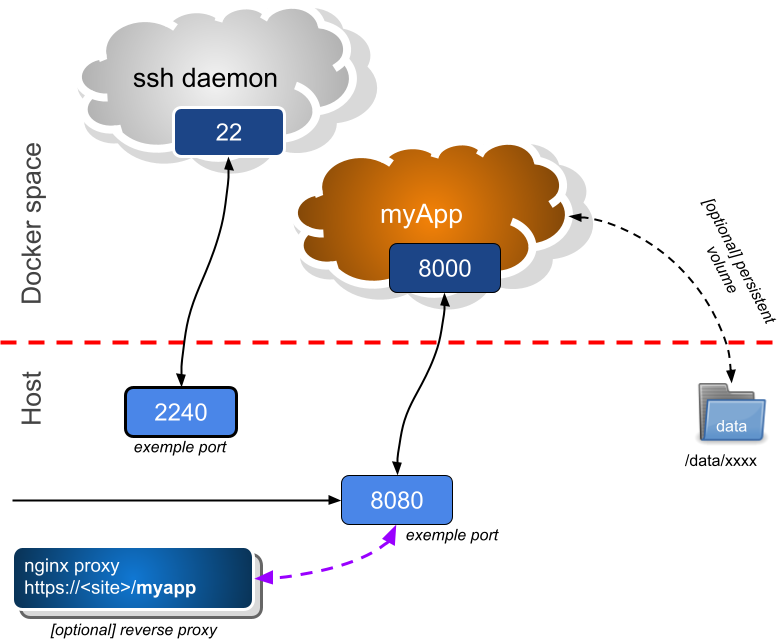WHY THIS ???
Because docker is a root only command hence we allow you to login root within your container
(behind the hood is supervisord)
This docker container enables you to become root in your container. Especially, this container features the following capabilities:
- SSH daemon --> enables you to log as root within the container
- one port to have your
/app/xxxreachable from the internet - NO persistant volume --> if you need it, ask me !
- [TODO] Prometheus end-point (internal monitoring)
- build container
- check container config
- launch container
Build
docker build --no-cache -t docker-base .
Check config
COMPOSE_PROJECT_NAME="malik" \
DOCKER_BASE_SSH_PORT="2240" DOCKER_BASE_APP_PORT="8080" \
docker-compose config
services:
app:
build:
context: /root/docker-base
container_name: ${COMPOSE_PROJECT_NAME}
environment:
DEBUG: null
FLASK_DEBUG: null
FLASK_ENV: null
INFLUX_BUCKETS: '[ ''sensors_hires'', ''sensors_lowres'' ]'
INFLUX_ORG: eCOnect
INFLUX_PORT: null
INFLUX_SERVER: 172.17.0.1
INFLUX_TOKEN: null
PYTHONUNBUFFERED: '1'
SIM: null
image: docker-base
network_mode: bridge
ports:
- published: 8087
target: 8000
- published: 2242
target: 22
restart: unless-stopped
volumes:
- /etc/localtime:/etc/localtime:ro
version: '3.5'
Start container
COMPOSE_PROJECT_NAME="malik" \
DOCKER_BASE_SSH_PORT="2240" DOCKER_BASE_APP_PORT="8080" \
docker-compose up -d
... then check status
journalctl -ef CONTAINER_NAME=malik
Your application may take advantage of the following env. vars::
- DEBUG=1 this is our application debug feature
- SIM=1 this is our application simulation feature: kind of read-only mode (i.e no write to any database)
- DJANGO_DEBUG=1 this is debug to Django's internals
- DJANGO_SECRET_KEY Django's internal secret key [mandatory]
- MQTT_SERVER and MQTT_PORT
- MQTT_USER and MQTT_PASSWD are sensOCampus own MQTT credentials
- PGSQL_USER and PGSQL_PASSWD are Postgres credentials for sensOCampus' internal database
- PGSQL_SERVER=172.17.0.1 this is the docker gateway
- PGSQL_PORT
- PGSQL_DATABASE=myDatabase name of your database
WARNING: COMPOSE_PROJECT_NAME Whenever you want to have severall instances of containers launched from the same docker-compose file, docker will consider as being the same (hence overwriting them) unless you specify a COMPOSE_PROJECT_NAME :|
Only first time operation.
git clone https://github.com/fthiebolt/docker-base.git
cd docker-base
git pull
cd docker-base
./git-push.sh
detached head case To commit mods to a detached head (because you forget to pull head mods before undertaking your own mods)
cd <submodule>
git branch tmp
git checkout master
git merge tmp
git branch -d tmp
cd docker-base
DJANGO_DEBUG=1 SIM=1 DEBUG=1 \
MQTT_PASSWD='passwd' PGSQL_PASSWD='passwd' DJANGO_SECRET_KEY='<xxxxxx>' \
docker-compose --verbose up -d
cd docker-base
git pull
DEBUG=1 MQTT_PASSWD='passwd' PGSQL_PASSWD='passwd' DJANGO_SECRET_KEY='<xxxxxx>' docker-compose --verbose up --build -d
cd docker-base
docker-compose build --force-rm --no-cache
[alternative] docker build --no-cache -t myApp -f Dockerfile .
cd docker-base
docker run -v /etc/localtime:/etc/localtime:ro -v "$(pwd)"/app:/opt/app:rw -it myApp bash
Yeah, sure like with any VM:
ssh -p xxxx root@locahost