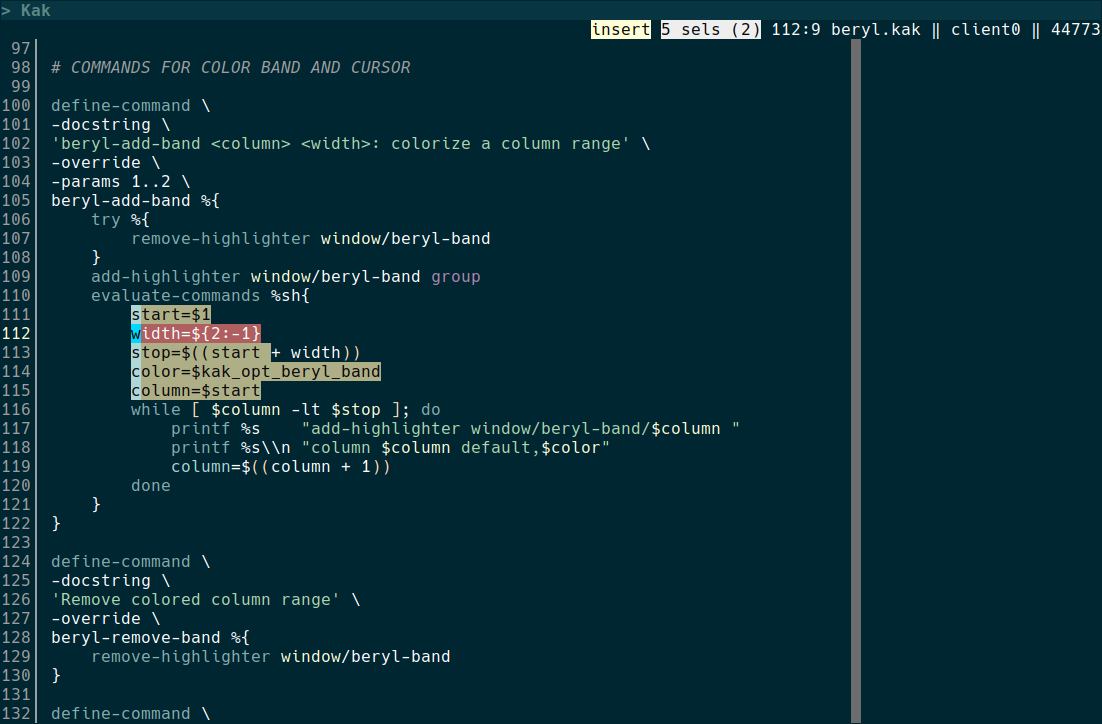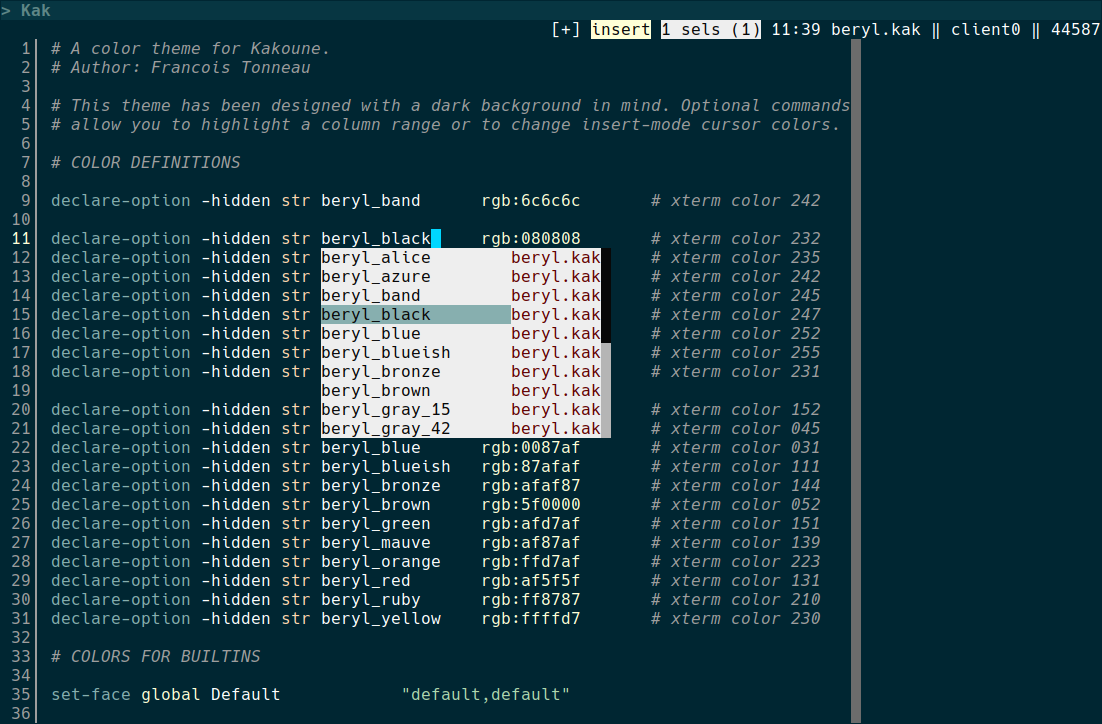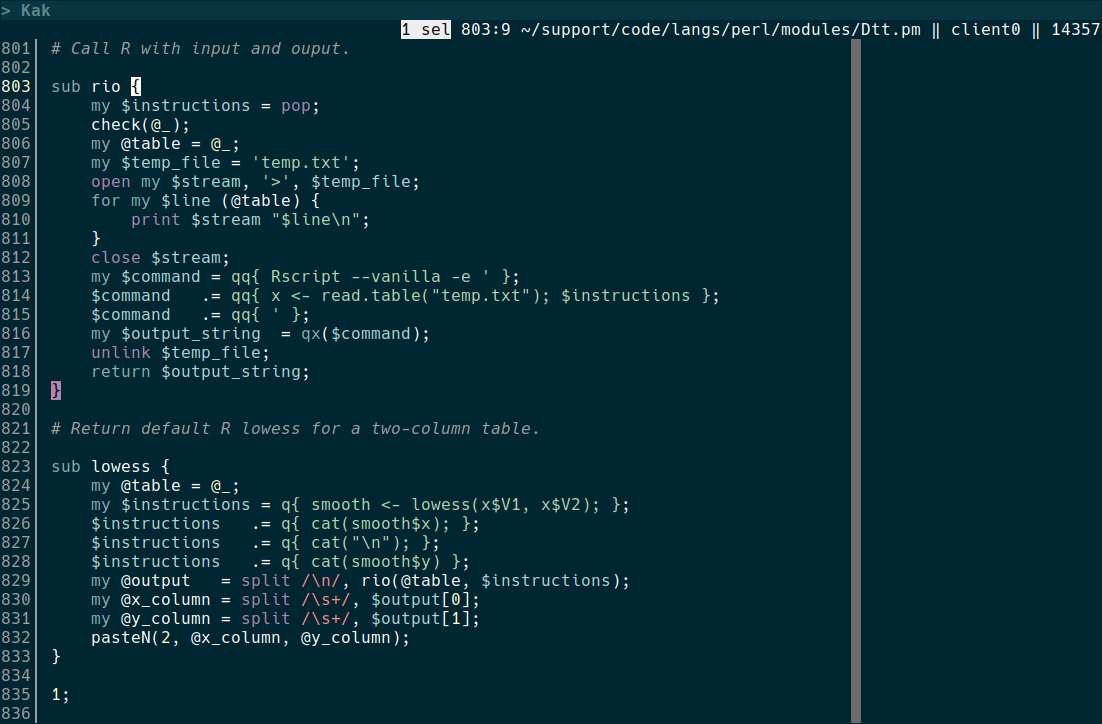A Kakoune color theme in the Oceanic lineage.
This theme has been designed with a dark background in mind, but makes no attempt to change your default background and foreground. Which background color will be used is therefore up to your terminal settings. In the screenshots below, for example, the Hex value of the background is #002632.
Six optional commands allow you to customize the theme:
-
beryl-add-band <column> <width>displays a vertical color band at text column<column>. If present, the<width>parameter specifies how many columns should be highlighted. If omitted, the color band will be 1-column wide. -
beryl-remove-bandremoves the color band. -
beryl-vivify-cursorchanges cursor colors for brighter ones. -
beryl-dampen-cursorchanges cursor colors for dimmer ones. -
beryl-enable-changing-cursorwill callberyl-vivify-cursorandberyl-dampen-cursorwhen entering and leaving Insert mode, respectively. -
beryl-disable-changing-cursordisables cursor-color changes. The cursor will show dim colors at all times.
Multiple selections in Insert mode:
Edition with the autocompletion menu:
Perl example with the show-matching highlighter:
If you want Beryl to be your default color theme, add the following line:
colorscheme beryl
to your kakrc.
If you want cursor colors to change when alternating between Insert and Normal mode, include these lines:
beryl-dampen-cursor
beryl-enable-changing-cursor
in a hook dependent on the WinCreate .* event. For example, add the following to your kakrc:
hook global WinCreate .* %{
beryl-dampen-cursor
beryl-enable-changing-cursor
}
The beryl-dampen-cursor command guarantees that cursor colors when starting to edit the buffer are
the dimmer ones. From there, beryl-enable-changing-cursor takes care of color alternation.
Some versions of Kakoune may crash when a wide character (e.g., a Bopomofo glyph) overlaps with a
highlighted text column. Use beryl-add-band with caution.
Copy beryl.kak to your $HOME/.config/kak/colors directory.
Once in Kakoune, use the :colorscheme command to pick Beryl as a color theme, or adjust your
kakrc as suggested above.
MIT