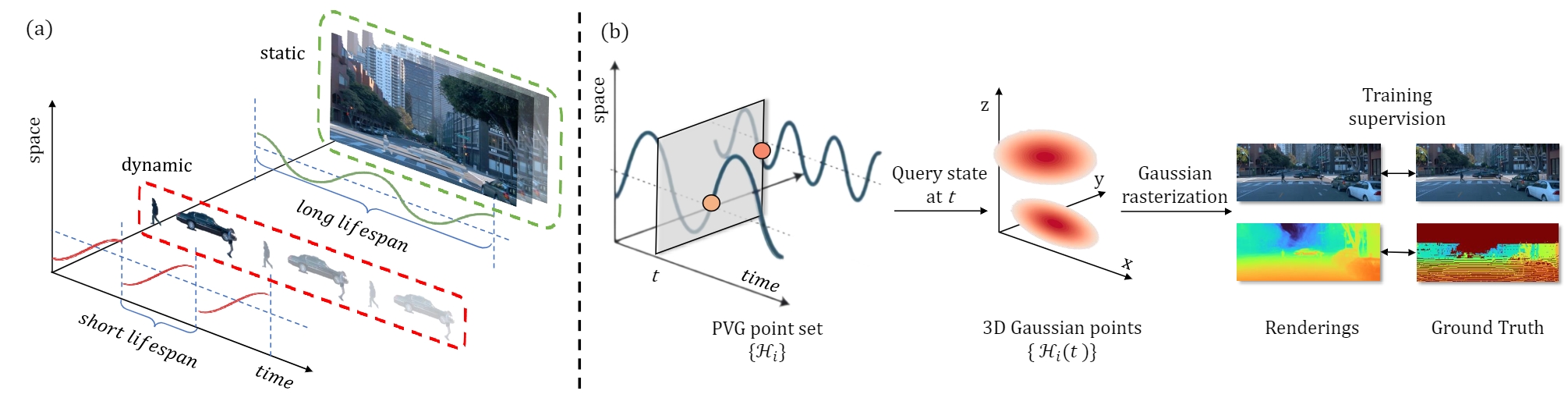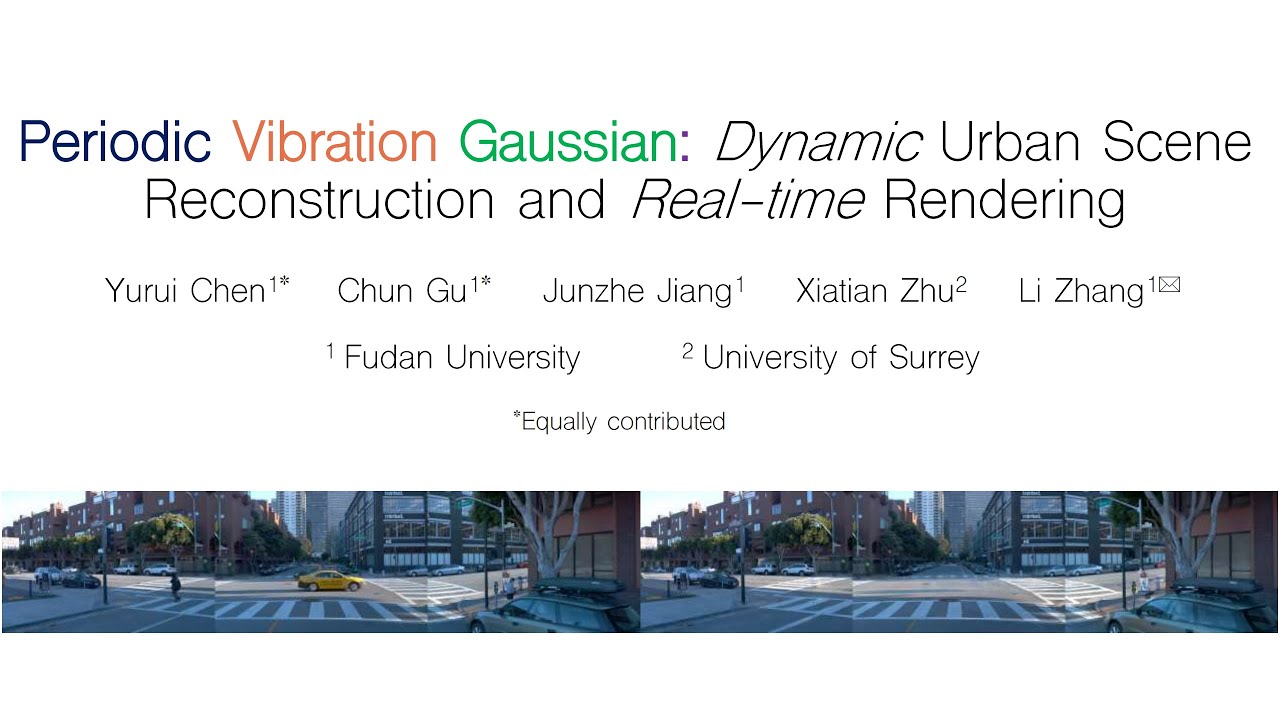Periodic Vibration Gaussian: Dynamic Urban Scene Reconstruction and Real-time Rendering,
Yurui Chen, Chun Gu, Junzhe Jiang, Xiatian Zhu, Li Zhang
Arxiv preprint
Official implementation of "Periodic Vibration Gaussian: Dynamic Urban Scene Reconstruction and Real-time Rendering".
# Clone the repo.
git clone https://github.com/fudan-zvg/PVG.git
cd PVG
# Make a conda environment.
conda create --name pvg python=3.9
conda activate pvg
# Install requirements.
pip install -r requirements.txt
# Install simple-knn
git clone https://gitlab.inria.fr/bkerbl/simple-knn.git
pip install ./simple-knn
# a modified gaussian splatting (for feature rendering)
git clone --recursive https://github.com/SuLvXiangXin/diff-gaussian-rasterization
pip install ./diff-gaussian-rasterization
# Install nvdiffrast (for Envlight)
git clone https://github.com/NVlabs/nvdiffrast
pip install ./nvdiffrast
Create a directory for the data: mkdir data.
Preprocessed 4 waymo scenes for results in Table 1 of our paper can be downloaded here (optional: corresponding label). Please unzip and put it into data directory.
First prepare the kitti-format Waymo dataset:
# Given the following dataset, we convert it to kitti-format
# data
# └── waymo
# └── waymo_format
# └── training
# └── segment-xxxxxx
# install some optional package
pip install -r requirements-data.txt
# Convert the waymo dataset to kitti-format
python scripts/waymo_converter.py waymo --root-path ./data/waymo/ --out-dir ./data/waymo/ --workers 128 --extra-tag waymo
Then use the example script scripts/extract_scenes_waymo.py to extract the scenes from the kitti-format Waymo dataset which we employ to extract the scenes listed in StreetSurf.
Following StreetSurf, we use Segformer to extract the sky mask and put them as follows:
data
└── waymo_scenes
└── sequence_id
├── calib
│ └── frame_id.txt
├── image_0{0, 1, 2, 3, 4}
│ └── frame_id.png
├── sky_0{0, 1, 2, 3, 4}
│ └── frame_id.png
|── pose
| └── frame_id.txt
└── velodyne
└── frame_id.bin
We provide an example script scripts/extract_mask_waymo.py to extract the sky mask from the extracted Waymo dataset, follow instructions here to setup the Segformer environment.
Preprocessed 3 kitti scenes for results in Table 1 of our paper can be downloaded here. Please unzip and put it into data directory.
Put the KITTI-MOT dataset in data directory.
Following StreetSurf, we use Segformer to extract the sky mask and put them as follows:
data
└── kitti_mot
└── training
├── calib
│ └── sequence_id.txt
├── image_0{2, 3}
│ └── sequence_id
│ └── frame_id.png
├── sky_0{2, 3}
│ └── sequence_id
│ └── frame_id.png
|── oxts
| └── sequence_id.txt
└── velodyne
└── sequence_id
└── frame_id.bin
We also provide an example script scripts/extract_mask_kitti.py to extract the sky mask from the KITTI dataset.
# Waymo image reconstruction
CUDA_VISIBLE_DEVICES=0 python train.py \
--config configs/waymo_reconstruction.yaml \
source_path=data/waymo_scenes/0145050 \
model_path=eval_output/waymo_reconstruction/0145050
# Waymo novel view synthesis
CUDA_VISIBLE_DEVICES=0 python train.py \
--config configs/waymo_nvs.yaml \
source_path=data/waymo_scenes/0145050 \
model_path=eval_output/waymo_nvs/0145050
# KITTI image reconstruction
CUDA_VISIBLE_DEVICES=0 python train.py \
--config configs/kitti_reconstruction.yaml \
source_path=data/kitti_mot/training/image_02/0001 \
model_path=eval_output/kitti_reconstruction/0001 \
start_frame=380 end_frame=431
# KITTI novel view synthesis
CUDA_VISIBLE_DEVICES=0 python train.py \
--config configs/kitti_nvs.yaml \
source_path=data/kitti_mot/training/image_02/0001 \
model_path=eval_output/kitti_nvs/0001 \
start_frame=380 end_frame=431
After training, evaluation results can be found in {EXPERIMENT_DIR}/eval directory.
You can also use the following command to evaluate.
CUDA_VISIBLE_DEVICES=0 python evaluate.py \
--config configs/kitti_reconstruction.yaml \
source_path=data/kitti_mot/training/image_02/0001 \
model_path=eval_output/kitti_reconstruction/0001 \
start_frame=380 end_frame=431
You can the following command to automatically remove the dynamics, the render results will be saved in {EXPERIMENT_DIR}/separation directory.
CUDA_VISIBLE_DEVICES=1 python separate.py \
--config configs/waymo_reconstruction.yaml \
source_path=data/waymo_scenes/0158150 \
model_path=eval_output/waymo_reconstruction/0158150
0017085.mp4
0124100.mp4
0147030.mp4
0149060.mp4
comparison_static_0017085.mp4
comparison_static_0147030.mp4
comparison_dynamic_0017085.mp4
comparison_dynamic_0147030.mp4
novel.mp4
@article{chen2023periodic,
title={Periodic Vibration Gaussian: Dynamic Urban Scene Reconstruction and Real-time Rendering},
author={Chen, Yurui and Gu, Chun and Jiang, Junzhe and Zhu, Xiatian and Zhang, Li},
journal={arXiv:2311.18561},
year={2023},
}