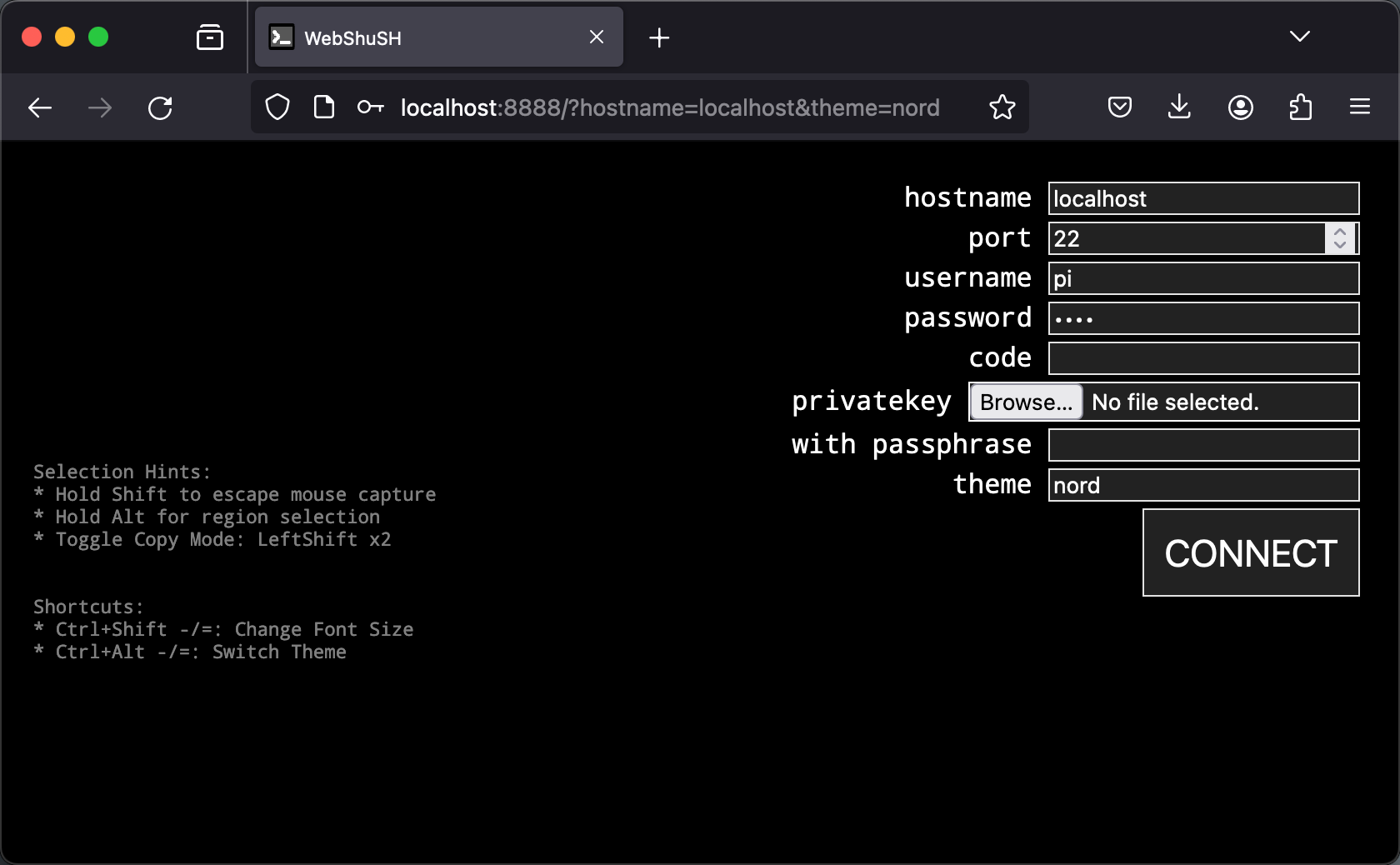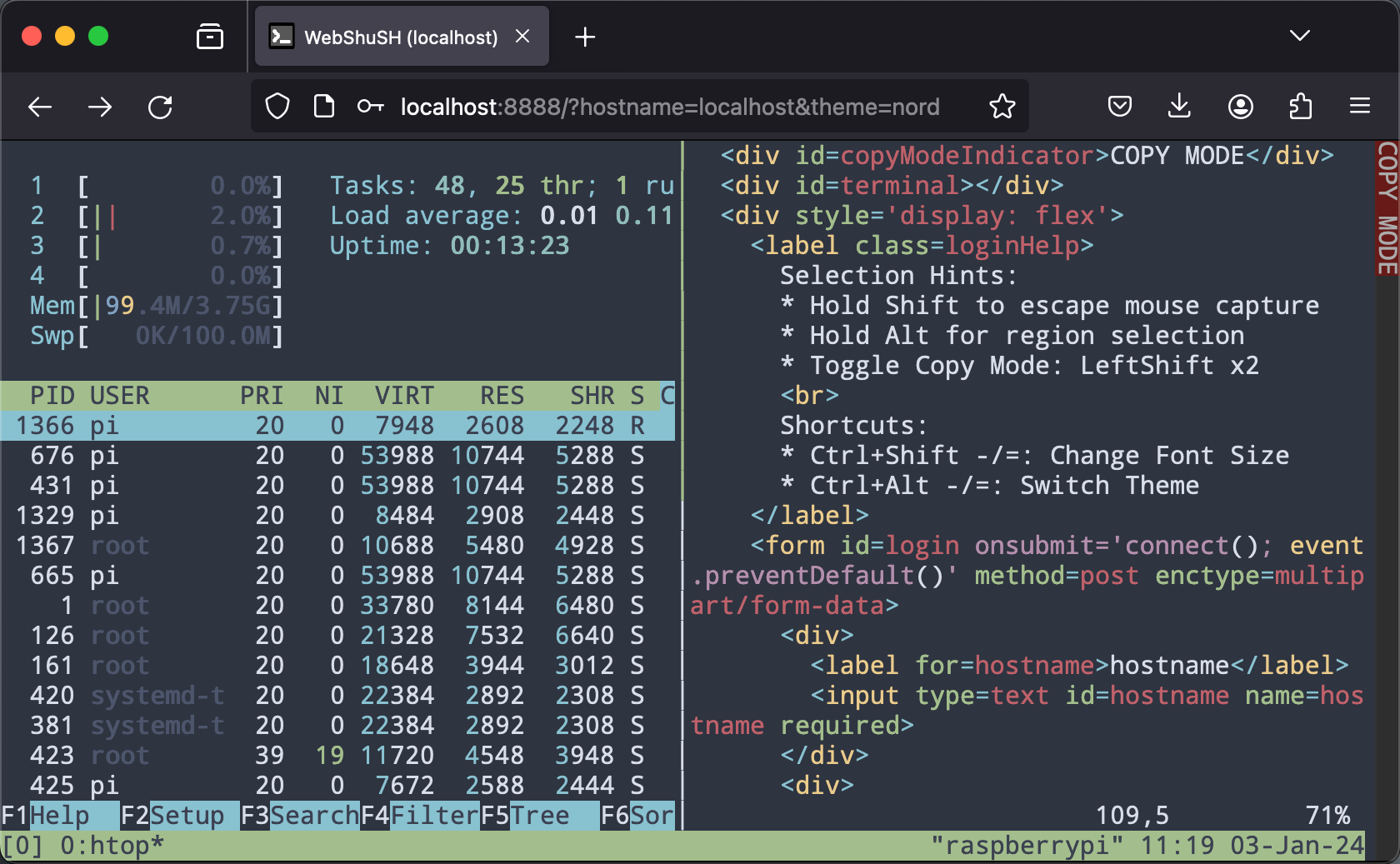A whisper thin SSH client for the browser.
This is a simple web application to be used as an ssh client to connect to your ssh servers. This was forked from WebSSH with a reworked frontend.
- SSH password authentication supported, including empty password.
- SSH public-key authentication supported, including DSA RSA ECDSA Ed25519 keys.
- Encrypted keys supported.
- Two-Factor Authentication (time-based one-time codes) supported.
- Fullscreen terminal.
- Terminal window resizable.
- Modern browsers including Chrome, Firefox, Safari, Edge, Opera supported.
- Updated to xterm.js 5.3.0.
- Staggeringly faster interactivity, especially with truecolor.
- Support changing font size while connected to terminal.
- Support changing theme while connected to terminal.
- Added all the themes from Alacritty (over 100).
- Default theme switched to Alacritty's default theme.
- Allow theme selection to be included in the URL parameters.
- Added Copy Mode allowing Copy/Paste shortcuts on Linux and Windows.
- Support for region select and forced selection on Macs.
- Disable most browser based keyboard shortcuts for better TUI support.
- Allow hostname to be provided in the URL without username (bugfix).
- Redesigned login screen with a terminal theme.
- User interface hints included in login screen.
- Added Noto Mono Nerd Font as the default, and only font.
- Rebranded as WebShuSH due to major redirection (upstream pull of anything is welcome)
- Switched to UTF-8 encoding support, only.
- Removed support for specifying each individual color in the URL.
- Removed bootstrap, popper, and jquery dependencies.
- Javascript dependencies managed by npm.
- Switched terminal resizing logic to xterm.js' fitAddon.
- Simpler frontend codebase.
- Enchanced security with removal of a reflected XSS vulnerability.
+---------+ http +--------+ ssh +-----------+
| browser | <==========> | webssh | <=======> | ssh server|
+---------+ websocket +--------+ ssh +-----------+
It is written in Python and javscript, based on tornado, paramiko and xterm.js.
- Python 3.8+
- Clone this repo.
- Install dependencies with
pip install -r requirements.txt && npm ci - Start a webserver with
python run.py - Open your browser, navigate to
127.0.0.1:8888 - Login, and connect.
# start a http server with specified listen address and listen port
wssh --address='2.2.2.2' --port=8000
# start a https server, certfile and keyfile must be passed
wssh --certfile='/path/to/cert.crt' --keyfile='/path/to/cert.key'
# missing host key policy
wssh --policy=reject
# logging level
wssh --logging=debug
# log to file
wssh --log-file-prefix=main.log
# more options
wssh --helpAll login screen options can be provided as URL parameters. E.g:
http://localhost:8888/?hostname=localhost&theme=nord
Install Requirements
pip install pytest pytest-cov codecov flake8 mock
Run all tests
python -m pytest tests
Start up the app
docker-compose up
Tear down the app
docker-compose down
Running behind an Nginx server
wssh --address='127.0.0.1' --port=8888 --policy=reject# Nginx config example
location / {
proxy_pass http://127.0.0.1:8888;
proxy_http_version 1.1;
proxy_read_timeout 300;
proxy_set_header Upgrade $http_upgrade;
proxy_set_header Connection "upgrade";
proxy_set_header Host $http_host;
proxy_set_header X-Real-IP $remote_addr;
proxy_set_header X-Real-PORT $remote_port;
}Running as a standalone server
wssh --port=8080 --sslport=4433 --certfile='cert.crt' --keyfile='cert.key' --xheaders=False --policy=reject- For whatever deployment choice you choose, don't forget to enable SSL.
- This is essential to avoid exposing credentials over an unencrypted channel.
- By default plain http requests from a public network will be either redirected or blocked and being redirected takes precedence over being blocked.
- Try to use reject policy as the missing host key policy along with your verified known_hosts, this will prevent man-in-the-middle attacks. The idea is that it checks the system host keys file("~/.ssh/known_hosts") and the application host keys file("./known_hosts") in order, if the ssh server's hostname is not found or the key is not matched, the connection will be aborted.