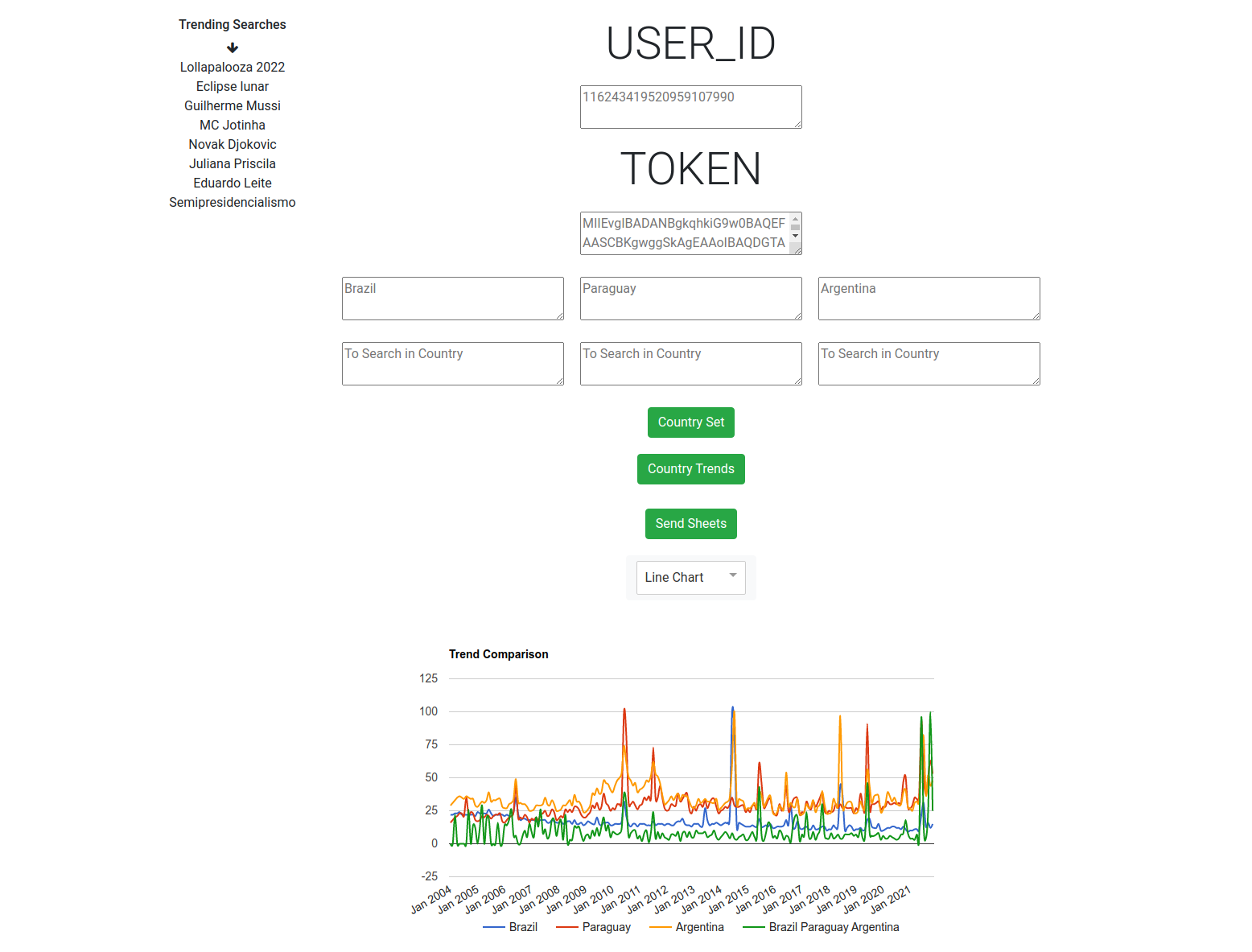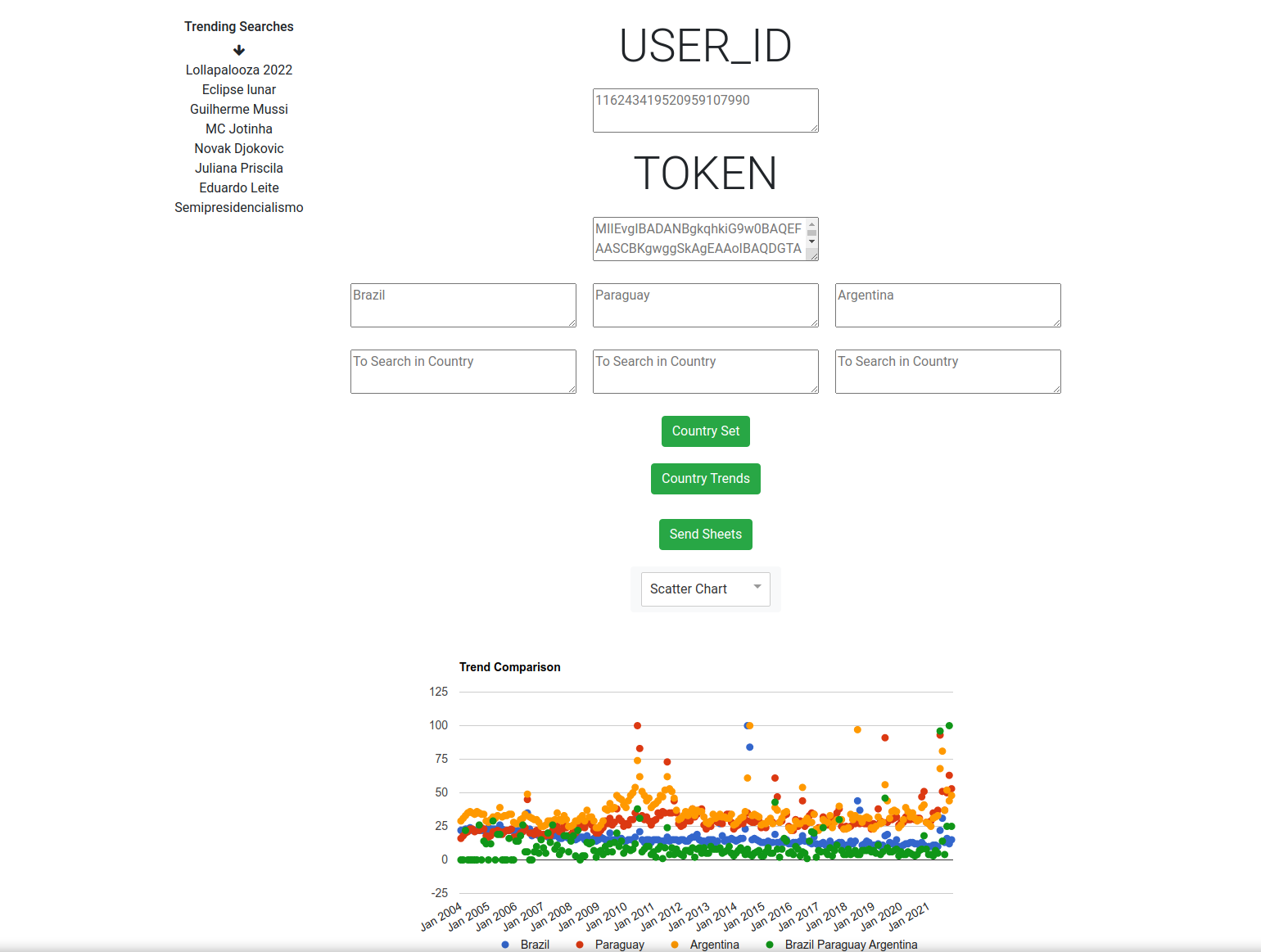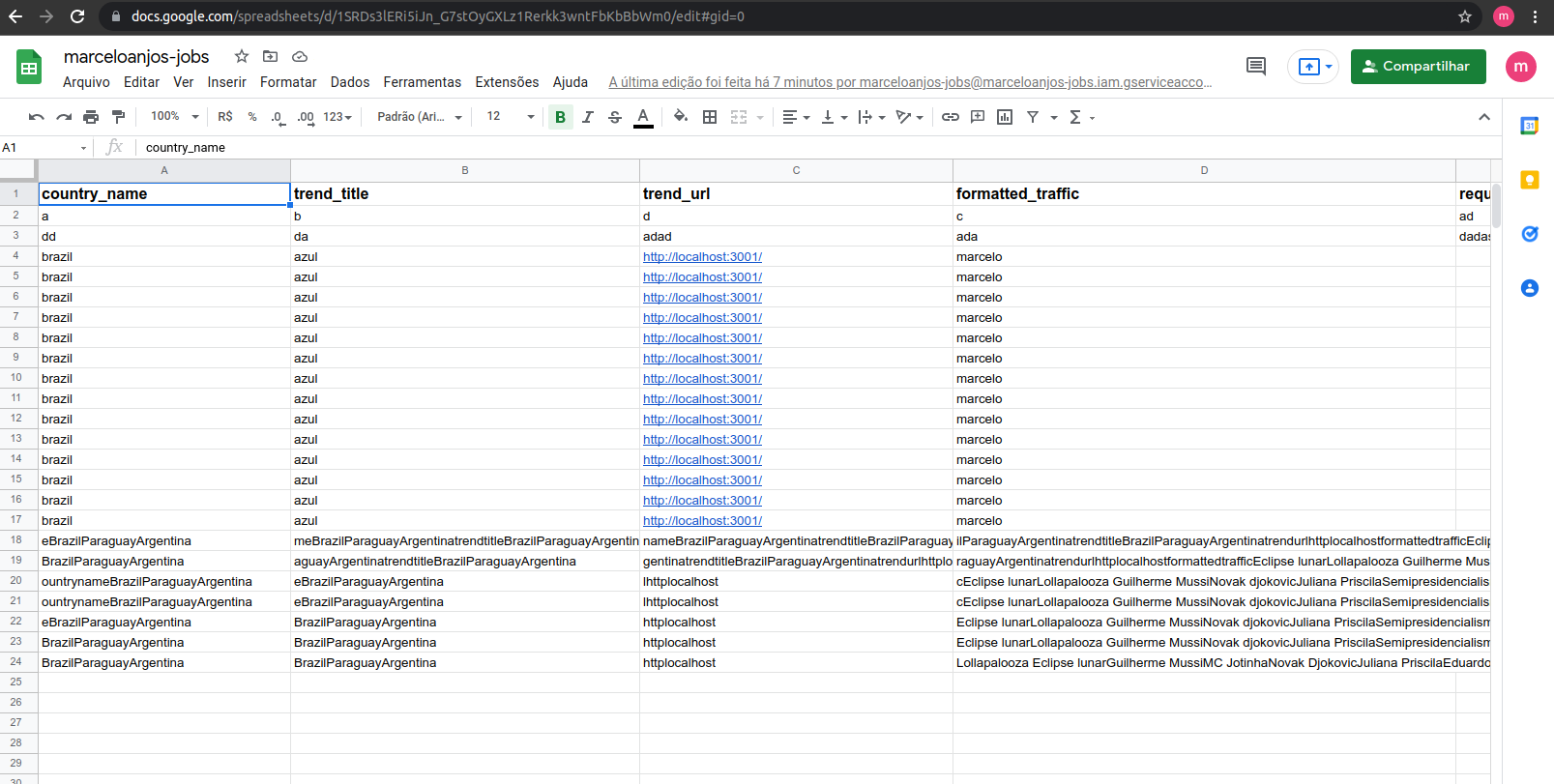#button insert to send to spreadsheet
● country_name ● trend_title ● trend_url ● formatted_traffic
Google API Console: https://console.cloud.google.com
- select a project
- new project -> marceloanjos-jobs
- search for sheets -> API sheets
- enable selecting marceloanjos-jobs -Open Google Cloud API Credentials page -lib -> google drive -oauth test permission google sheets
-create credentials - enable server -copy link mail
- click link - > create json key
- create google-sheet
- share whit your mail link created..without notify
#NAME marceloanjos-jobs
http://localhost:3001/ # EJS FORMS http://localhost:3000/ # REACT FRONTEND
yarn #init trend search yarn start:server
#init front search and insert spreadsheet yarn dev
#place your token and id #Tap to change words
#button Country Set to change Country #button Country Trends to Generate Trends Graphics #button Send Sheets to store #button Line Charts Change Graphics Mode