Table-of-contents
More description is given in the subsections.
The following practise has been tested with Ubuntu 14.04.
In order to use the Ipython Notebook, the following dependencies are needed:
- IPython -
sudo apt-get install ipython - IPython notebook -
sudo apt-get install ipython-notebook - Numpy -
sudo apt-get install python-numpy - Scipy -
sudo apt-get install python-scipy - Matplotlib -
sudo apt-get install python-matplotlib - Mpld3 -
sudo pip install mpld3 - Scikit-learn -
sudo apt-get install python-sklearn - Scikit-fuzzy -
sudo pip install -U scikit-fuzzy - Scikit-image -
sudo apt-get install python-skimage
We strongly recommend to use a Linux environment to perform this practise.
The following module of the framework will be studied:
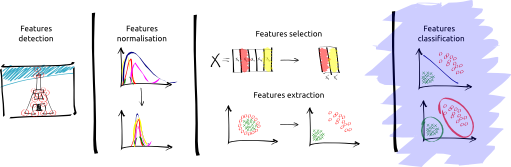
Synthetic data will be generated. K-means as well as Fuzzy C-means will be used in order to cluster these data and understand the main differences between these two algorithms. These algorithms are then used to segment vessels in retina images.
Insights about K-means can be found here.
Insights about K-means can be found here.
In order to perform the practise, you will have to fork the current project. To do so,
- Fork the current project by click on the Fork icon
 ,
, - Select your GitHub profile if necessary,
- Clone the repository
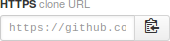 ,
, - Solve the practise by executing the Ipython notebook,
- Commit & push your changes in your own repository,
- Make a pull request.
Enter the following command in a terminal ipython notebook.
This command should run the server locally via your default web browser and you will be able to play with the notebook.
If you are just curious to see what the ipython notebook look like, you can view it there.
Enjoy!!!