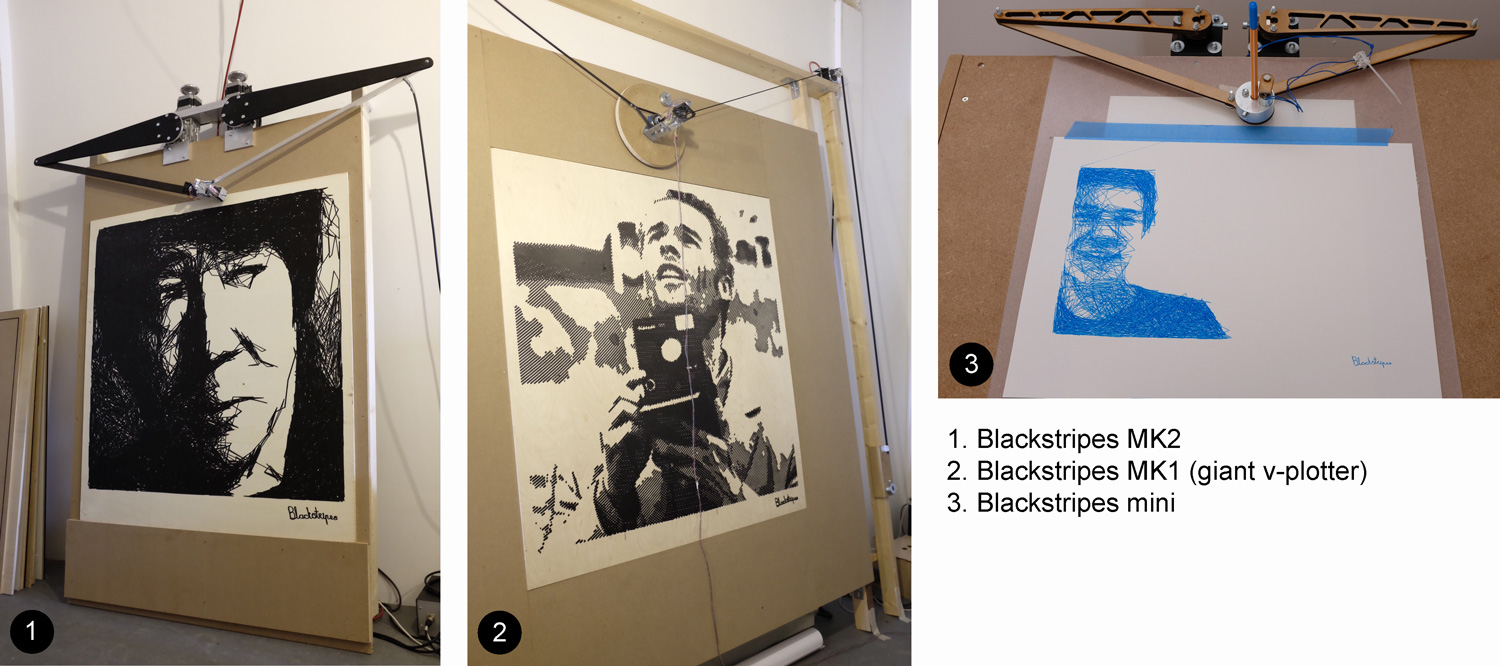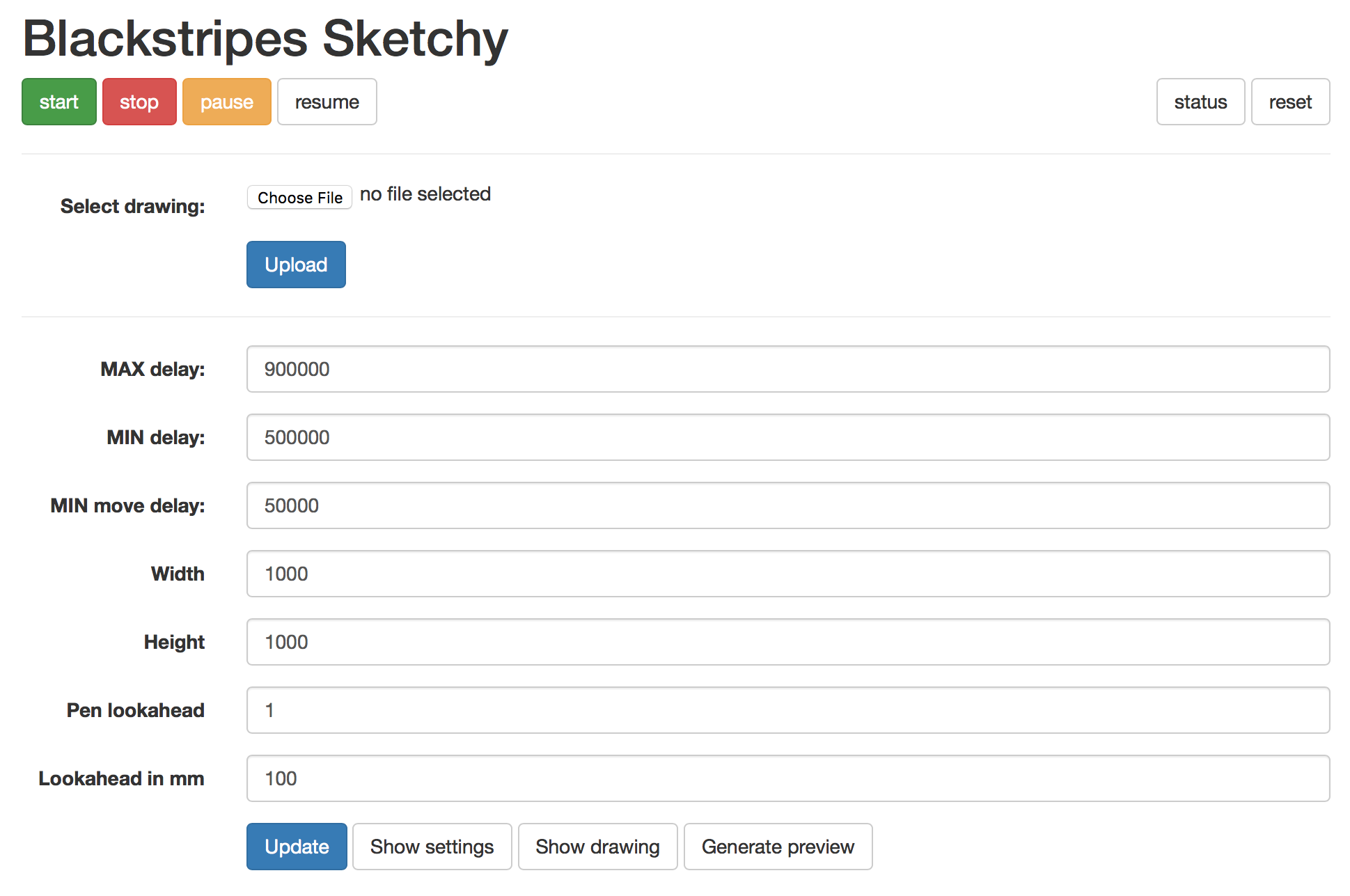NOTE: This is not a step by step guide for building a drawbot. We are working on this and will publish it when ready on blackstripes.nl
Blackstripes drawbot driver
This is the driver we use at blackstripes.nl. It controls two stepper motors and a single solenoid for pen lifting. The main features are:
- Direct SVG workflow. Upload svg to the Raspberry-PI through web based interface, no translation to g-code needed.
- Speed management through web interface.
- Automatic lookahead acceleration management.
- Simple Lua scripting interface.
moveTo(x,y) penUp() penDown() - Can control V-plotters as well as other machines.
- Standalone operation with a single Raspberry-PI
Dependencies
This will run on a Raspberry-PI model B+. Xenomai must be Installed.
This project uses the following excellent opensource software:
###LodePNG: https://github.com/lvandeve/lodepng
###Nano SVG: https://github.com/memononen/nanosvg
###lua-5.2.3: https://github.com/lua/lua
###inih: https://github.com/benhoyt/inih
How to compile
###On the Raspberry-PI (Xenomai enabled model B+)
- clone this repo
- build the server
- cd to sketchy_server
makemake install
- build the driver
- cd to sketchy_driver
make pimake install
- build the (optional) preview-driver
- cd to sketchy_driver
make previewmake installp
Now cd into the build directory and start the server.
sudo nohup ./sketchy-server
Now find out the IP-address of your Raspberry-PI and point your webbrowser to port 8000.
(http://192.168.x.xxx:8000) You should see this page:
GPIO pins Raspberry-PI (model B+)
These are the pins to be connected to the stepper drivers and the relay to control the solenoid.
#define RIGHT_CLOCK RPI_V2_GPIO_P1_11
#define RIGHT_DIR RPI_V2_GPIO_P1_12
#define LEFT_CLOCK RPI_V2_GPIO_P1_13
#define LEFT_DIR RPI_V2_GPIO_P1_15
#define SOLENOID RPI_V2_GPIO_P1_16
Cross compilation
For crosscompiling we have created a crosscompile target in the make files. Our cross-compiling machine has these cross compiling tools installed:
####Toolchain git clone https://github.com/raspberrypi/tools
You can then copy the toolchain to a common location such as /tools/arm-bcm2708/gcc-linaro-arm-linux-gnueabihf-raspbian, and add /tools/arm-bcm2708/gcc-linaro-arm-linux-gnueabihf-raspbian/bin to your $PATH in the .bashrc in your home directory. For 64bit, use /tools/arm-bcm2708/gcc-linaro-arm-linux-gnueabihf-raspbian-x64/bin. While this step is not strictly necessary, it does make it easier for later command lines!
To find out the lib path of this cross-compiler you need to do this
$ arm-linux-gnueabihf-gcc -print-sysroot
this will show where to look for libc.
also:
$ arm-linux-gnueabihf-gcc -print-search-dirs
You need to have rpi compiled libs of xenomai and native. I got them from a xenomaied Raspberry pi from /usr/lib/
Then you need to copy these libnative.* and libxenomai.* files into this sysroot in the folder [sysroot compiler]/usr/lib/
That together with some modified targets for using the right compiler include path and you are ready to roll.