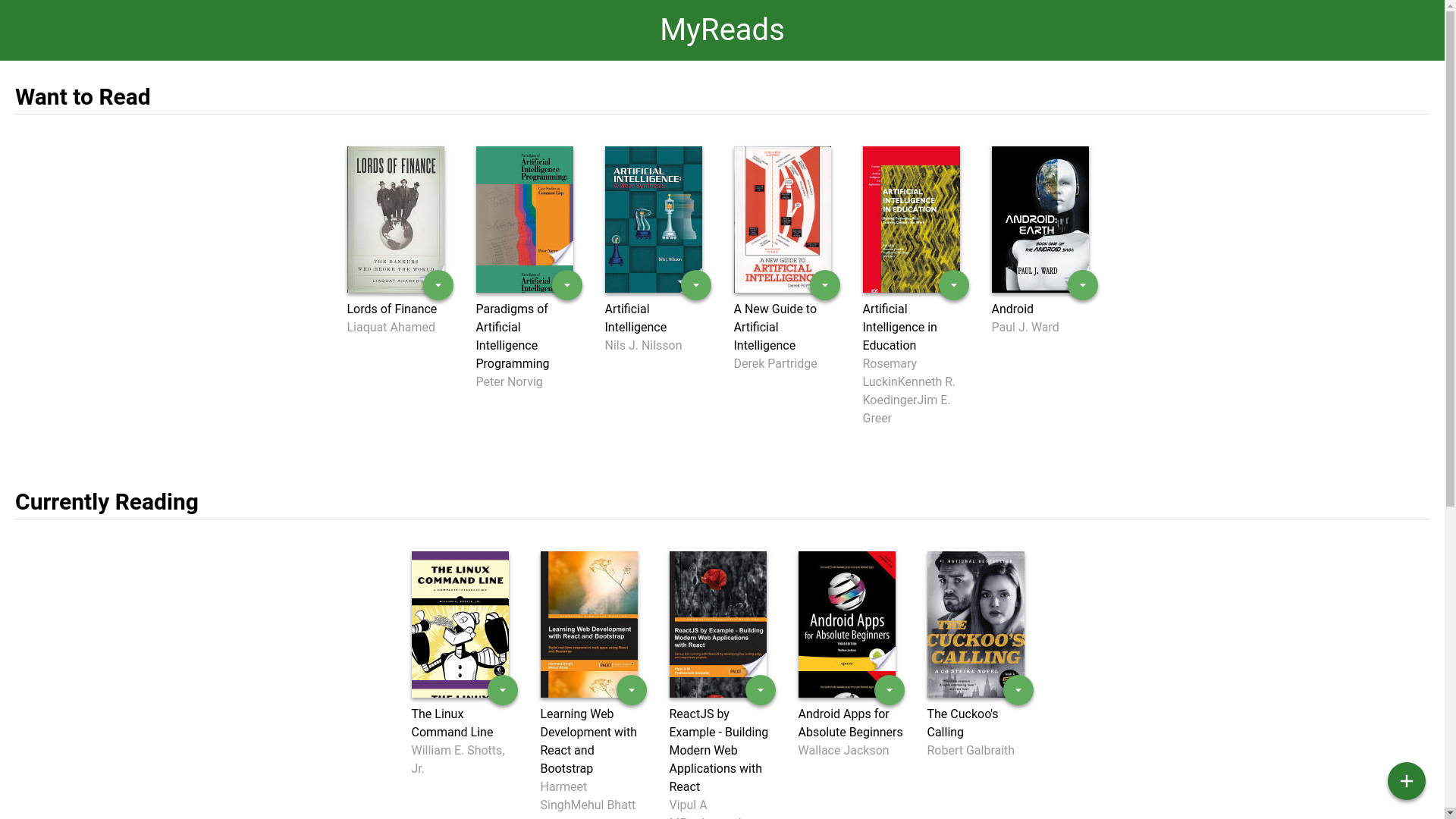This is my submission for Udacity's Front-End Web Developer Nanodegree. The project is a web-based application built on React. The web application allows the user to select and categorize books she/he has read, is currently reading, or want to read.
You can check the live version here or:
-
Download or clone the project from repository.
-
Download and install Node.js (if you do not have it already installed).
-
Navigate to the folder where project is located using terminal or CMD.
-
Install all project dependencies with
npm installcommand. -
Start the development server with
npm startcommand, -
In your browser go to: http://localhost:3000/.
Node.js- Browser with JavaScript enabled (by default it is enabled on all browsers).
The content of this repository is licensed under a Creative Commons Attribution License.