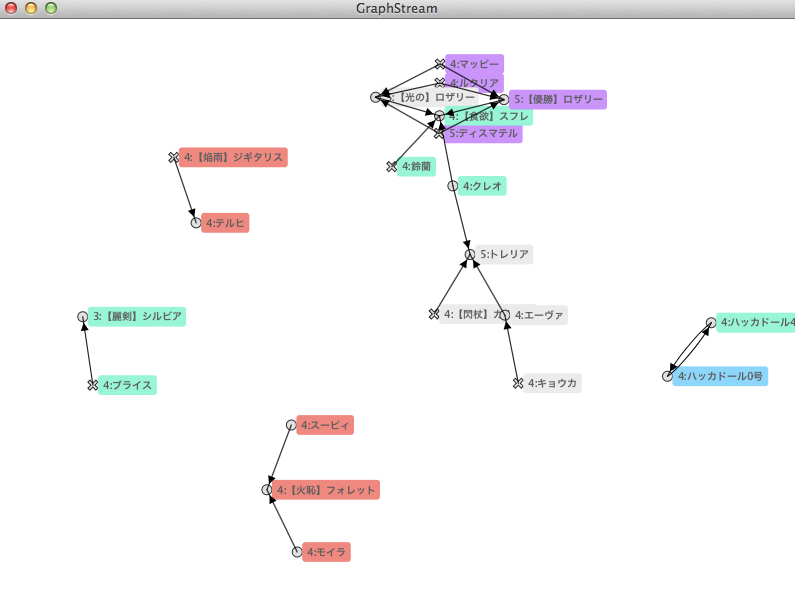Gomaotsu otomeList Visualizer will visualize your otome list. Not just visualize your otomelist, it will propose the optimized combination of your otomes (with --optimize option).
This application requires that your computer is connected to the internet. I have tested this application with Java 8 (1.8.0_40) on MacOSX.
cd ~/git/
git clone https://github.com/funasoul/gomaotsu.gitsudo port install maven32 # if your machine doesn't have Maven
sudo port select maven maven32 # if your machine doesn't have Maven
export JAVA_HOME=`/usr/libexec/java_home -v 1.8`
mvn clean packagejava -jar target/Gomaotsu-${version}-jar-with-dependencies.jar [options...]
-A (--addAllParent) : always add parent(dst) otome to graph (default: false)
-a (--add) : always add 5 otome to graph (default: false)
-e (--edit) : edit graph (click on nodes to remove) (default: false)
-g (--guild) : generate graph for guild battle (default: false)
-h (--help) : display usage (default: false)
-o (--optimize) : prints optimized combination of otome group (default: false)
-u (--update) : download and update friendlist from web (default: false)Or, you can import this project to Eclipse as follows:
- [File] -> [Import] -> [Maven] -> [Existing Maven Project] -> [Next]
- Navigate to
~/git/gomaotsu-> [Next] - Select
/pom.xmlwhich you will see in the dialog. - Press [Next], then Eclipse will create a new project. That's it!