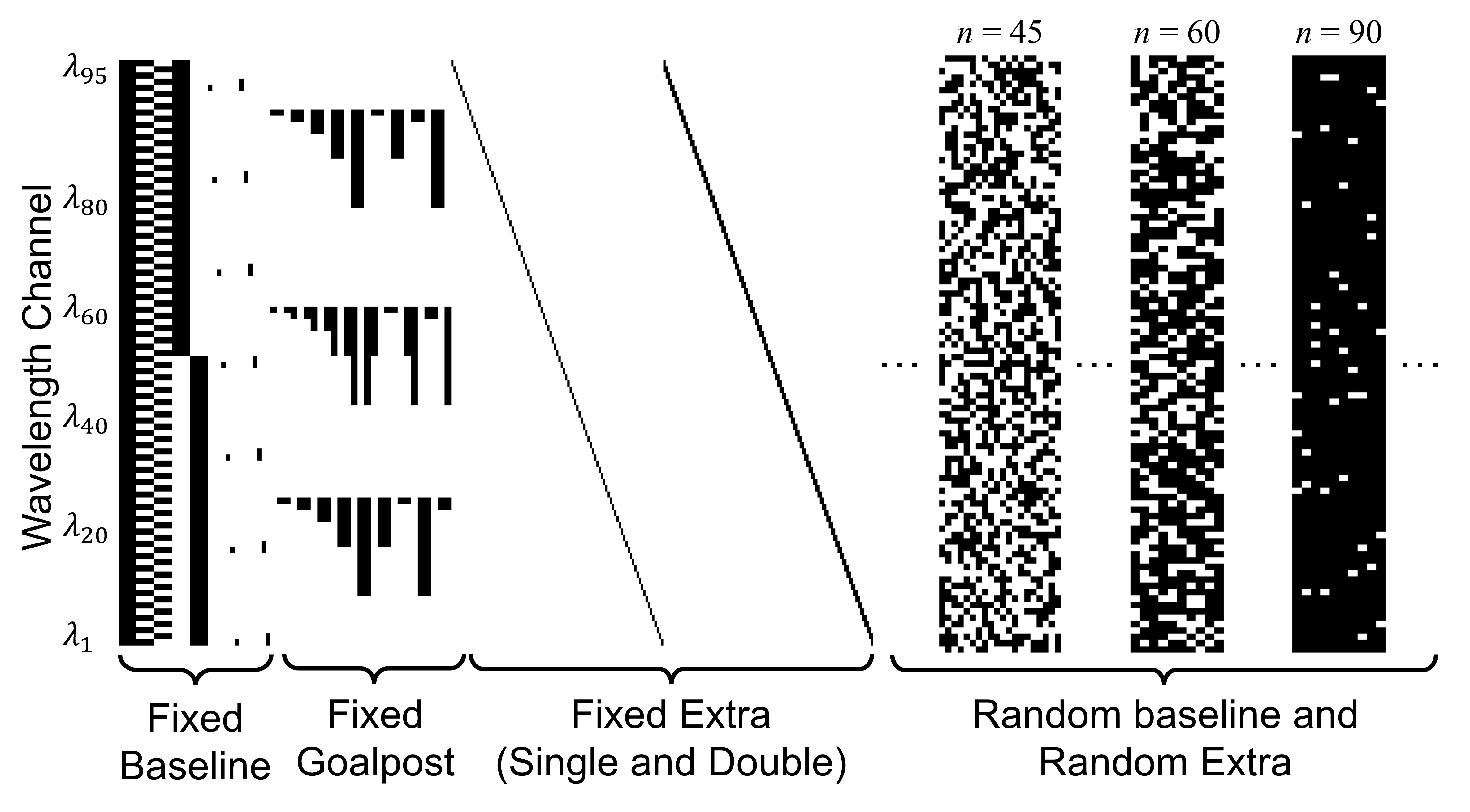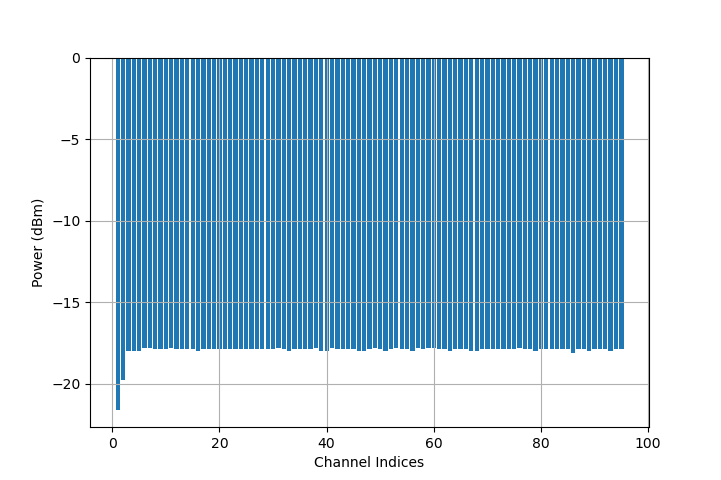COSMOS Erbium-Doped Fiber Amplifier (EDFA) Dataset consists of the gain spectrum measurements using the built-in photodiodes (PDs) and optical channel monitors (OCMs) for 16 EDFAs within 8 commercial grade Lumentum ROADM-20 units deployed in the PAWR COSMOS testbed. The dataset includes measurements collected from 8 booster EDFAs, each with 3 gain settings, and 8 pre-amplifier EDFAs, each with 5 gain settings. For each EDFA at a given gain setting, 3,168 gain spectrum measurements are collected with a set of diverse channel loading configurations and varying input power levels.
- COSMOS: Cloud enhanced Open Software defined MObile wireless testbed for city-Scale deployment, which is the testbed used to collect this optical EDFA dataset.
- Lumentum: A telecommunications equipment company provides commercial optical devices.
- ROADM: Reconfigurable Optical Add-Drop Multiplexer, which is a form of optical add-drop multiplexer at the wavelength level.
- EDFA: Erbium-Doped Fiber Amplifier, which is most deployed fiber amplifier nowadays.
- WSS: Wavelength Selective Switch, which is important part of ROADM and switches signals between optical fibres on a per-wavelength basis.
- Calient space switch: the 320
$\times$ 320 optical switch used in COSMOS testbed. - preamp: shortcut of pre-amplifier.
- DUT: Device-Under-Test.
- MUX/DEMUX: Multiplexer / Demultiplexer.
- C-band: wavelength range from 1530 to 1565 nm.
- OCM/PD: Optical Channel Monitor / PhotoDiode.
- JSON: a standard text-based format for representing structured data based on JavaScript object syntax. This format is used for storing the EDFA measurement data.
- [Jun 2024] Adding new measurements for multi-span links with three different topologies, with a detailed explaination available[4]. Check the multi-span link data at folder "./Dataset/multispan".
- [Jan 2023] Adding remeasurement data after half an year for all EDFAs @18 dB to the dataset for analyzing the channel gain behaviors vesus time. Check the remeasurement data at folder "./misc/remeasurement/".
-
[Dataset] Mar. 2023: We found the previous rdm5-co1 and rdm6-co1 are swapped on the AoA switch side (the mac addresses stored in rdm5-co1 and rdm6-co1 are swapped). All the labels for rdm5-co1 and rdm6-co1 are changed to the most up-to-date version. No further action is needed if using the dataset after Mar. 17 2023.
-
[COSMOS] Jan. 2023: Several connections are changed due to experiment needed.
- 32AoA circuit #1 at Client 4.6.1 -> reconnected to Dicon port 15
- 32AoA circuit #2 at Client 4.6.2 -> reconnected to Dicon port 16
- CCNY circuit #1 at Client 4.6.3 -> reconnected to Dicon port 14
- rdm1-co1 line port at Client 1.1.8 -> reconnected to Dicon port 7
- rdm2-co1 line port at Client 1.4.8 -> reconnected to Dicon port 8
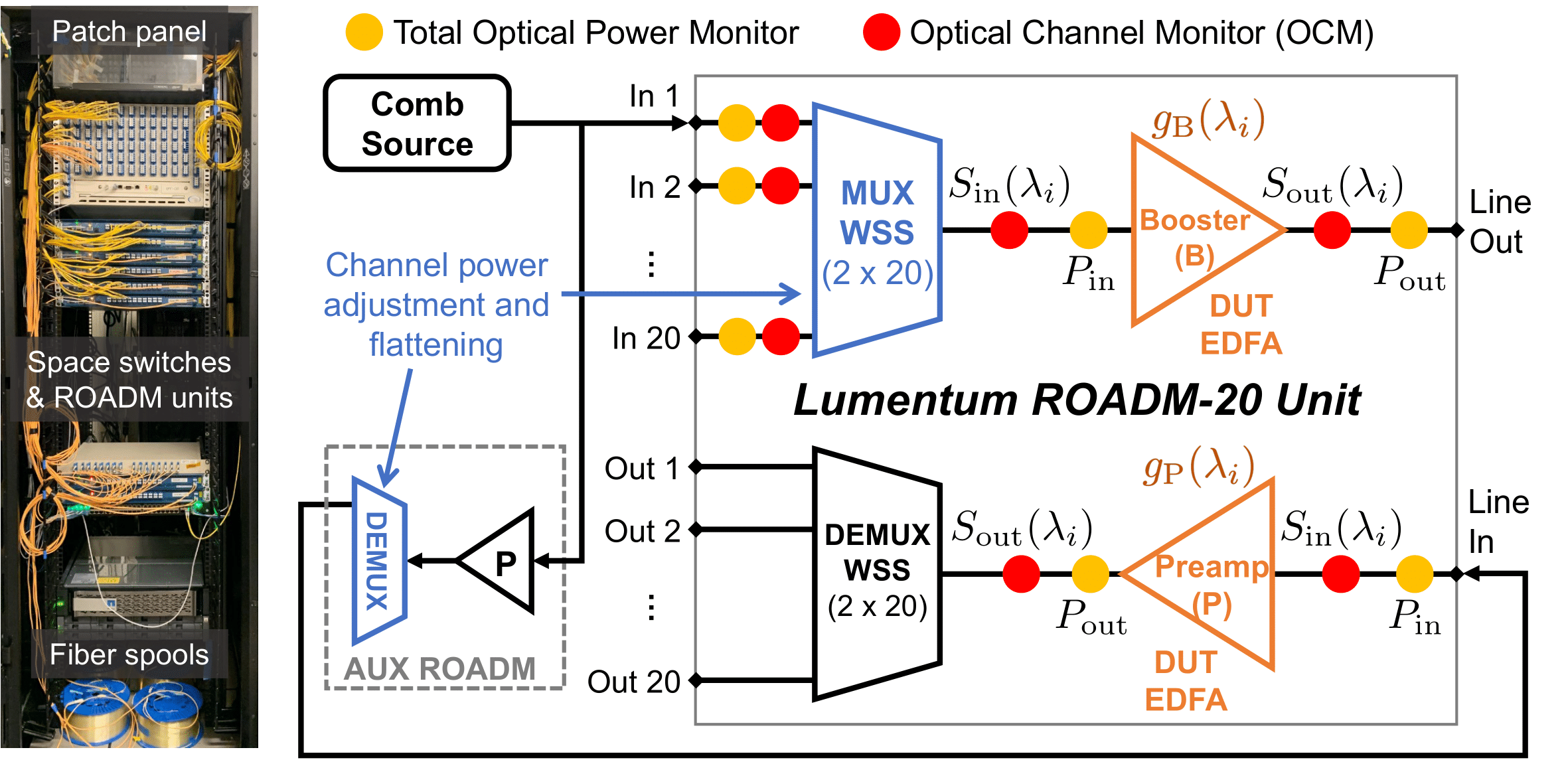 The figure shows the block diagram of the block diagram of the Lumentum ROADM-20 unit and the measurement setup of a device under test (DUT) EDFA. Each ROADM unit consists of one MUX wavelength selective switch (WSS), one DEMUX WSS, one booster EDFA, and one pre-amplifier EDFA, and is equipped with total power and channel power monitoring capabilities using the built-in PDs and OCMs with a power measurement resolution of 0.01 dB and 0.1 dB, respectively. We use a comb source to generate a set of 95×50 GHz WDM channels in the C-band.
The figure shows the block diagram of the block diagram of the Lumentum ROADM-20 unit and the measurement setup of a device under test (DUT) EDFA. Each ROADM unit consists of one MUX wavelength selective switch (WSS), one DEMUX WSS, one booster EDFA, and one pre-amplifier EDFA, and is equipped with total power and channel power monitoring capabilities using the built-in PDs and OCMs with a power measurement resolution of 0.01 dB and 0.1 dB, respectively. We use a comb source to generate a set of 95×50 GHz WDM channels in the C-band.
With a DUT booster EDF0A, the output of the comb source is connected to an add port of the MUX WSS, which applies the channel loading configuration, adjusts the power level in each loaded channel, and generates a flat input power spectrum at the DUT EDFA. With a DUT pre-amplifier EDFA, the output of the comb source is first connected to the pre-amplifier EDFA and DEMUX WSS of the auxiliary ROADM, whose DEMUX WSS applies the channel loading configuration, adjusts the power level in each loaded channel, and generates a flat output power spectrum that is transmitted to the input of the DUT pre-amplifier EDFA. The output of the DUT EDFA is terminated.
The wavelength dependent gain spectrum of each EDFA, denoted by
For each EDFA,
-
Fixed Baseline includes the fully loaded (WDM) channel configuration (
$n=95$ ), 4 half loaded (lower/upper/even/odd) channel configurations ($n \in {47,48}$ ), and 7 selected single/double (adjacent) channel configurations. These channel loading stored in the fix dataset folder together with Fixed Goalpost mentioned below. -
Fixed Goalpost focuses on two sets of consecutive channels located in 3 channel groups (with short/medium/long wavelength), and includes 15 balanced and 12 imbalanced goalpost channel configurations with
$n \in {2,4,8,16,32}$ and$n \in {9,18}$ , respectively. These channel loading stored in the fix dataset folder together with Fixed Baseline. - Fixed Extra includes the complete set of 95 single and 94 double (adjacent) channel loading configurations. These channel loading stored in the extraLow dataset folder.
-
Random Baseline includes 100, 50, 20 random channel loading configurations for each value of
$n \in {1,2,\dots,5}, {6,8,\dots,20}, {21,24,\dots,48}$ , respectively -
Random Extra expands \emph{Random Baseline} and includes 10 random channel loading configurations for each value of
$n \in {1,2,\dots,94,95}$
The whole dataset folder structure is shown as following:
📦COSMOS-EDFA-Dataset
┣ 📂code
┃ ┣ 📂libs
┃ ┃ ┣ 📜edfaBasicLib.py
┃ ┃ ┣ 📜edfa_feature_extraction_libs.py
┃ ┃ ┣ 📜edfa_examples.py
┃ ┃ ┗ 📜edfa_visual_libs.py
┃ ┗ 📜examples.py
┣ 📂dataset
┃ ┣ 📂multispan
┃ ┃ ┣ 📜multispan_topology1.json
┃ ┃ ┣ 📜multispan_topology2.json
┃ ┃ ┣ 📜multispan_topology3.json
┃ ┣ 📂booster
┃ ┃ ┣ 📂15dB
┃ ┃ ┃ ┣ 📂extraLow
┃ ┃ ┃ ┃ ┣ 📜edfa_meas_rdm1-co1.xxx.json
┃ ┃ ┃ ┃ ┣ 📜edfa_meas_rdm1-lg1.xxx.json
┃ ┃ ┃ ┃ ┣ 📜edfa_meas_rdm2-co1.xxx.json
┃ ┃ ┃ ┃ ┣ 📜edfa_meas_rdm2-lg1.xxx.json
┃ ┃ ┃ ┃ ┣ 📜edfa_meas_rdm3-co1.xxx.json
┃ ┃ ┃ ┃ ┣ 📜edfa_meas_rdm4-co1.xxx.json
┃ ┃ ┃ ┃ ┣ 📜edfa_meas_rdm5-co1.xxx.json
┃ ┃ ┃ ┃ ┗ 📜edfa_meas_rdm6-co1.xxx.json
┃ ┃ ┃ ┣ 📂extraRandom
┃ ┃ ┃ ┃ ┣ ...
┃ ┃ ┃ ┃ ┗ 📜edfa_meas_rdm6-co1.xxx.json
┃ ┃ ┃ ┣ 📂fix
┃ ┃ ┃ ┃ ┣ ...
┃ ┃ ┃ ┃ ┗ 📜edfa_meas_rdm6-co1.xxx.json
┃ ┃ ┃ ┗ 📂random
┃ ┃ ┃ ┃ ┣ ...
┃ ┃ ┃ ┃ ┗ 📜edfa_meas_rdm6-co1.xxx.json
┃ ┃ ┣ 📂18dB
┃ ┃ ┃ ┣ 📂extraLow
┃ ┃ ┃ ┣ 📂extraRandom
┃ ┃ ┃ ┣ 📂fix
┃ ┃ ┃ ┗ 📂random
┃ ┃ ┗ 📂21dB
┃ ┗ 📂preamp
┃ ┃ ┣ 📂15dB
┃ ┃ ┣ 📂18dB
┃ ┃ ┣ 📂21dB
┃ ┃ ┣ 📂24dB
┃ ┃ ┗ 📂27dB
┣ 📂misc
┃ ┣ 📂measurement_config
┃ ┃ ┣ 📜lumentum_fixed_channel_config.json
┃ ┃ ┗ ...
┃ ┣ 📂md_support_materials
┃ ┣ 📂ML_features
┃ ┗ 📂figures
┗ 📜README.md
In the code folder, we provide examples for users to explore the collected data.
In the dataset folder, all collected EDFA gain measurements in JSON format are stored. Specifically, the measurements files are organized by EDFA types (booster or pre-amplifier), gain setting, channel loading conditions, and ROADM names.
In the misc folder, we put related all other related files there. For example, channel loading configurations files are located in measurement_config folder. figures and ML_features folder store figures and ML model readable features in csv format generated by example codes, respectively. md_support_materials folder has all related materials for this document.
Each JSON file records one set of channel loading conditions with measurement number varies from 550 to 1100. In one JSON file, there are measurement_setup and measurement_data, where measurement_setup structure is same for all files but measurement_data are slightly different for booster and pre-amplifier EDFA. We first show the structures of measurement_setup, and then go through measurement_data the booster JSON files and then show the one for pre-amplifier.
"measurement_setup": {
"date": "2022.03.20.23.33.26",
"comb_source": "CivilLaser EDFA + Nistica WSS + JSDU EDFA",
"roadm_model": "Lumentum ROADM-20 Whitebox",
"roadm_dut": "ROADM1_LG1_BED",
"roadm_dut_edfa_module": "booster",
"roadm_wss_channel_attenuation_default": 4.0,
"roadm_wss_channel_attenuation_deviation": 3.0,
"roadm_wss_num_channel": 95,
"roadm_wss_channel_freq_center_start": 191350.0,
"roadm_wss_channel_spacing": 50.0,
"roadm_wss_channel_bw": 50.0,
"roadm_wss_channel_freq_center_list": [
191350.0,
191400.0,
...
196050.0
]
},In the measurement setup, we record the date, ROADM device name, EDFA type (booster or pre-amplifier). Default attenuation in dB scale is assigned to the WSS before device-under-test (DUT) EDFA. We also record the wavelength channels we used. For example, from the file the first channel frequency is from 191325.0 GHz to 191375.0 GHz, and the last would from 196025.0 GHz to 196075.0 GHz.
"measurement_data": [
{
"open_channel_type": "channel_configuration_name ",
"attenuation_setting": -2(dBm),
"repeat_index": 0, # start from 0 for booster
"calient_input_power_comb_source": float(dBm),
"calient_input_power_roadm_dut_edfa": float(dBm),
"roadm_dut_edfa_info": {
"control_mode": "constant-gain",
"target_gain": 18.0,
"target_gain_tilt": 0.0,
"input_power": -0.2,
"output_power": 17.82,
,...,},
"roadm_dut_line_port_info": {...},
"roadm_dut_wss_port_info": {...},
"roadm_dut_wss_num_active_channel": 95,
"roadm_dut_wss_active_channel_index":
[1,2,...,95],
"roadm_dut_wss_attenuation": {
"1":float(dB),
...,
"95":float(dB)},
"roadm_dut_wss_input_power_spectra":{
"1":float(dBm),
...,
"95":float(dBm)},
"roadm_dut_wss_output_power_spectra": {
"1":float(dBm),
...,
"95":float(dBm)},
"roadm_dut_booster_output": {
"1":float(dBm),
...,
"95":float(dBm)},
},...,
]We put some of the important keys in the diagram:
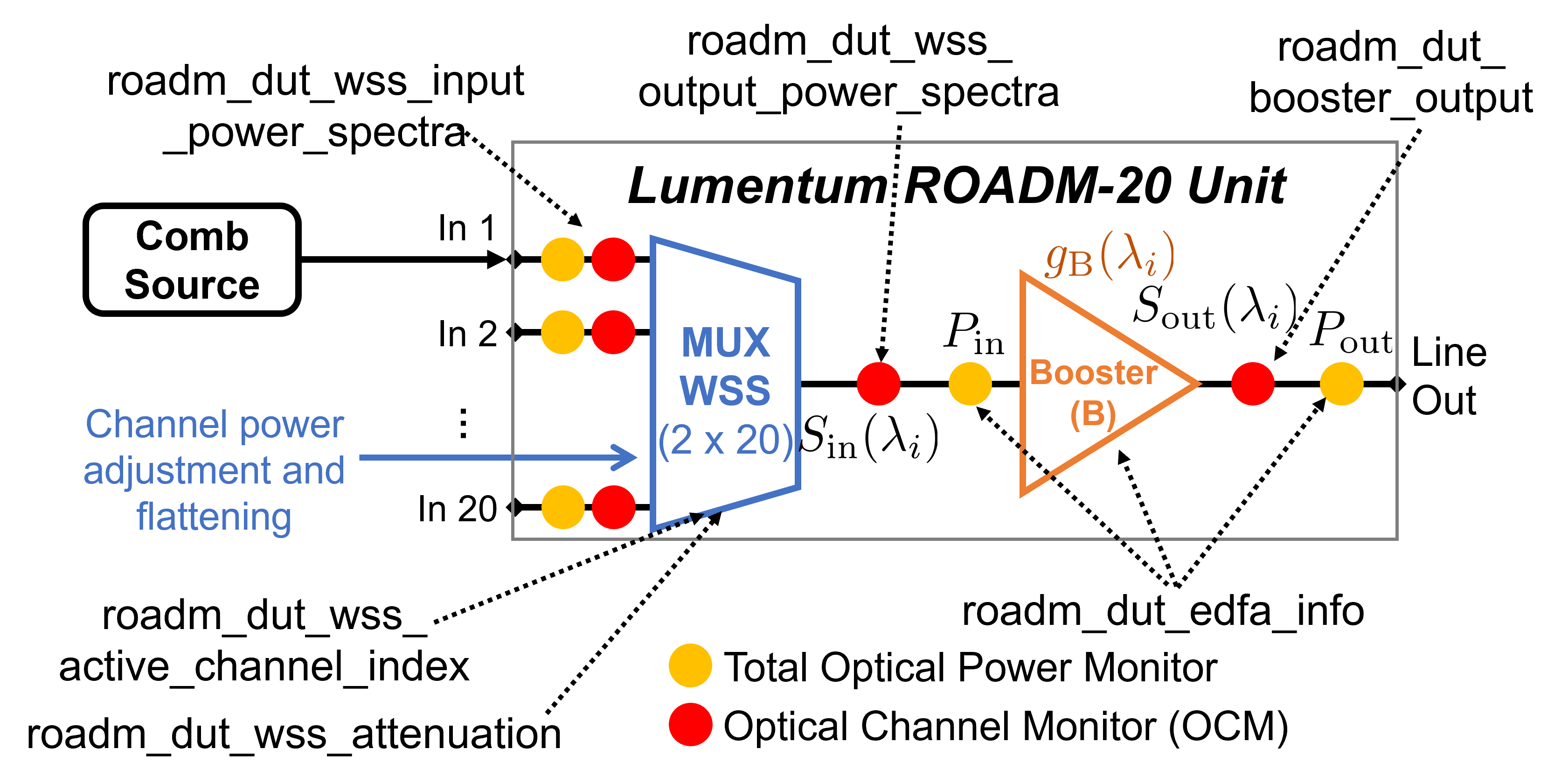
roadm_dut_wss_num_active_channel: total number of channels that are opened.roadm_dut_wss_active_channel_index: a list contains integer number from 1 to 95 which indicates the open channel index.roadm_dut_wss_attenuation: a dictionary with keys (wavelength channel index) and values (additional attenuation). E.g., if the additional channel the 2.0 dB for channel 1, the actual attenuation applied on channel 1 is 2.0 dB + default attenuation 4.0 dB.roadm_dut_wss_output_power_spectra: input spectrum before the DUT booster EDFA. Note: power spectrum will include all loaded and unloaded channels.roadm_dut_edfa_info:target_gain: the gain setting value for DUT EDFA.roadm_dut_booster_output: output spectrum after the DUT booster EDFA. Note: power spectrum will include all loaded and unloaded channels.
open_channel_type: name of different channel loading configuration for different JSON fieles.- Fix channel loading
fully_loaded_channel_wdm: all 95 channels are loadedhalf_loaded_channel_odd_index: all odd index channels are loadedhalf_loaded_channel_even_index: all even index channels are loadedhalf_loaded_channel_freq_low: first 1-48 channels are loadedhalf_loaded_channel_freq_high: channel 49-95 are loadedsingle_channel: each channel from [5, 20, 35, 50, 65, 80, 95] is loaded.double_channel: each adjacent double channel pairs from [(4, 5), (19,20), (34, 35), (49, 50), (64, 65), (79, 80), (94, 95)] are loaded.goalpost_channel_balanced_freq_low_medium: take several adjacent channels in low and medium frequency band. The # of the adjacent channels in two bands are equal (balanced).goalpost_channel_balanced_freq_low_high: take several adjacent channels in low and high frequency band. The # of the adjacent channels in two bands are equal (balanced).goalpost_channel_balanced_freq_medium_high: take several adjacent channels in medium and high frequency band. The # of the adjacent channels in two bands are equal (balanced).goalpost_channel_unbalanced_freq_low_medium: take several adjacent channels in low and medium frequency band. The # of the adjacent channels in two bands are NOT equal (unbalanced).goalpost_channel_unbalanced_freq_low_high: take several adjacent channels in low and high frequency band. The # of the adjacent channels in two bands are NOT equal (unbalanced).goalpost_channel_unbalanced_freq_medium_high: take several adjacent channels in medium and high frequency band. The # of the adjacent channels in two bands are NOT equal (unbalanced).
- extraLow channel loading
single_channel: all single channeldouble_channel: all double adjacent channel pairs
- random channel loading
random_channel: random channel # from 1 to 49
- extraRandom channel loading
random_channel: random channel # from 1 to 95
- Fix channel loading
attenuation_setting: the additional attenuation applied to all loaded channels before the spectrum flatten function. Notes: spectrum flatten function measure the input spectrum before the DUT EDFA and make the spectrum flat (within 0.1 dB various for most measurements).repeat_index: start from 0 for booster. If it is greater than 0, the corresponding measurement repeat the measurement with the exact same setup as previous measurement ofrepeat_index-1.calient_input_power_comb_source: for internal use. The input power into calient space switch from comb source.calient_input_power_roadm_dut_edfa: for internal use. The input power into calient space switch from DUT EDFA.roadm_dut_edfa_info: contains all information related to DUT EDFA. E.g., total input/output power, gain control mode, gain setings, etc.roadm_dut_line_port_info: record the ROADM line in and line out total power and actual output VOA attenuation.roadm_dut_wss_port_info: record which WSS port is connected and the total input power into the WSS port.roadm_dut_wss_input_power_spectra: the input power spectrum of DUT WSS.
"measurement_data": [
{
"open_channel_type": "fully_loaded_channel_wdm",
"attenuation_setting": -2(dBm),
"repeat_index": 1, # start from 1 for preamp
"calient_input_power_comb_source": float(dBm),
"calient_input_power_flatten_roadm_output": float(dBm),
"roadm_flatten_preamp_info": {...},
"roadm_flatten_wss_num_active_channel": 95,
"roadm_flatten_wss_active_channel_index": [...],
"roadm_flatten_line_port_info": {...},
"roadm_flatten_wss_attenuation": {
"1":float(dB),
...,
"95":float(dB)},
"roadm_flatten_wss_input_power_spectra": {...},
"roadm_flatten_preamp_input_power_spectra": {...},
"roadm_dut_preamp_info": {
"control_mode": "constant-gain",
"target_gain": 18.0,
"target_gain_tilt": 0.0,
"input_power": -0.2,
"output_power": 17.82,
,...,},
"roadm_dut_line_port_info": {...},
"roadm_dut_preamp_input_power_spectra": {
"1":float(dBm),
...,
"95":float(dBm)},
"roadm_dut_wss_input_power_spectra": {
"1":float(dBm),
...,
"95":float(dBm)},,...
]We put some of the important keys in the diagram:
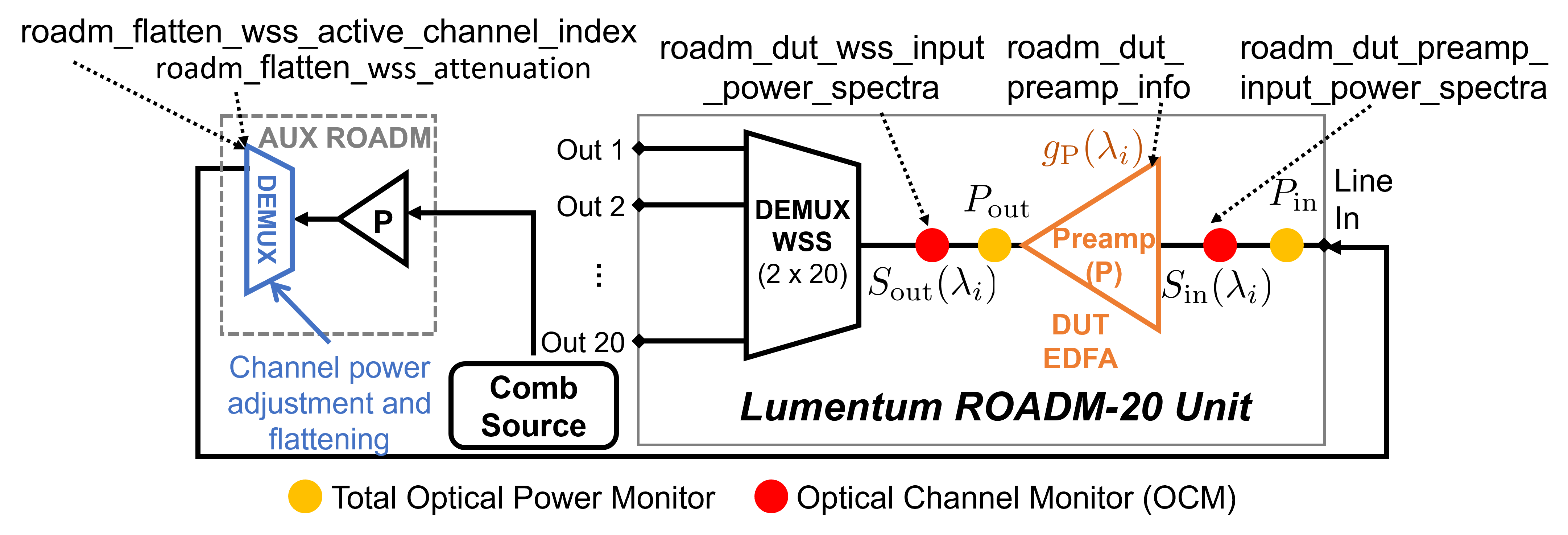
roadm_flatten_wss_active_channel_index: a list contains integer number from 1 to 95 which indicates the open channel index.roadm_flatten_wss_attenuation: a dictionary with keys (wavelength channel index) and values (additional attenuation). E.g., if the additional channel the 2.0 dB for channel 1, the actual attenuation applied on channel 1 is 2.0 dB + default attenuation 4.0 dB.roadm_dut_preamp_input_power_spectra: input spectrum before the DUT booster EDFA.roadm_dut_preamp_info:target_gain: the gain setting value for DUT EDFA.roadm_dut_wss_input_power_spectra: output spectrum after the DUT booster EDFA.
- All the keys in preamp JSON file is similar to booster JSON file
We provide some example python codes to help users to better understand the dataset and plot the EDFA gain spectrum.
pip install numpy pandas matplotlib scipy pprint
The example code can be found at ./codes/examples.py . It supports three different usage of the collected data.
-
Plot arbitrary gain spectrum for one json file -- Function explanation: plot the gain spectrum of any json file -- How to run the code:
run_examples(option=1)with parameters selected in the codes. -
Print/plot arbitrary Json data -- Function explanation: plot any spectrum collected from any json file.
-- How to run the code:run_examples(option=2)with parameters selected in the codes. Specifically,subChannelNamecan be arbitrary value found fromopen_channel_typeandspectrumNamecan be arbitrary spectrum -
Convert Json raw data to ML readable data file -- Function explanation: convert selected json files into training/testing/augment dataset in CSV format. It consists of the EDFA gain setting, total input/output power, input power spectrum, channel loading configuration, and the EDFA gain spectrum. -- How to run the code:
run_examples(option=3)with parameters selected in the codes.
edfaTypes: booster or pre-amplifier EDFA gainList: different gain settings channelTypes: different channel loading conditions for each EDFA fileList: 8 commercial grade Lumentum ROADM-20 units deployed in the PAWR COSMOS testbed
edfaTypes = ["preamp","booster"]
gainLists = ["15dB","18dB","21dB"] # for booster
gainLists = ["15dB","18dB","21dB","24dB","27dB"] # for preamp
channelTypes = ['fix', 'random', 'extraRandom', 'extraLow']
roadmNames = ['rdm1-co1', 'rdm2-co1', 'rdm3-co1', 'rdm4-co1',
'rdm5-co1', 'rdm6-co1', 'rdm1-lg1', 'rdm2-lg1']
subChannelName # please refer to 'open_channel_type' part
spectrumName # please refer to 'measurement_data' partFully loaded channel gain plot generated by example.py with option=1 and parameters edfaType,gain,channelType,roadmName = "booster","18dB","fix","rdm1-co1"

Randomly loaded channel gain plot generated by example.py with option=1 and parameters edfaType,gain,channelType,roadmName = "booster","18dB","random","rdm1-co1"
Single flatten ROADM pre-amplifier input spectrum bar plot generated by example.py with option=2 and parameters subChannelName,spectrumName = "fully_loaded_channel_wdm","roadm_dut_preamp_input_power_spectra"
[1] Z. Wang et al., “An open dataset for EDFA gain spectrum measurements,” https://wiki.cosmos-lab.org/wiki/Datasets (2022).
[2] M. Kohli, T. Chen, J. Welles, M. Baraani Dastjerdi, J. Kolodziejski, M. Sherman, I. Seskar, H. Krishnaswamy, and G. Zussman, “Demo: Remote experimentation with open-access full-duplex wireless in the COSMOS testbed,” in Proc. ACM MobiCom’20, 2020.
[3] T. Chen, J. Yu, A. Minakhmetov, C. Gutterman, M. Sherman, S. Zhu, S. Santaniello, A. Biswas, I. Seskar, G. Zussman, and D. Kilper, “A software-defined programmable testbed for beyond-5G optical-wireless experimentation at city-scale”, IEEE Network, Special Issue on Next-Generation Optical Access Networks to Support Super-Broadband Services and 5G/6G Mobile Networks, vol. 36, no. 2, pp. 90-99, Mar./Apr. 2022.
[4] Z. Wang, Y.-K. Huang, S. Han, T. Wang, D. Kilper, and T. Chen,"Multi-span optical power spectrum prediction using ML-based EDFA models and cascaded learning," in Proc. IEEE/Optica Optical Fiber Communication Conference (OFC’24), 2024.