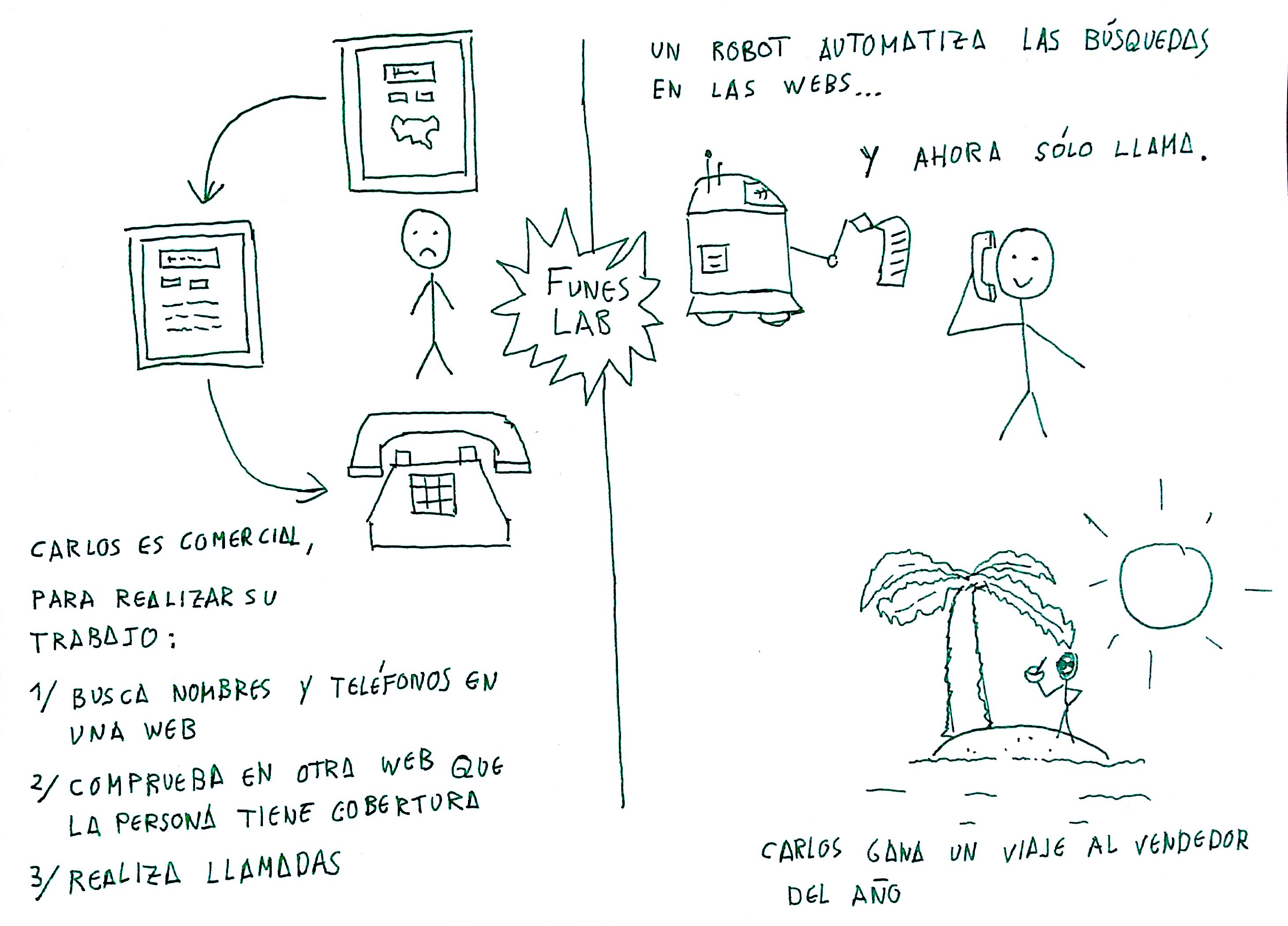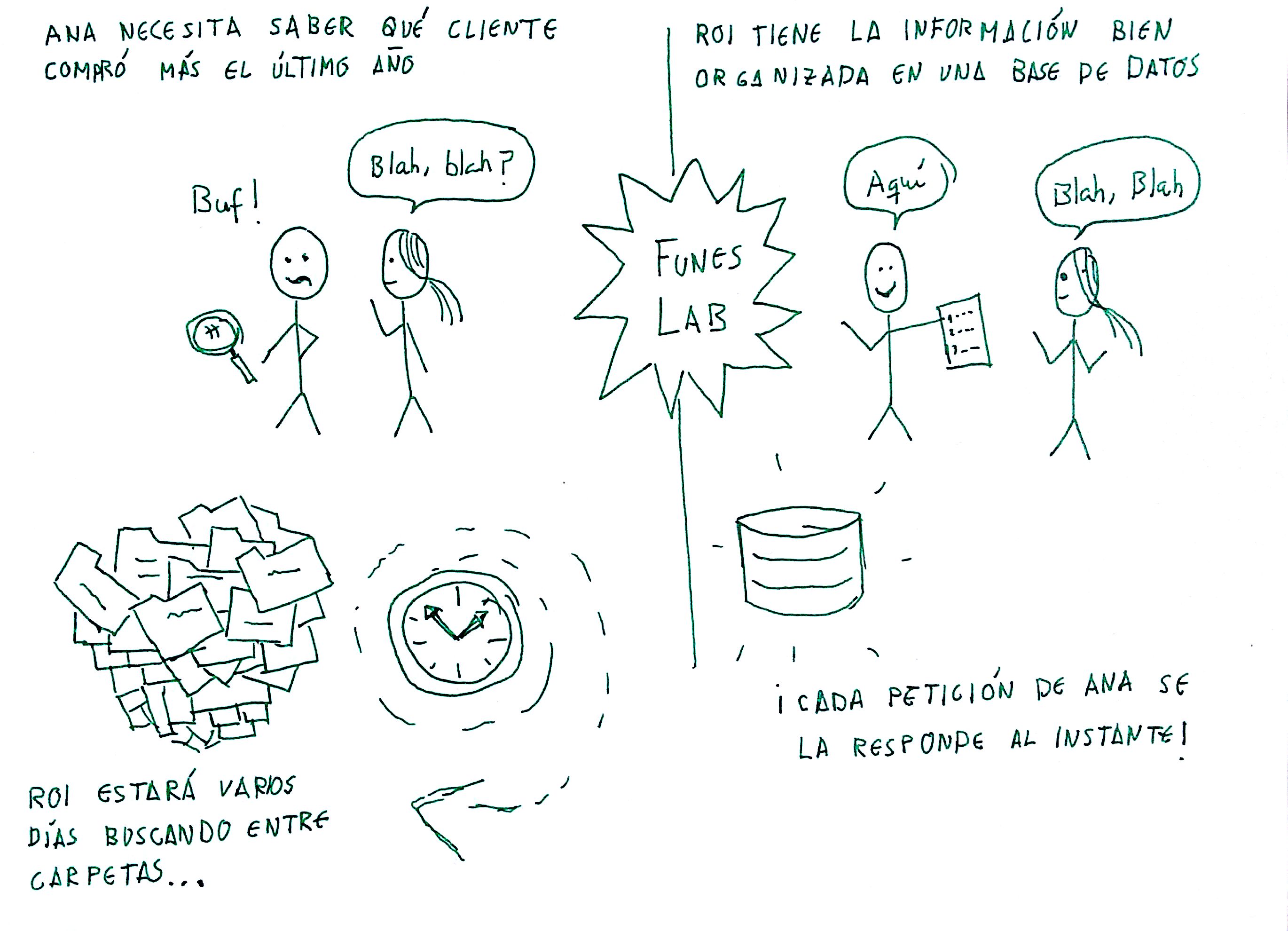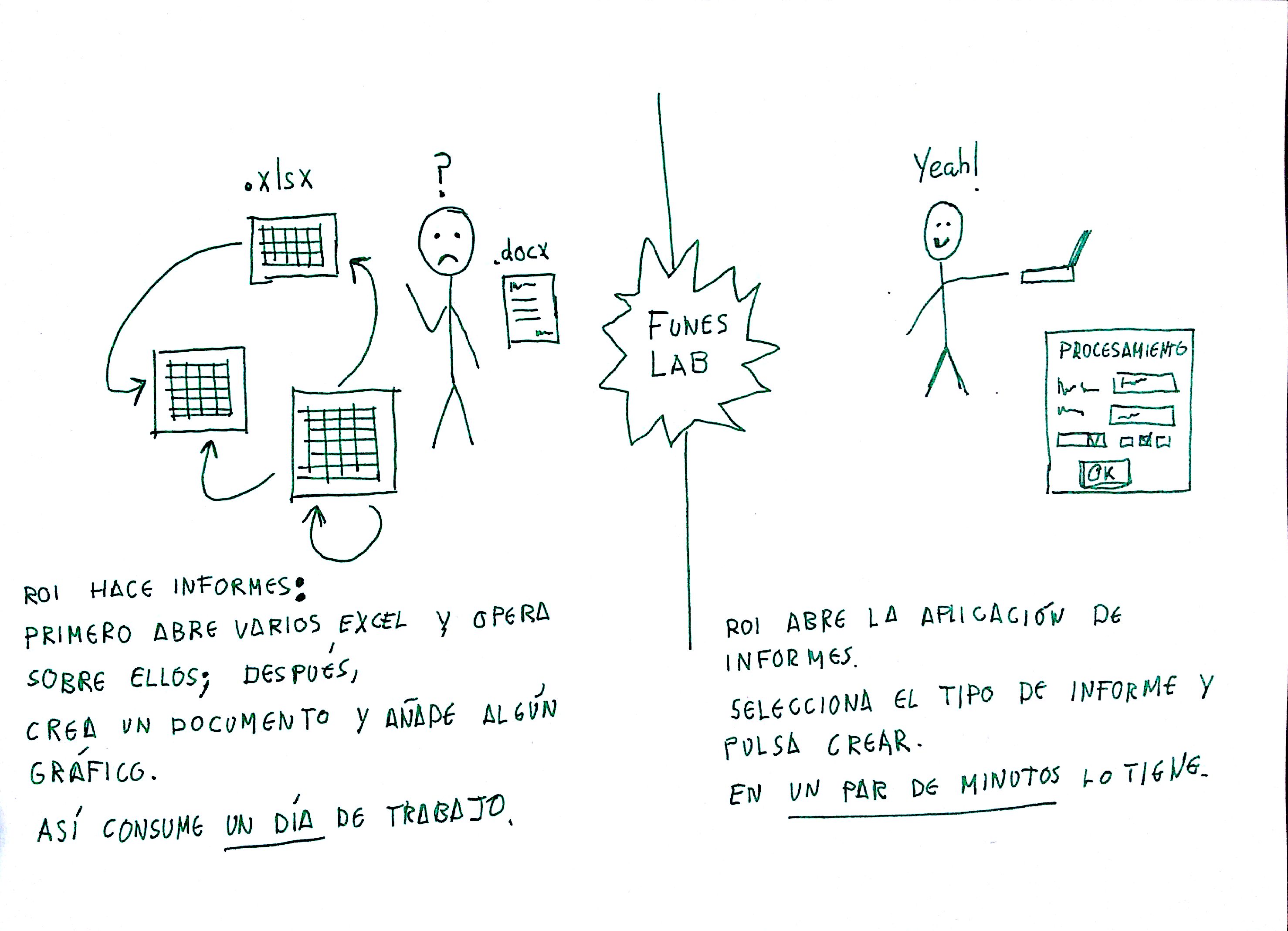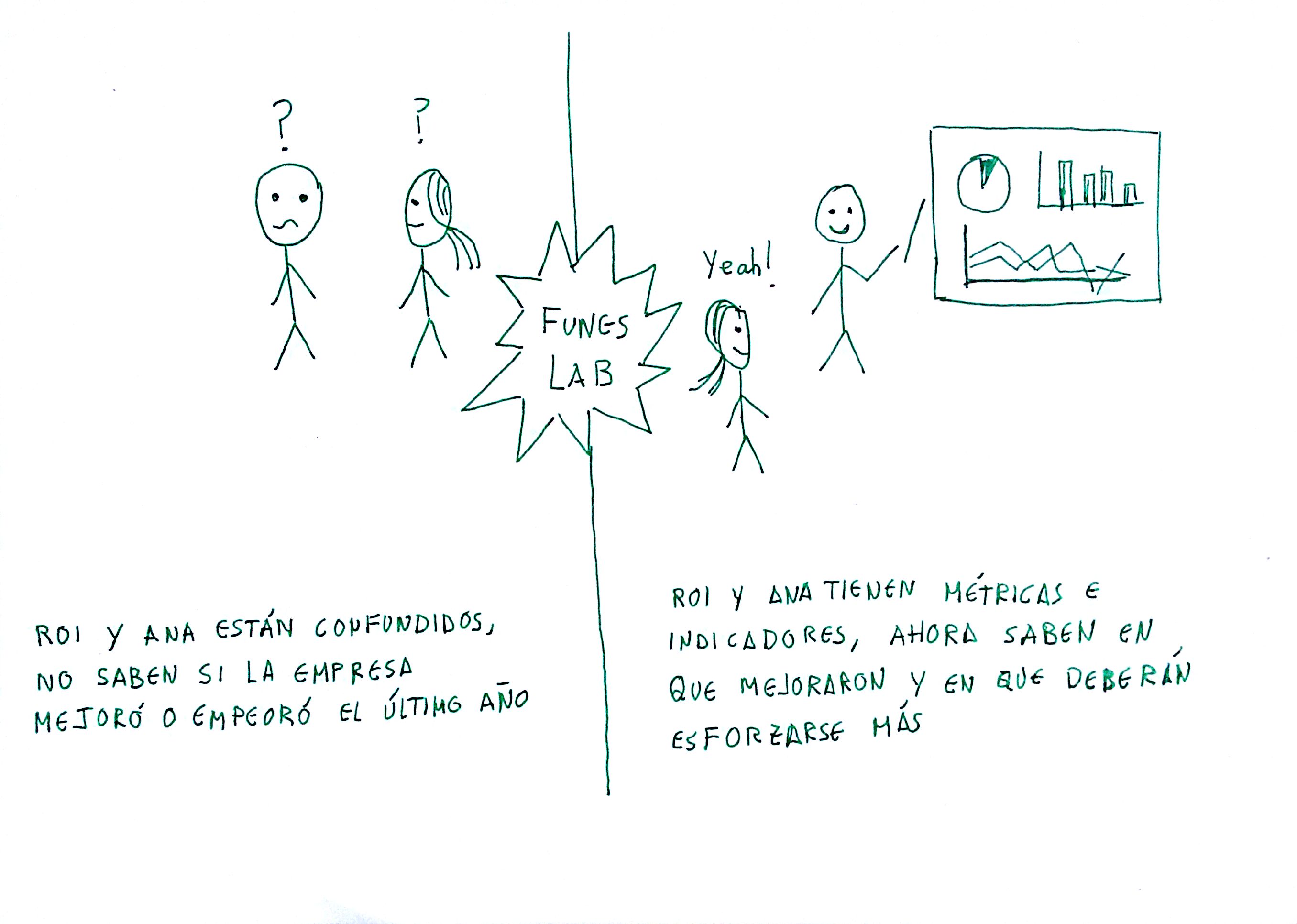A Python script to compose cartoon strips from images.
Input:
A image:
Another:
Another:
Another:
Default output (-c 1):
Output with -c 4 option:
Output with -c 2 option:
- Put images in a directory with
jpgextension file (lowercase), - Run the script with the appropriate arguments and
- End
The image order is file name alphabetical.
When using the default directory, it is important that, the extension of the
output file was JPG uppercase because if it is jpg and you run the script
again the output image will be included.
Options:
-dDirectory. Default, where the file is called.-rRGB. Default black and white.-cNumber of columns.-oOutput file image. DefaultOUTPUT.JPG
$ python cartoon.py -h
usage: cartoon.py [-h] [-d DIRECTORY] [-t TITLE] [-u URL] [-e EMAIL]
[-c COLUMNS] [-r] [-o OUTPUT]
Tile images and add labels.
optional arguments:
-h, --help show this help message and exit
-d DIRECTORY, --directory DIRECTORY
-t TITLE, --title TITLE
-u URL, --url URL
-e EMAIL, --email EMAIL
-c COLUMNS, --columns COLUMNS
-r, --rgb
-o OUTPUT, --output OUTPUT