SwiftUI View to present formatted html content with clickable links, that fits content size.
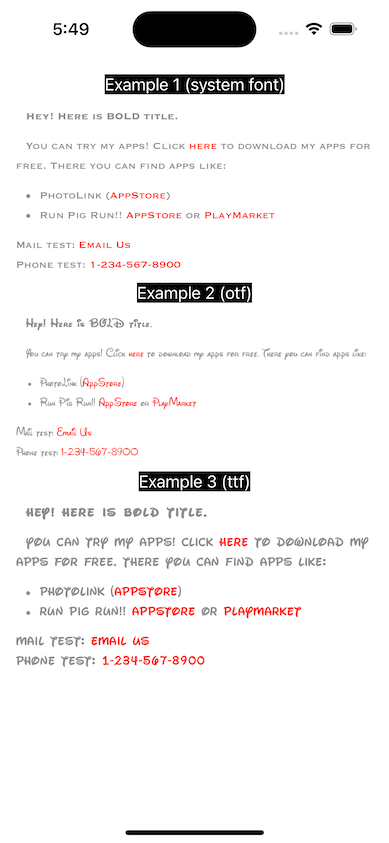 |
- view size is fitted by height, so you can use it as a part of content
- user is able to tap on a link (http/https/tel/mailto)
- you can use CSS Constructor to customise html presenting
Swift Package Manager:
https://github.com/Jnis/HtmlText.git
- manually control body, css and link taps.
import HtmlText
HtmlText(body: "<p>text1</p><p>text2</p>",
css: .init(fontFaces: [],
css: "* {color:#FF00FF}"),
linkTap: { url in
// handle link tap
})- Use default link taps handler and CSS constructor.
import HtmlText
// make a convenient wrapper
extension HtmlText {
init(body: String, font: FrontNames, size: CGFloat, lineHeight: CGFloat, textColor: Color) {
self.init(body: body,
css: .init(constructor: CSS.Constructor()
.text(fontName: font.fontName,
fileName: font.fileName,
size: size,
lineHeight: lineHeight,
letterSpacing: 0,
textIndent: 10,
color: textColor)
.link(color: .red, underlined: false)
.paragraph(padding: .init(top: 10, left: 0, bottom: 0, right: 0))
.list(padding: .init(top: 10, left: 24, bottom: 10, right: 0))
),
linkTap: HtmlText.defaultLinkTapHandler(httpLinkTap: .openSFSafariModal))
}
}
HtmlText(body: Constants.demoHtml,
font: .bold,
size: 12,
lineHeight: 20,
textColor: Color.gray)You can find more examples inside /Examples folder.
MIT