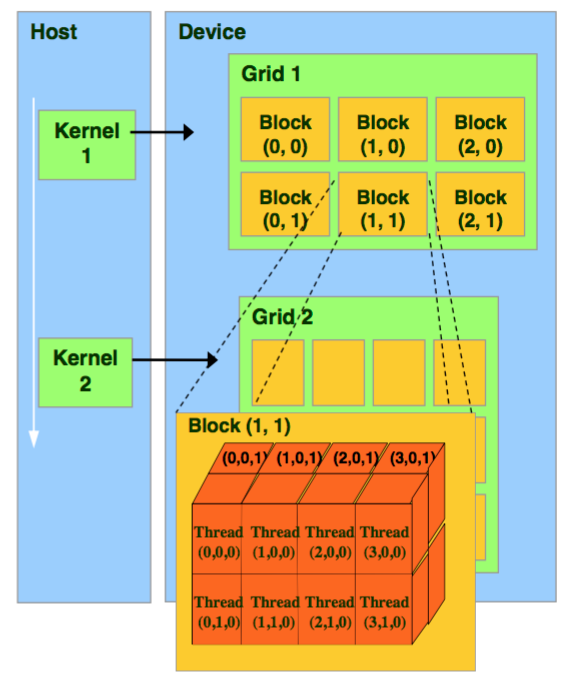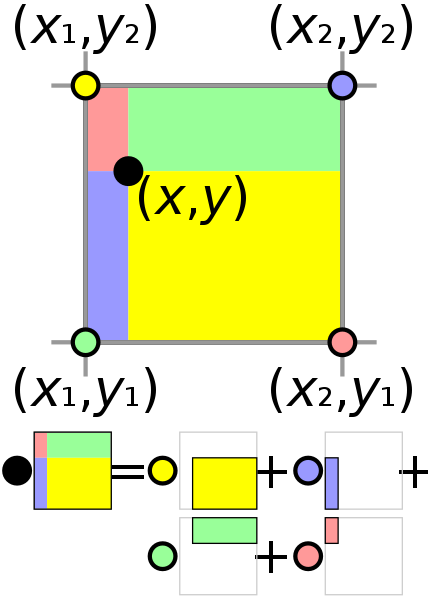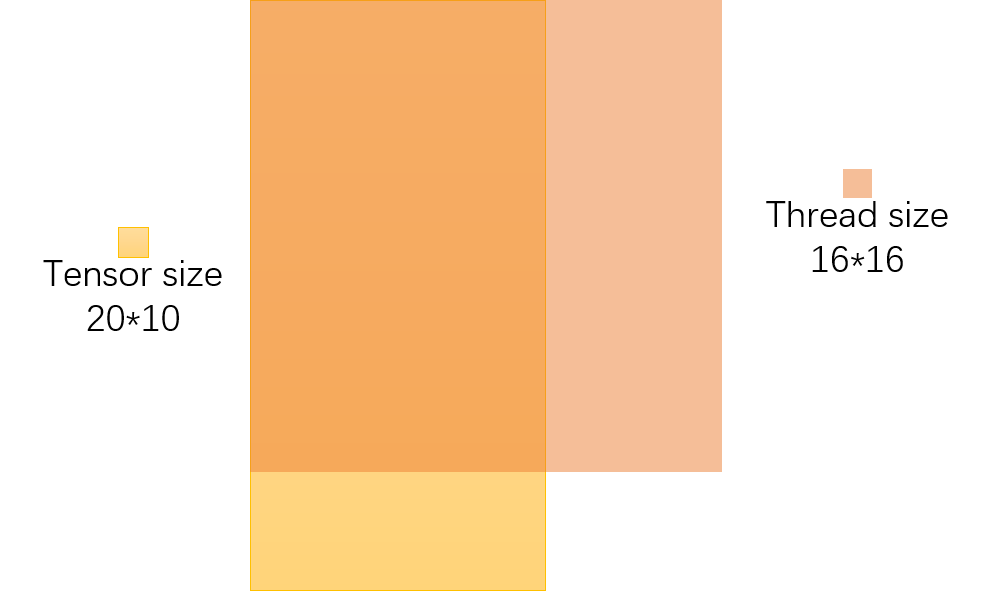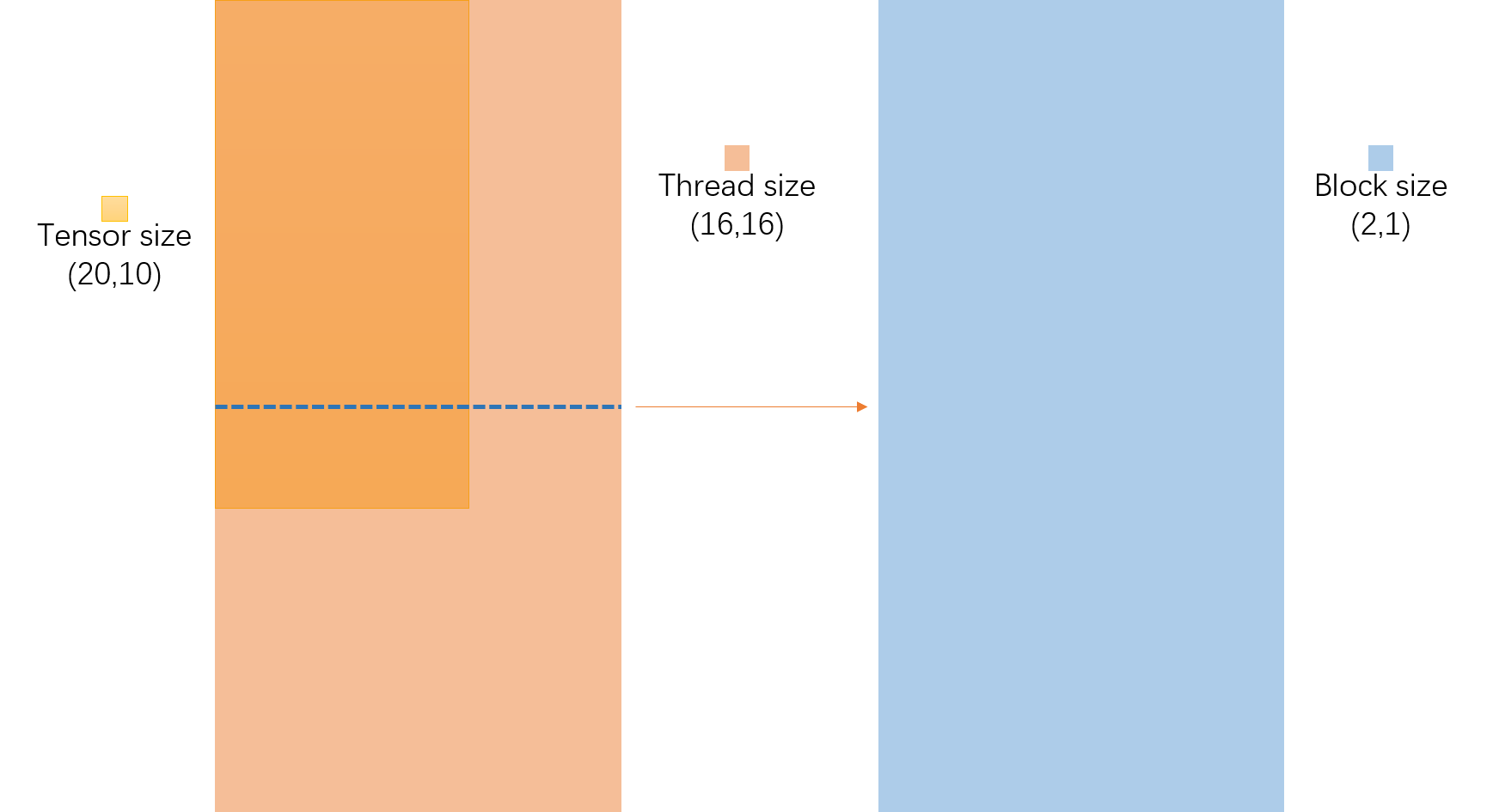-
lots of sequential computation
x = f1(x) x = f2(x) ... x = fn(x) -
non-parallel computation
e.g. For each batch, do an operation that depends on the data length (e.g. volume rendering)
graph LR
1[pytorch]-->2[c++]-->3[cuda]
3-->2-->1
Combine together all the C++ and CUDA files we'll need and use PyBind11 to build the interface we want;
Fortunately, PyBind11 is included with Pytorch.
graph LR
1[Kernel<br>CPU]-->2[Grid<br>GPU]-->3[Block<br>GPU]-->4[Thread<br>GPU]
Suppose that we want to find the value of the unknown function f at the point (x, y). It is assumed that we know the value of f at the four points
C++ extensions come in two flavors: They can be built “ahead of time” with setuptools, or “just in time” via torch.utils.cpp_extension.load(). We’ll begin with the first approach and discuss the latter later.
graph LR
5["C++ extensions"]-->1
5-->2
1[ahead of time]-->3[setuptools]
2[just in time]-->4["torch.utils.cpp_extension.load()"]
For the “ahead of time” flavor, we build our C++ extension by writing a setup.py script that uses setuptools to compile our C++ code.
from setuptools import setup
from torch.utils.cpp_extension import CppExtension, BuildExtension
setup(
name='cppcuda_tutorial',
version='1.0',
author='wenboji',
author_email='wenboji0420@gmail.com',
description='cppcuda example',
long_description='example of accelerating pytorch with cppcuda',
ext_modules=[
CppExtension(
name='cppcuda_tutorial',
sources=['interpolation.cpp']
)
],
cmdclass={
'build_ext':BuildExtension
}
)CppExtension is a convenience wrapper around setuptools.Extension that passes the correct include paths and sets the language of the extension to C++.
BuildExtension performs a number of required configuration steps and checks and also manages mixed compilation in the case of mixed C++/CUDA extensions. And that’s all we really need to know about building C++ extensions for now!
Let’s now take a look at the implementation of our C++ extension, which goes into interpolation.cpp.
import glob
import os.path as osp
from setuptools import setup
from torch.utils.cpp_extension import CUDAExtension, BuildExtension
ROOT_DIR = osp.dirname(osp.abspath(__file__))
include_dirs = [osp.join(ROOT_DIR), "include"]
sources = glob.glob('*.cpp')+glob.glob('*.cu') # find all files
setup(
name='cppcuda_tutorial',
version='1.0',
author='wenboji',
author_email='wenboji0420@gmail.com',
description='cppcuda example',
long_description='example of accelerating pytorch with cppcuda',
ext_modules=[
CUDAExtension(
name='cppcuda_tutorial',
sources=sources,
include_dirs=include_dirs,
extra_compile_args={'cxx':['-02'],
'nvcc':['-02']} # accelerate the compilation
)
],
cmdclass={
'build_ext':BuildExtension
}
)#include <torch/extension.h>
#include "utils.h"
torch::Tensor trilinear_interpolation(
torch::Tensor feats,
torch::Tensor points){
CHECK_INPUT(feats);
CHECK_INPUT(points);
return trilinear_fw_cu(feats, points);
}
// input:
// feats: (N, 8, F)
// point: (N, 3)
// output:
// feat_interp: (N, F)
// tip: N and F can be computed parallel
PYBIND11_MODULE(TORCH_EXTENSION_NAME, m){
m.def("trilinear_interpolation", &trilinear_interpolation, R"pbdoc(
m.def("name_in_python",&name_in_cpp)
)pbdoc");
}
<torch/extension.h> is the one-stop header to include all the necessary PyTorch bits to write C++ extensions. It includes:
- The ATen library, which is our primary API for tensor computation,
- pybind11, which is how we create Python bindings for our C++ code,
- Headers that manage the details of interaction between ATen and pybind11.
#include <torch/extension.h>
// judge input is or isn't Tensor and contiguous
#define CHECK_CUDA(x) TORCH_CHECK(x.is_cuda(), #x "must be a CUDA tensor")
#define CHECK_CONTIGUOUS(x) TORCH_CHECK(x.is_contiguous(), #x "must be contiguous")
#define CHECK_INPUT(x) CHECK_CUDA(x); CHECK_CONTIGUOUS(x)
torch::Tensor trilinear_fw_cu(
torch::Tensor feats,
torch::Tensor points
);#include <torch/extension.h>
torch::Tensor trilinear_fw_cu( //fw means forward
torch::Tensor feats,
torch::Tensor points
){
const int N = feats.size(0), F = feats.size(2);
torch::Tensor feat_interp = torch::zeros({N, F}, feats.options()); // cpp form
// python form:
// feat_interp = torch.zeros(N, F, dtype=torch.float32, device='cuda:1')
// what if we want to define a variable which have different dtype with input,
//such as integer, with cpp:
// torch::Tensor feat_interp = torch::zeros({N, F}, torch::dtype(torch::kInt32).device(feats.device()))
const dim3 threads(16, 16); // define size of thread
const dim3 blocks((N+threads.x-1)/threads.x,
(F+threads.y-1)/threads.y); //define size of block
// launch kernel
// AT_DISPATCH_FLOATING_TYPES -> float 32, float64
// AT_DISPATCH_FLOATING_TYPES_AND_HALF -> float 32, float 64, float16
// AT_DISPATCH_INTEGRAL_TYPES -> integral
AT_DISPATCH_FLOATING_TYPES(feats.type(), "trilinear_fw_cu",([&] {
trilinear_fw_kernel<scalar_t><<<blocks, threads>>>(
feats.packed_accessor<scalar_t, 3, torch::RestrictPtrTraits, size_t>(),
points.packed_accessor<scalar_t, 2, torch::RestrictPtrTraits, size_t>(),
feat_interp.packed_accessor<scalar_t, 2, torch::RestrictPtrTraits, size_t>()
);
}));
}Once you have your operation written in C++ and ATen, you can use pybind11 to bind your C++ functions or classes into Python in a very simple manner. Questions or issues you have about this part of PyTorch C++ extensions will largely be addressed by pybind11 documentation.
For our extensions, the necessary binding code spans only four lines:
PYBIND11_MODULE(TORCH_EXTENSION_NAME, m){
m.def("trilinear_interpolation", &trilinear_interpolation, R"pbdoc(
m.def("name_in_python",&name_in_cpp)
)pbdoc");
}One bit to note here is the macro TORCH_EXTENSION_NAME. The torch extension build will define it as the name you give your extension in the setup.py script. In this case, the value of TORCH_EXTENSION_NAME would be “interpolation_cpp”. This is to avoid having to maintain the name of the extension in two places (the build script and your C++ code), as a mismatch between the two can lead to nasty and hard to track issues.
Put the interpolation.cpp and setup.py under same dir. Then run python setup.py install ./ to build and install your extension.
Once your extension is built, you can simply import it in Python, using the name you specified in your setup.py script. Just be sure to import torch first, as this will resolve some symbols that the dynamic linker must see:
import torch
import cppcuda_tutorial # import your installed c++ extension
import time
def trilinear_interpolation_py(feats, points):
feats = torch.ones(2)
point = torch.zeros(2)
if __name__ == '__main__':
feats = torch.ones(2, device='cuda')
points = torch.zeros(2, device='cuda')
out = cppcuda_tutorial.trilinear_interpolation(feats, points)
print(out)Now we test if the extension can run correctly.
run python test.py. This should look something like this:
tensor([1., 1.])That means pytorch call the c++ extension correctly.
If we have a Tensor which size is 20*10, and we set Thread's size is 16*16.
Obviously, we can't cover this Tensor with just one Thread. So we need to add another Thread to fit this Tensor.
Finally, the size of Block should be 2*1, that contain two Threads in a row.
Thanks for all the contributors below!
Pytorch Official Tutorial: https://pytorch.org/tutorials/advanced/cpp_extension.html
Pytorch C++ API: https://pytorch.org/cppdocs/
Custom C++ and CUDA Extensions: https://pytorch.org/tutorials/advanced/cpp_extension.html
NYU's lesson: Introduction to GPUs
kwea123's tutorial: YouTube and repo
PyBind11: https://github.com/pybind/pybind11
Example pybind11 module built with a CMake-based build system: https://github.com/pybind/cmake_example
Examples for the usage of "pybind11": https://github.com/tdegeus/pybind11_examples