My personal Home Assistant Container configurations.
I utilize Home Assistant to bridge and automate all my home automation products. It was quickly realized as I expanded beyond some smart bulbs and a Hue hub, that nothing integrated into a single system for control, automation, and communication. Home Assistant originally was run on a Raspberry Pi but I have since moved it to run as a docker container running on a Synology NAS DiskStation DS1621+
I'm running two internet connections here at the house. The first is Xfinity/Comcast Business Internet Gigabit Extra (1.25 Gbps / 35 Mbps) and the other is AT&T's Internet 100 (100 Mbps / 25 Mbps). Both of these routers are plugged into a Ubiquiti Security Gateway Pro (USG-PRO-4) which is rack mounted in my Garage/Home Office/Man Cave. You can configure the USG-Pro to either do WAN Failover or WAN Load Balancing. I've configured the USG-Pro-4 to utilize WAN Failover.
What is WAN Failover?
Failover enables you to connect a second Internet connection to your UniFi Gateway which will serve as a “backup”. If your primary Internet service goes down, you will begin utilizing your secondary Internet connection.
How does UniFi determine if my Internet goes down?
The UniFi Network Application checks for connectivity and latency to an “echo server”. By default, this is set to ping.ui.com which leverages responses from various locations to ensure maximum accuracy.
In addition to the two WAN connections, UniFi Gateways also support the use of our UniFi LTE Backup which is connected to a LAN port. This is only capable of being used as a failover option.
While I have the UniFi LTE I've yet to configure it for use.
This list of gear/equipment is not complete.
- Cloud Key Gen2 Plus x1
- Security Gateway Pro (USG-PRO-4) x1
- UniFi LTE x1
- Switch 24 PoE x1
- Switch Pro 48 PoE x1
- Switch Pro 48 x1
- Switch Aggregation x1
- SmartPower PDU Pro x1
- Access Point FlexHD x5
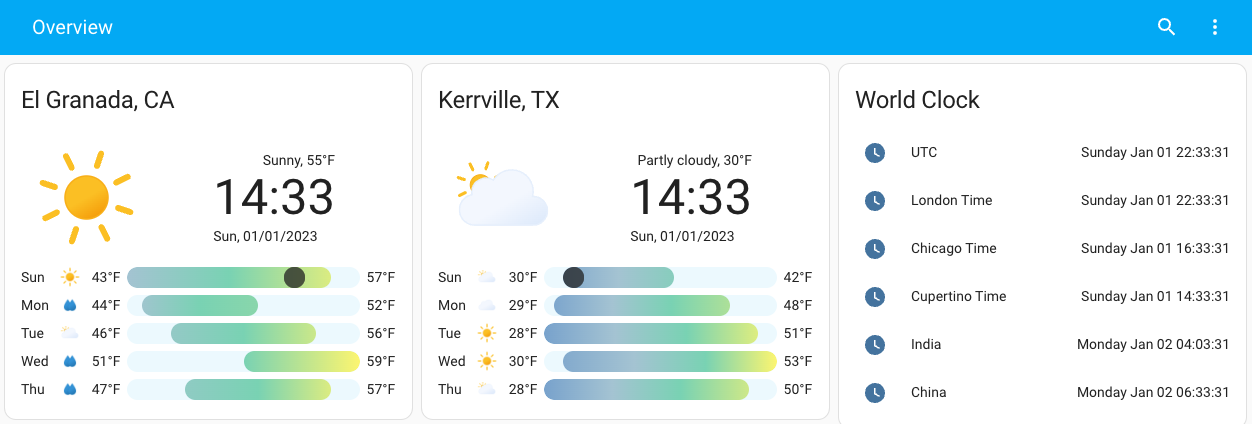 Entry Point into the Dashboards
Entry Point into the Dashboards
- Turning on lights depending on the time of day (sunrise/sunset)
- Smoke Alarms/CO2 Detection
- Printer low ink notification
- Doorbell notification
- Low battery on devices
- High humidity notification
Note: Private information is stored in secrets.yaml (not uploaded)








