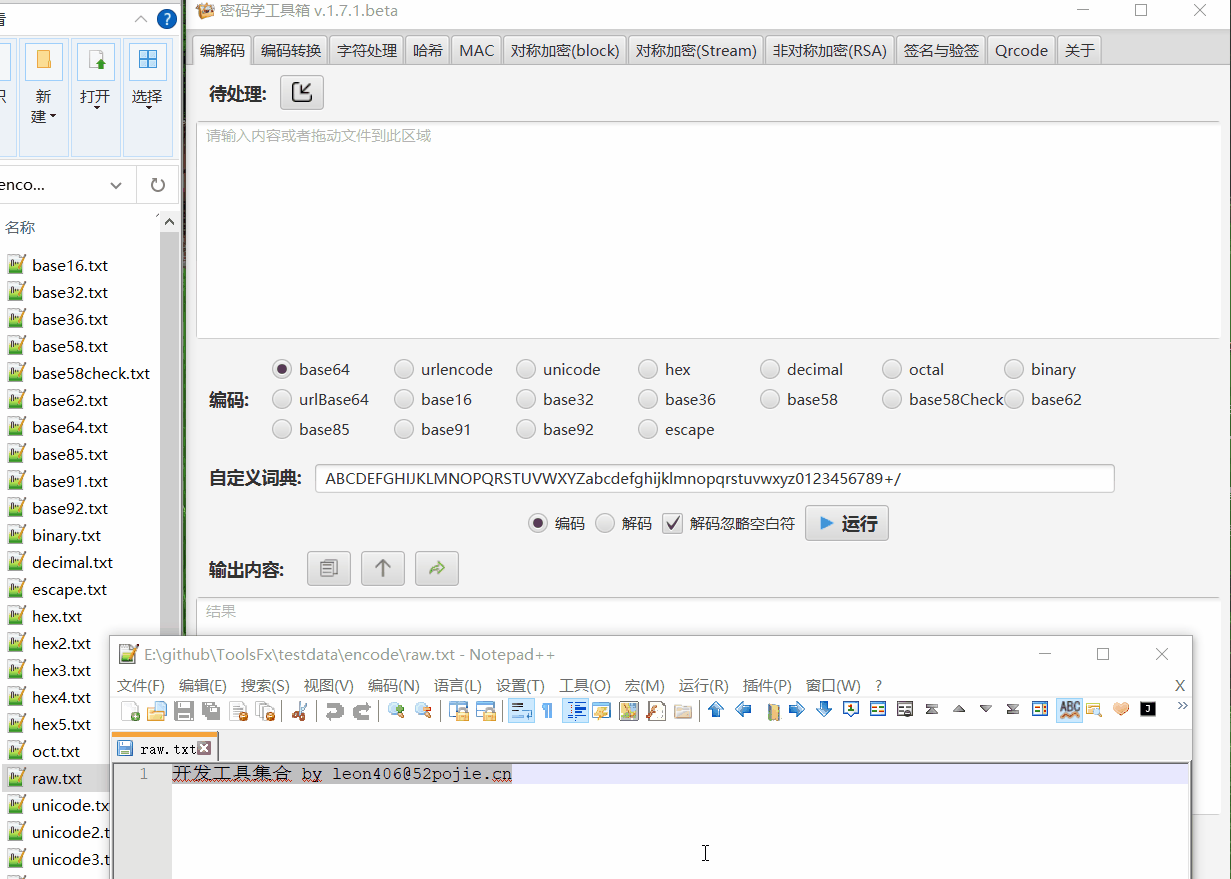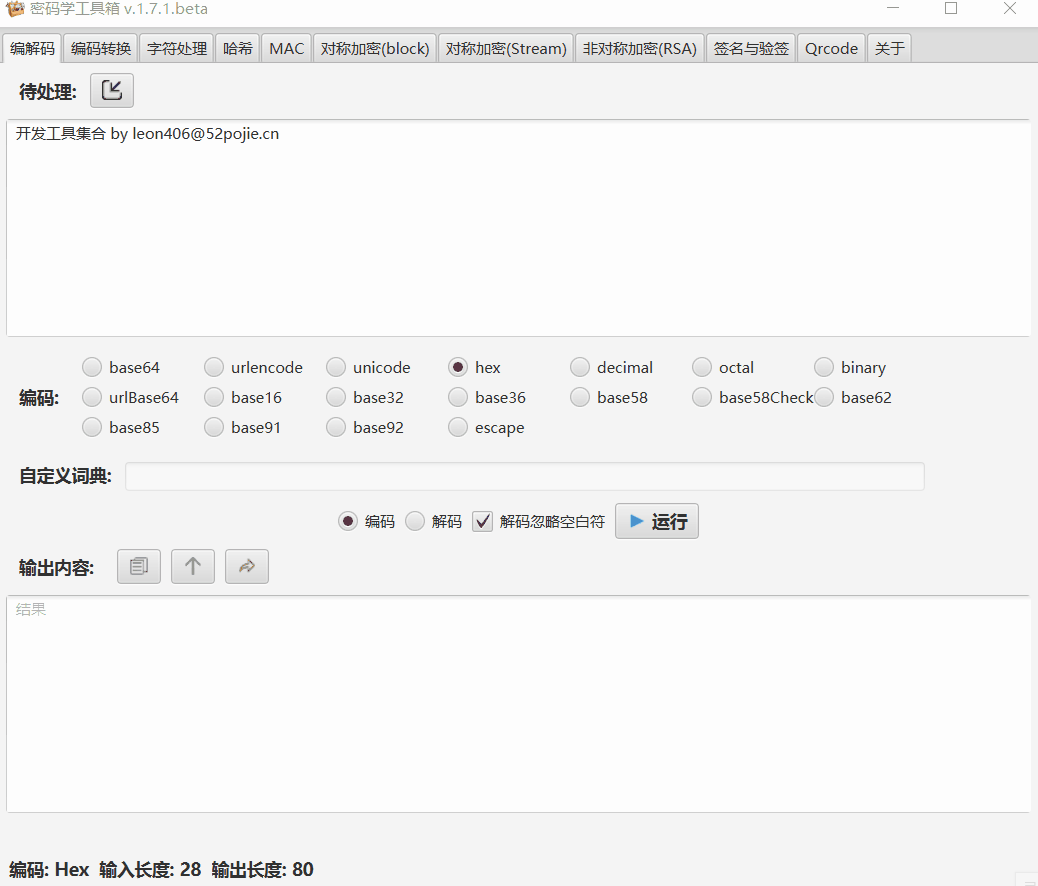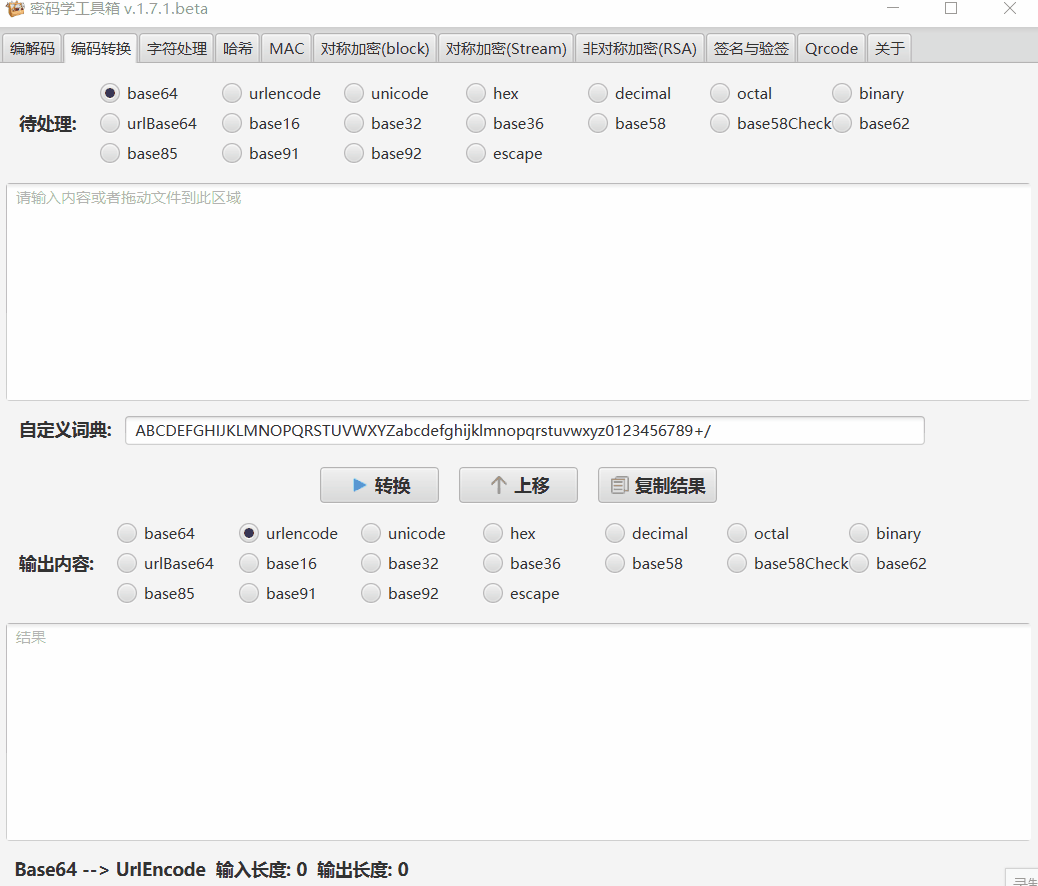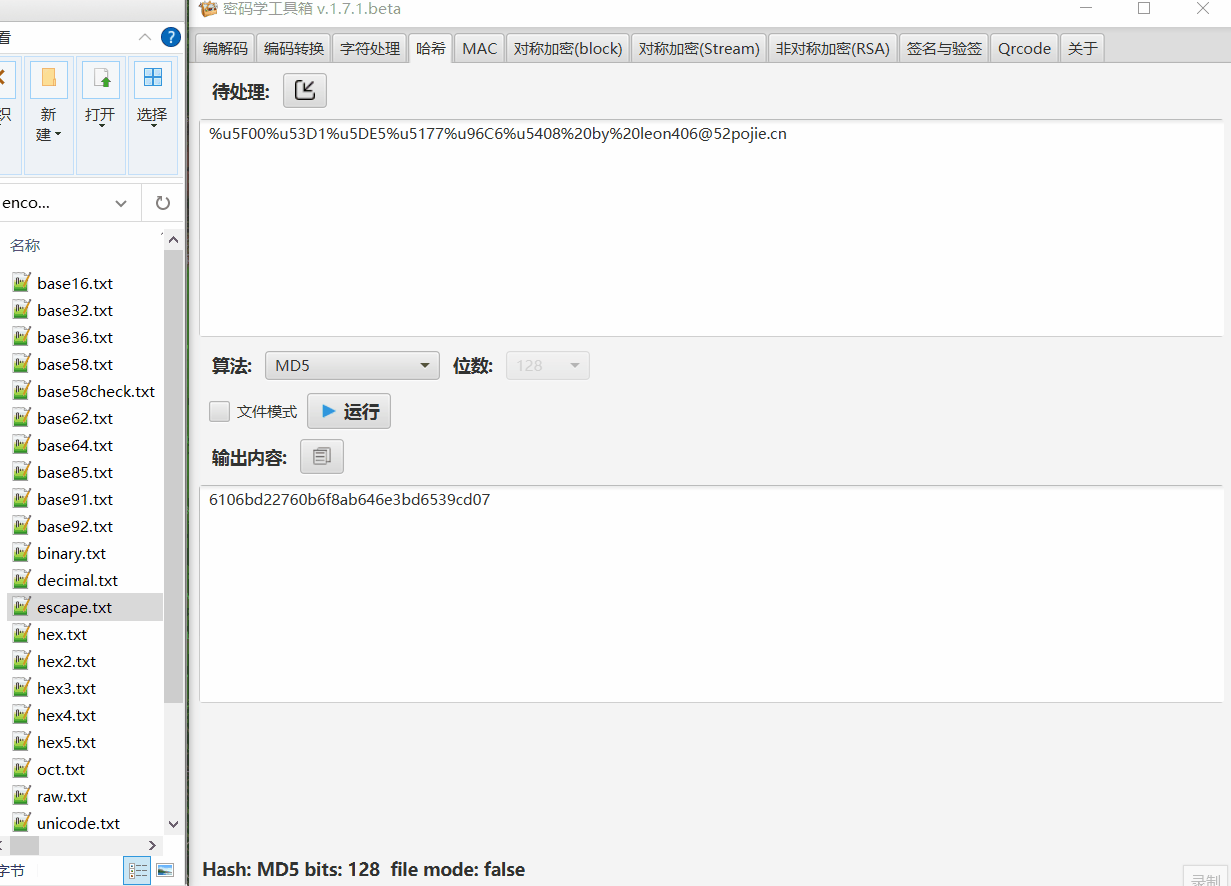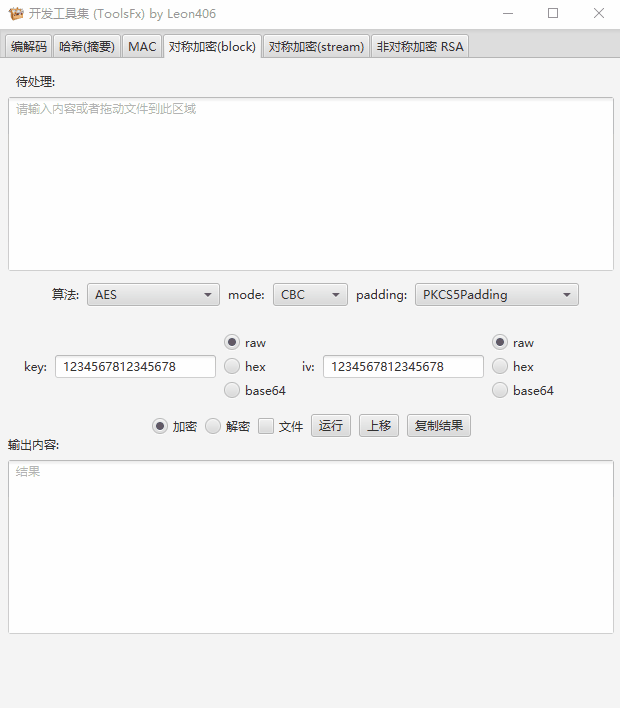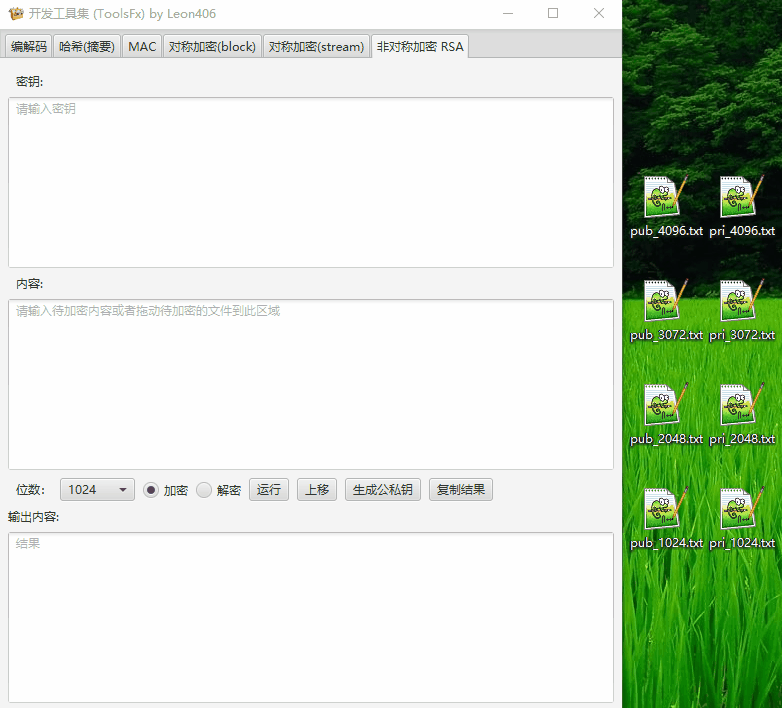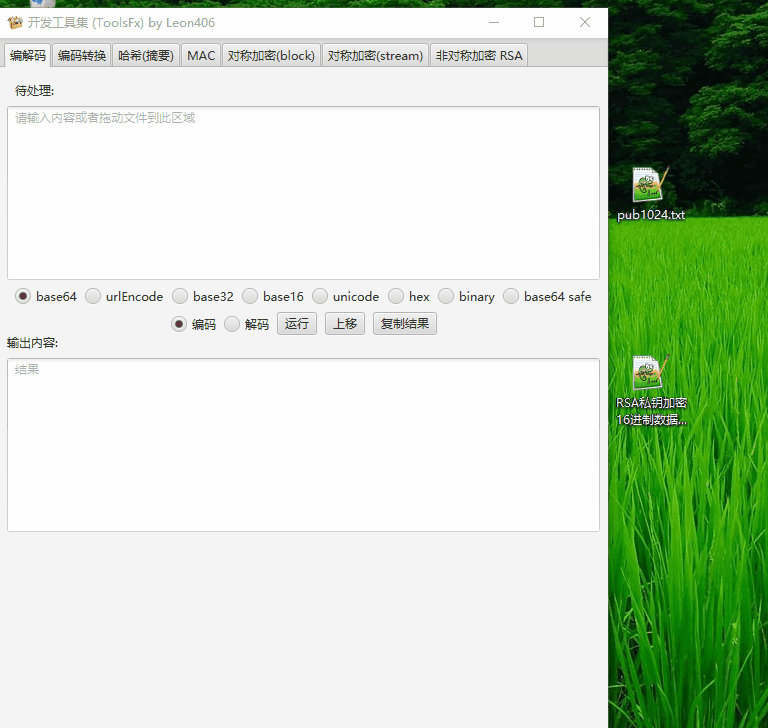- base64
- urlBase64
- base16/32/36/58/62/85/91/92
- base58check
- UrlEncode
- Unicode
- binary/octal/decimal/hex
- custom base serial dict
String Process(eg. Split)
- Transfer
support file, big file which is larger than 8Gi
- md serial
- sha1
- sha2serial
- sha3
- SM3
- RIPEMD
- whirpool
- Tiger
- etc.
- md serial
- sha1
- sha2serial
- sha3
- SM3
- RIPEMD
- whirpool
- Tiger
- etc.
- AESCMAC
- BLOWFISHCMAC
- DESCMAC
- DESEDECMAC
- SEED-CMAC
- Shacal-2CMAC
- SM4-CMAC
- Threefish-256CMAC / Threefish-512CMAC / Threefish-1024CMAC
- POLY1305
- POLY1305-AES
- POLY1305-ARIA
- POLY1305-CAMELLIA
- POLY1305-CAST6
- POLY1305-NOEKEON
- POLY1305-RC6
- POLY1305-SEED
- POLY1305-SERPENT
- POLY1305-SM4
- POLY1305-Twofish
- DES/3DES
- AES
- SM4
- Blowfish
- Twofish
- RC2
- etc.
- ECB
- CBC
- OFB(n)
- CFB(n)
- SIC (also known as CTR)
- CTS (equivalent to CBC/WithCTS)
- CCM (AEAD)
- EAX (AEAD)
- GCM (AEAD)
- OCB (AEAD)
- No padding
- PKCS5/7
- ISO10126/ISO10126-2
- ISO7816-4/ISO9797-1
- X9.23/X923
- TBC
- ZeroByte
- withCTS (if used with ECB mode)
- RC4
- HC128/HC256
- ChaCha
- Salsa20
- XSalsa20
- VMPC
- Grainv1
- Grain128
- Zuc128
- Zuc128
- support pkcs1 /pkcs8 key
- supprot 512/1024/2048/3072/4096 bit
- support plain text length longer than key size
- support public key encryt and private key encrypt
- support openssl pkcs1/pkcs8 privte key format
- support certification cer file
- support pem and pk8 format 🆕
public key decrypt hex encoded data
- RSA serial
- DSA
- ECDSA
- EC
- EdDSA(ED448/ED25192)
- SM2
- other
- Qrcode
- String Process
- TBD
- support drag file
- Symmetirc Crypto support base64/hex encoded key, iv
- Digest and Symmetirc Crypto support multi files
- i18n
- CTF releated
- PBE
- module configable,support online url
gitte mirror(for Chinese user)
download boost https://leon.lanzoui.com/b0d9av2kb code:52pj
- with jre environment
- jdk8 choose suffix with jdk8
- jdk11+ choose suffix with jdk11
- w/o jre environment(Windows user only)
- 64bit Windows x64 (jre11)
- 32/64bit Windows x86 (jre8,have no idea, choose this)
- beta (jar file) copy jar file to lib directory and delete ToolsFx-xxx.jar
- Linux/Mac OS double click ToolsFx in directory bin
- Windows double click ToolsFx.bat or vbs file(remove black command window)
When Application is running ,it will generate ToolsFx.properties automatically , just modify the value. Below are the details.
| key | value |
|---|---|
| isEnableClassical | Classical module switch,default is false |
| isEnablePBE | PBE module switch,default is false |
| isEnableSignature | Signature module switch,default is true |
| isEnableMac | MAC module switch,default is true |
| isEnableSymmetricStream | Symmetric( Stream) module switch,default is true |
| isEnableQrcode | Qrcode module switch,default is true |
| isEnableInternalWebview | Internal Browser switch,default is false |
| extUrls | Internal Browser favourite urls, spit with comma |
see changelog.md
ISC License
Copyright (c) 2021, Leon406
Permission to use, copy, modify, and/or distribute this software for any
purpose with or without fee is hereby granted, provided that the above
copyright notice and this permission notice appear in all copies.
THE SOFTWARE IS PROVIDED "AS IS" AND THE AUTHOR DISCLAIMS ALL WARRANTIES
WITH REGARD TO THIS SOFTWARE INCLUDING ALL IMPLIED WARRANTIES OF
MERCHANTABILITY AND FITNESS. IN NO EVENT SHALL THE AUTHOR BE LIABLE FOR
ANY SPECIAL, DIRECT, INDIRECT, OR CONSEQUENTIAL DAMAGES OR ANY DAMAGES
WHATSOEVER RESULTING FROM LOSS OF USE, DATA OR PROFITS, WHETHER IN AN
ACTION OF CONTRACT, NEGLIGENCE OR OTHER TORTIOUS ACTION, ARISING OUT OF
OR IN CONNECTION WITH THE USE OR PERFORMANCE OF THIS SOFTWARE.