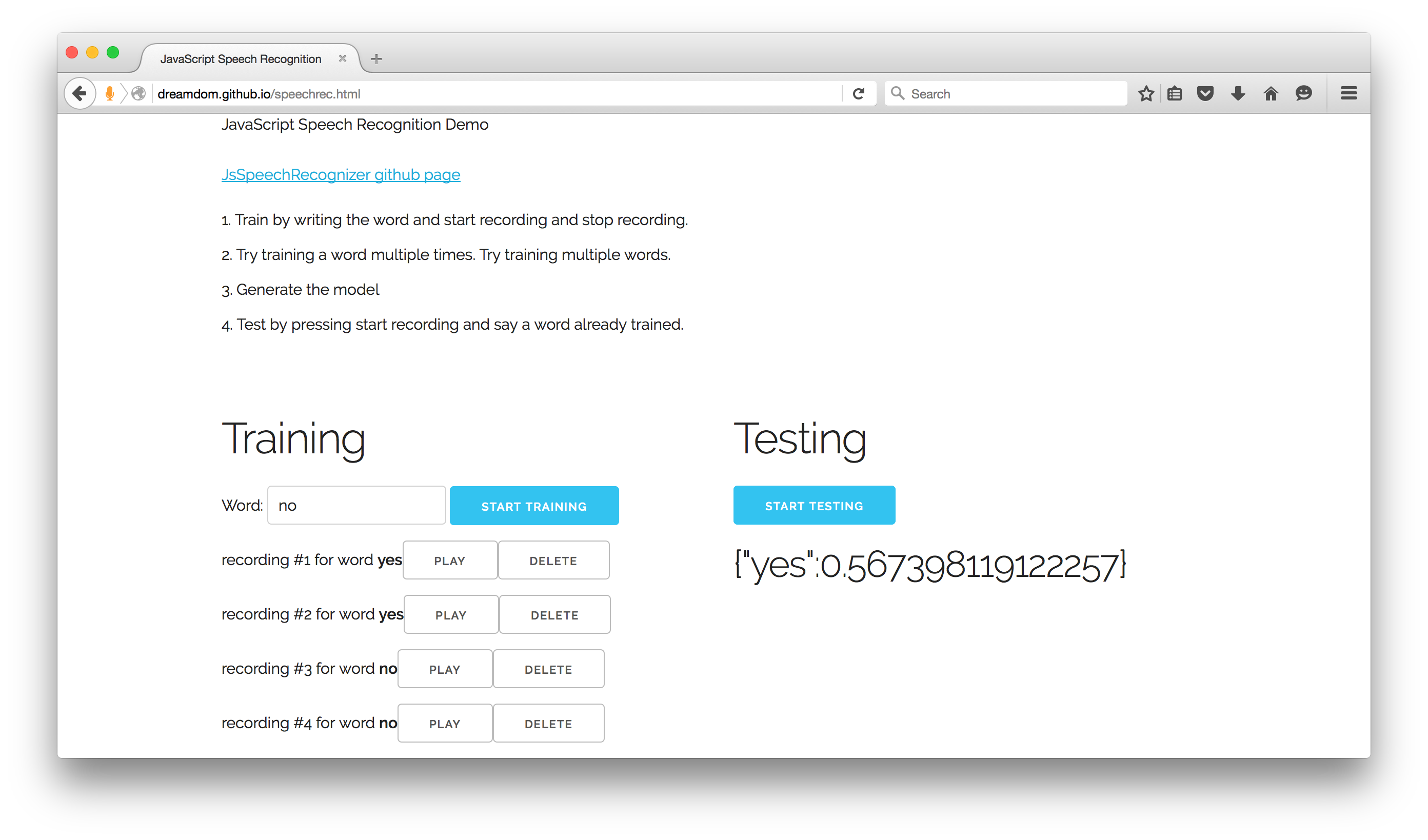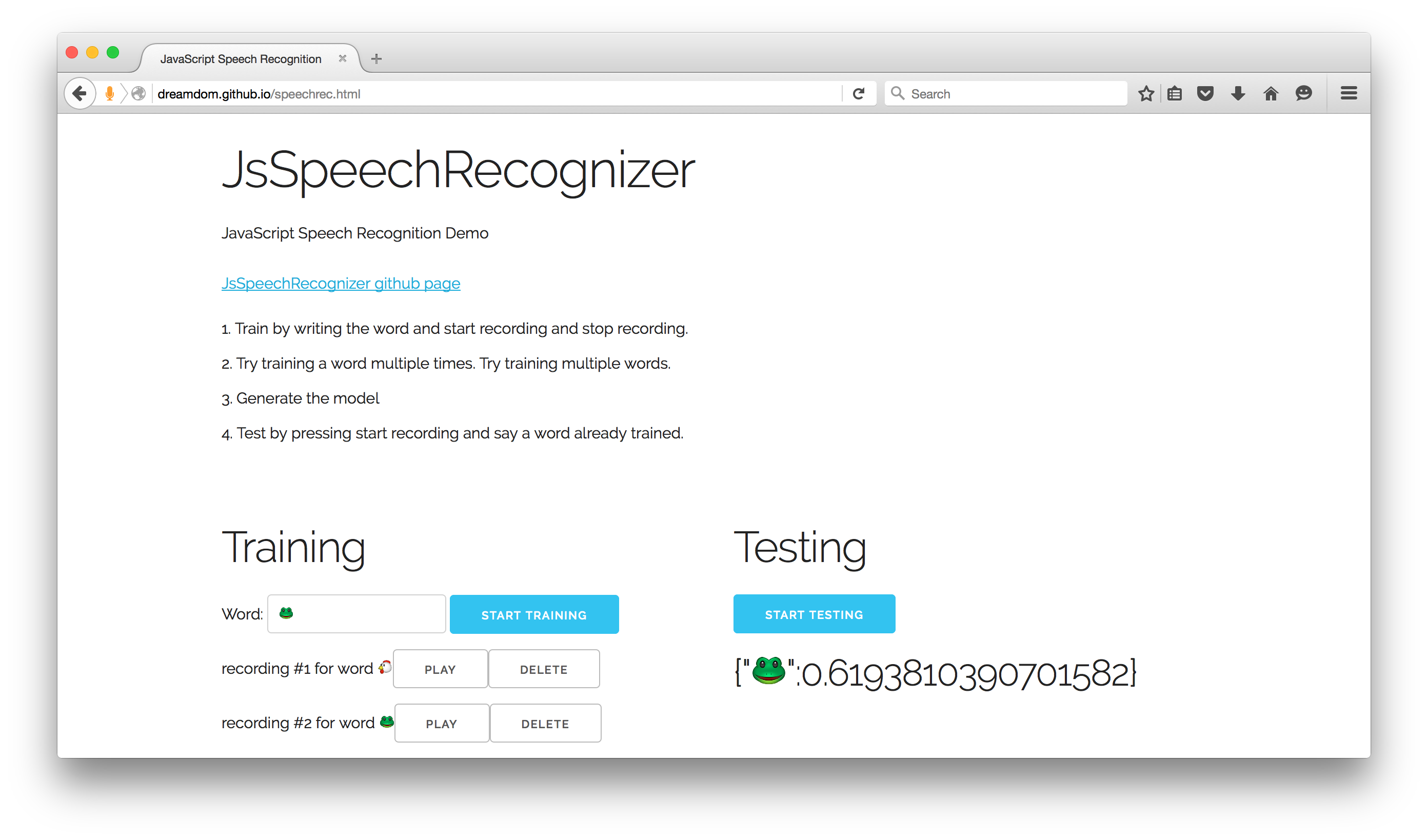JavaScript Speech Recognizer
Here is a short video of the keyword spotting demo.
And here is a short video of the video interaction demo.
JsSpeechRecognizer is a javascript based speech recognizer. It allows you to train words or phrases to be recognized, and then record new audio to match to these words or phrases.
At the moment, JsSpeechRecognizer does not include any data model, so you will have to train new words before using it.
JsSpeechRecognizer uses browser WebRTC functionality to get access to the microphone and Fast Fourier Transform (fft) data. Therefore, it will only work in browsers with WebRTC support.
The WebRTC adapter javascript is needed to use the JsSpeechRecognizer. It is hosted on github here. https://github.com/webrtc/adapter
This file contains all of the specific speech recognizer logic.
For a more detailed write up on how the JsSpeechRecognizer was built click here.
Play with the Live Demo here. It has only been tested in Firefox and Chrome.
- Try training the word "yes", and then training the word "no".
- It is recommended that you train and test in a quiet room.
- You can (and should) train a word multiple times. This is especially important if you are trying to recognize words that sound very similar such as "no" and "go".
- Use the "play" button to hear the audio data that was recorded. You should verify that a recording in the training set is of good quality and is of the correct word.
- If a recording is incorrect, of bad quality, or contains too much noise get rid of it with the "delete" button.
- Try training phrases like "find sushi" or "show me coffee in San Francisco"
- Train and detect laughing or screaming.
- Use emoticons like 🐔, instead of words.
- Train the recognizer with one person, and test with another person.
Find information about more demos here.
I would love to hear more ideas!
The demo speechrec.html lets you train new words and then recognize them.
Simply open the file speechrec.html. You should get a popup from the browser asking you if you would like to grant the site permission to use the microphone.
If the speechrec.html file is opened as a local file (with a file:/// prefix) the demo will not work by default due to security settings. You can either disable the security (temporarily) or set up a local server to test the file.
I recommend using a Python SimpleHTTPServer. Open up a terminal, cd to the proper folder you want to host, and run the following command:
Python 2
python -m SimpleHTTPServer 8000Python 3
python -m http.server 8000Open up "localhost:8000" in your browser to see the list of files in the folder being shared. For more details see the python documentation. https://docs.python.org/2/library/simplehttpserver.html
Other alternatives include browser-sync or webpack-dev-server.
For more details about Chrome and webrtc locally, see the following stack overflow question: http://stackoverflow.com/questions/14318319/webrtc-browser-doesnt-ask-for-mic-access-permission-for-local-html-file
I have not tested other browsers.