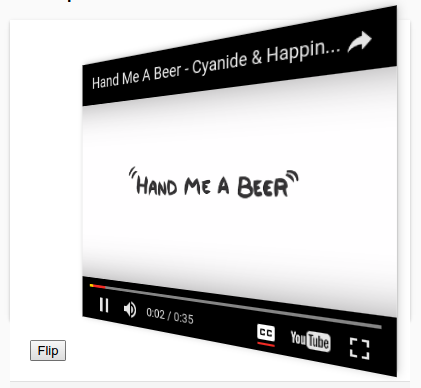A Polymer web component for Adobe Creative Demo and API docs
The flip-element allows you to add two children nodes, one should have a front attribute and the other should have a back attribute.
After this just call the flip when you want, so you will have a great animation!
It's important to define the same size to front and back children node, like this:
<flip-element id="example">
<div back style="width: 360px; height: 300px;">
<iframe width="360" height="300" src="https://www.youtube.com/embed/c6SMZAOwrQQ" frameborder="0" allowfullscreen>
</iframe>
</div>
<img front style="width: 360px; height: 300px;" src="https://s-media-cache-ak0.pinimg.com/originals/83/90/0a/83900a5b6d403ddbfd4e843ea70828f4.jpg">
</flip-element>After that, create an editor:
this.$.example.flip();