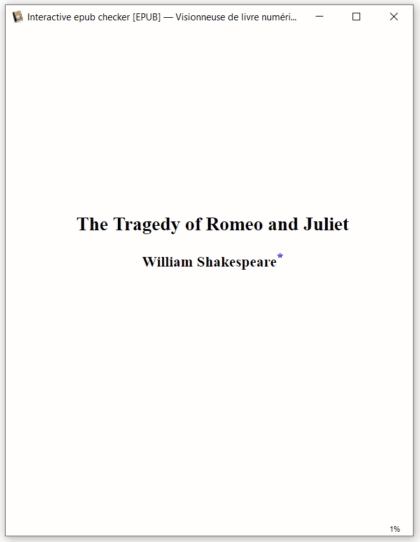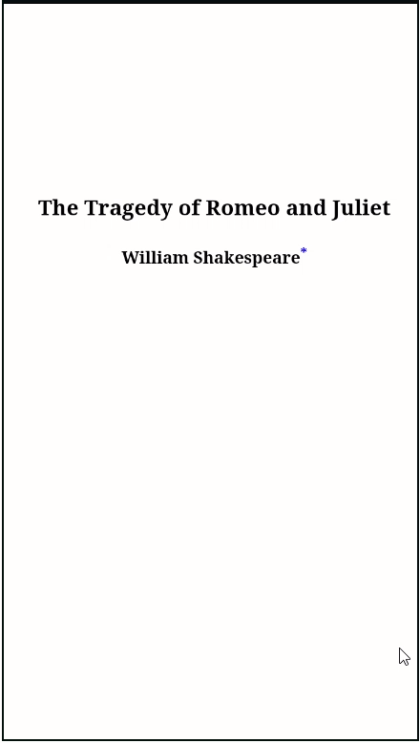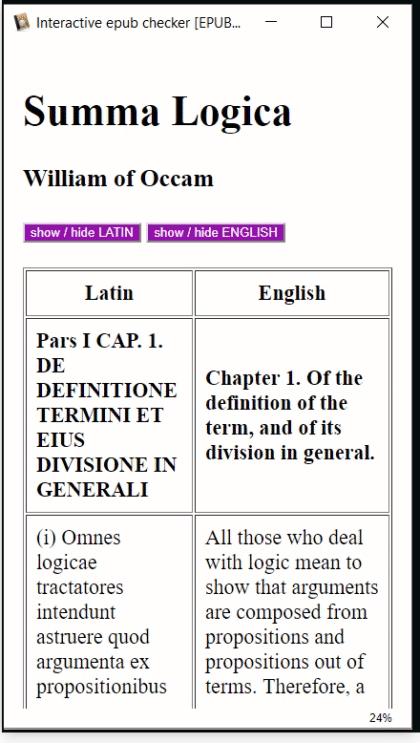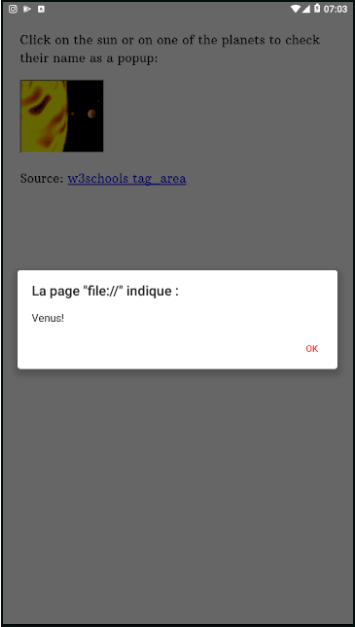Epub are great educative tools. With this ebook you can test what your reading software accepts.
This ebook (epub) contains a lot of different interactive features.
- footnotes
- simple footnotes
- footnotes with images
- quiz:
- hiding or displaying answer
- checking if the answer is correct
- click specific image areas
- random question (todo)
- learning languages:
- hiding or displaying translation
- Styles changes
- text in lines
- text in columns
- vertical japanese
- formats
- svg images
- mathml
- ruby pronunciation above characters
Download the epub to check some interactive contents on your reader.
- Calibre viewer (windows) https://manual.calibre-ebook.com/viewer.html Free, included in calibre, available as portable
- Lithium (android) https://play.google.com/store/apps/details?id=com.faultexception.reader Free (pay ugrade available, for more themes), No ads.
- Study Comfort (android) https://play.google.com/store/apps/details?id=com.studycomfort.app Free, No Ads
- (would be happy to have feedback from Apple users)
- Gitden (seems free and no ads) https://play.google.com/store/apps/details?id=com.gitden.epub.reader.app&hl=en works as tested by pleabargain and demonstrated in this video https://www.youtube.com/watch?v=9Qxd5m8HmgY&feature=youtu.be
- simple footnote
- with styling (bold, italic, underline)
- with image
- displays question
- indicates the correct answer
Quizzes can be achieved through various coding design:
- inline script
- in Head script
- in Head link to Misc script.js
Mainly used here to hide translations in multilingual ebooks, of for learning languages purposes.
Various coding strategies can be used and are tested in this epub
- Jquery
- querySelectorAll
- InsertRule
Click the button with language to see the text in this language appear / disappear.
- on desktop: mouseover the lines to see translation
- on mobile / tablet: longpress on lines to see translation

No fonts are included in this epub. This will allow to check which characters are correctly displayed.
No library is included in the epub.
No library is included in this epub.
- Calibre viewer (windows)
- Lea Reader (android)
- [Gitden] (https://play.google.com/store/apps/details?id=com.gitden.epub.reader.app) (android)
Including Furigana (small pronunciation hints aside Chinese characters)
(for zhuyin Fuhao / bopomofo)
- kobo: aura HD (software version not updated)
- Kindle: PaperWhite (not updated for a long time)
- Sigil / PageEdit (very recent)
| Feature | Calibre Viewer | Lithium | Sigil | kobo | Kindle | Gitden |
|---|---|---|---|---|---|---|
| Footnotes | yes | yes | no | yes | yes | yes |
| Alerts | no | yes | no | no | no | yes |
| Hide text | yes | yes | no | no | no | yes |
| SVG | yes | yes | no | ? | ? | yes |
| mathml | yes | no | no | ? | ? | yes |
| jquery | yes | ? | ? | ? | ? | no |
- Hide with getElementsByClassName
- Hide with querySelectorAll
- Hide with cssRules
- Alerts
- Random quiz questions
- Vertical (table) hide translation
- Russian characters