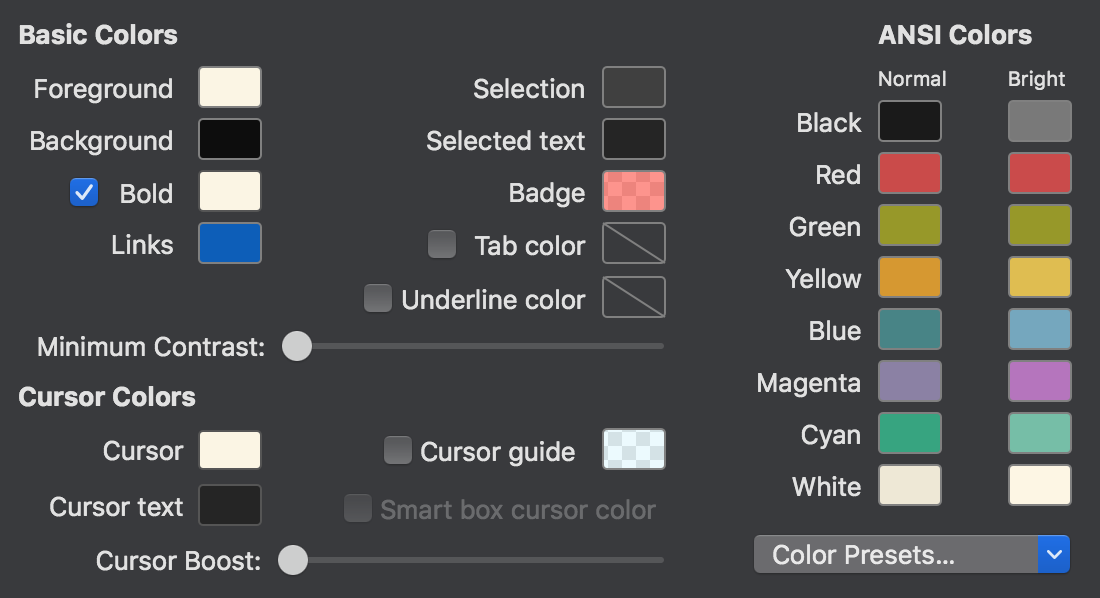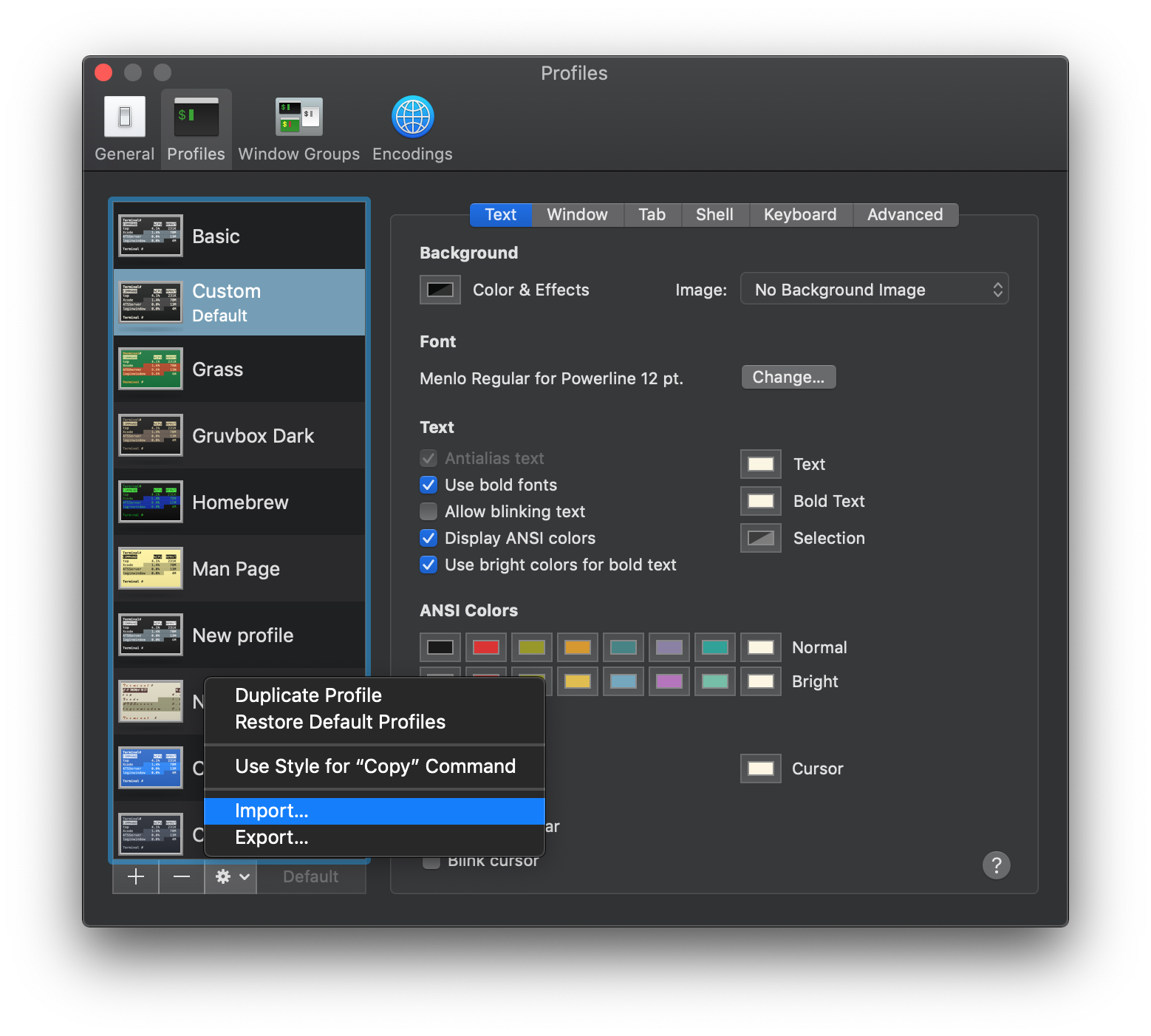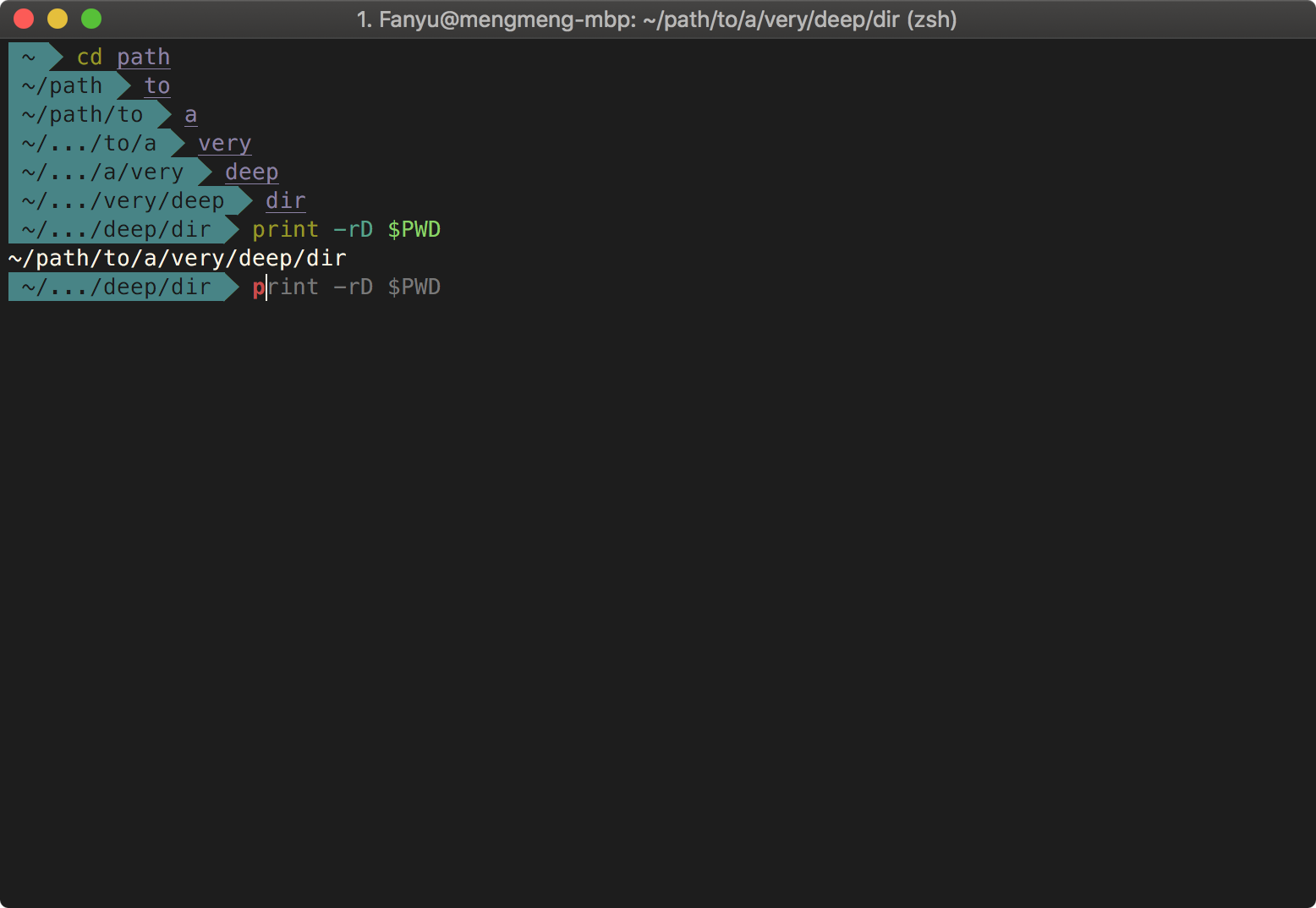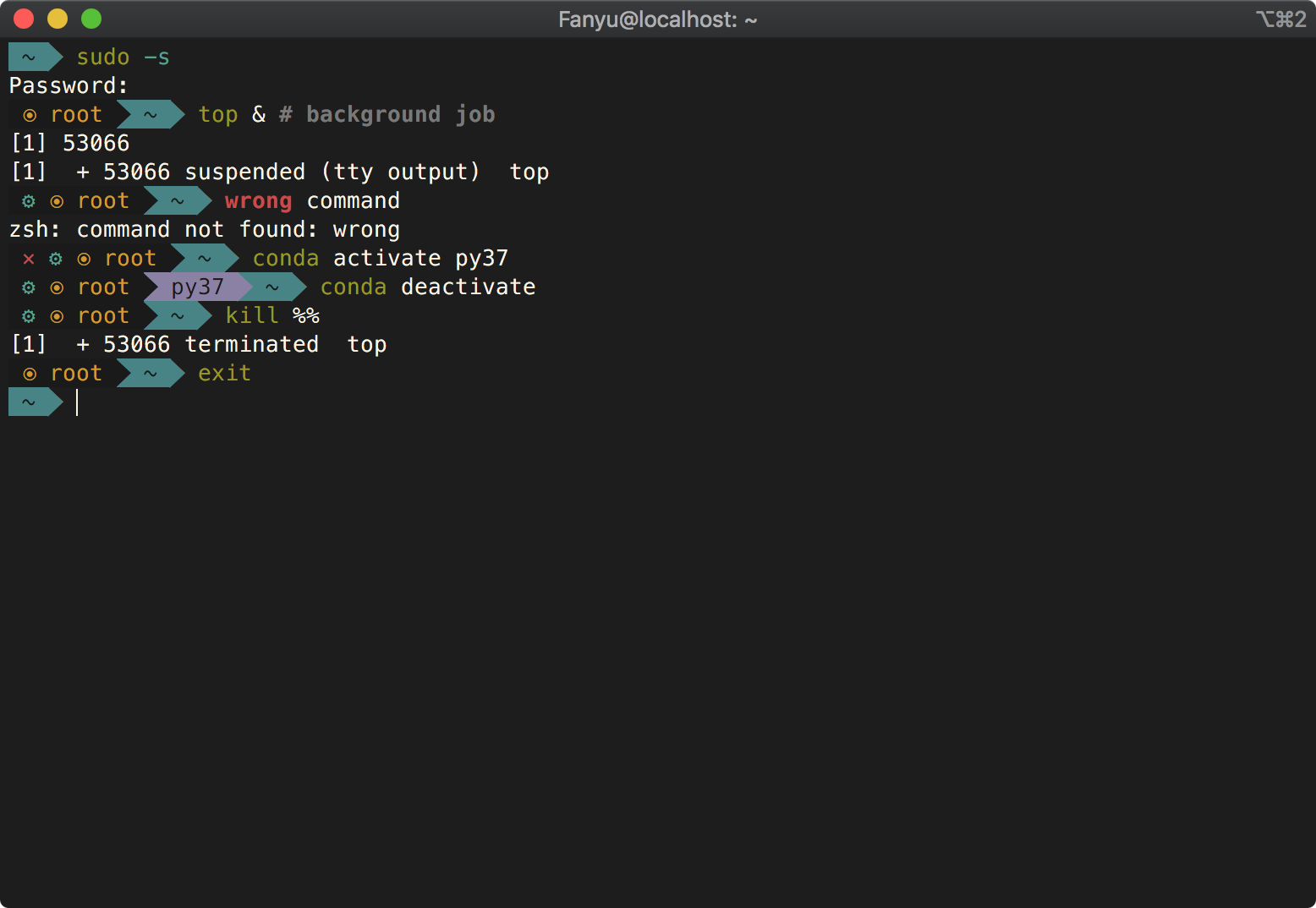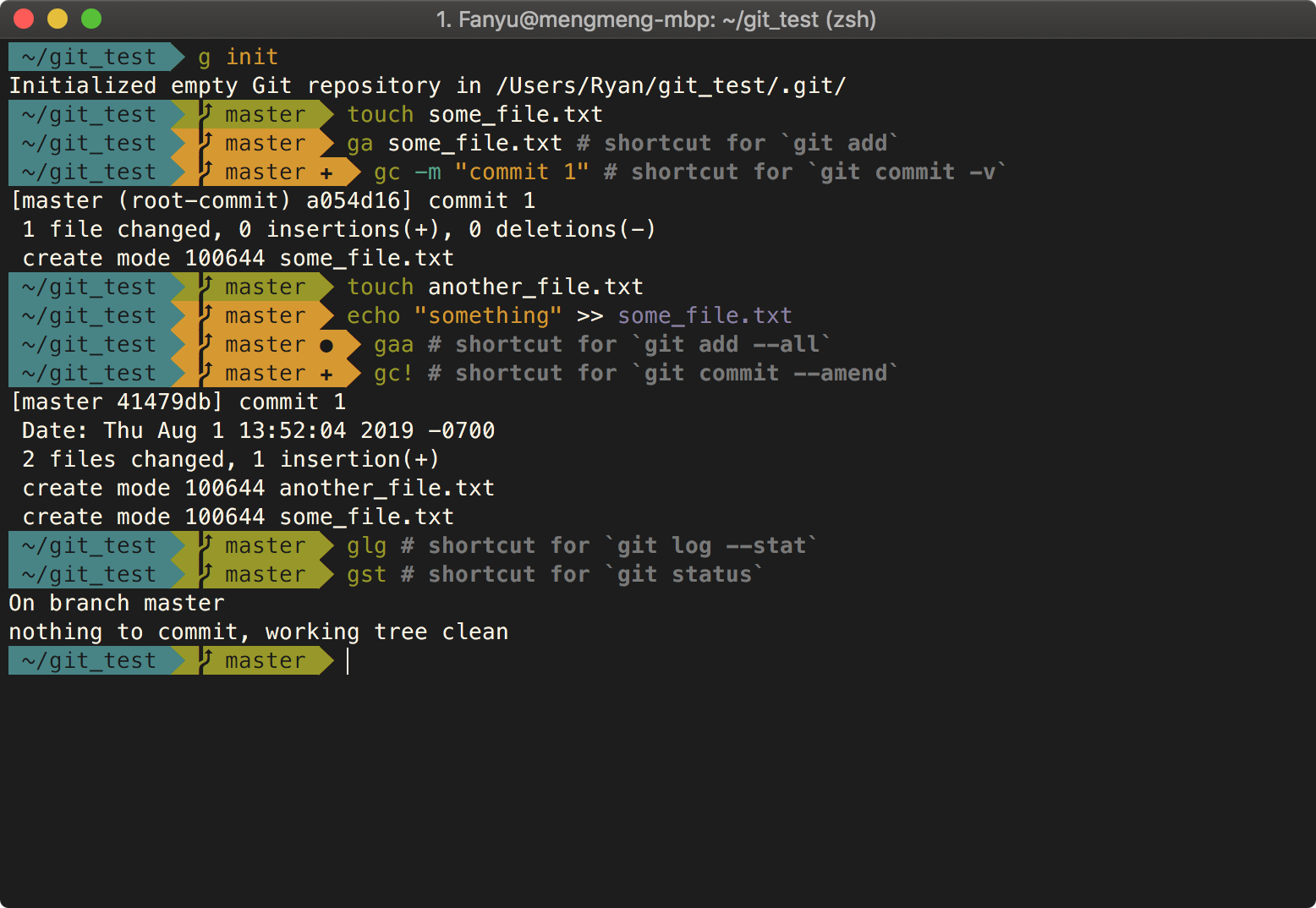This script installs Zsh with a custom agnoster theme and some userful plugins.
- Run
./install.sh; - Confirm your default username. The command prompt will show your current
username unless it's currently on your default user. If you want to show
the current user at all time, answer
nwhen promptedIs <USERNAME> your default user? [Y/n]and leave blank when promptedPlease enter your default user: - Set color scheme to your terminal according to the color schemes section.
The script currently only support macOS (tested on 10.14.5). The following dependencies and sources will be installed if not already:
- brew
- curl
- git
- python
- zsh
- oh-my-zsh
The script installs a custom version of agnoster with the following customizations:
- Hide hostname and also hide username if operated by the default user;
- Collapse directories that are more than 4 depths deep;
- Prompt current virtual environment as a segment of agnoster and hide the
prompt when it's the default environment (e.g.
basefor conda).
The script also installs the following zsh plugins:
git: adds git shortcut commands;autojump: smart directory jump;zsh-autosuggestions: command completion suggestion based on history;fast-syntax-highlighting: better syntax highlighting for command line prompt.
Please check out the showcase section for examples.
The repository currently offer the following color scheme for Mac Terminal and iTerm2.
- In
Terminal | Preferences... | Profiles, click on the gear on the bottom left and selectImport, then importprofiles/custom.terminal.
- Copy
profiles/iterm_profile.jsonto~/Library/Application Support/iTerm2/DynamicProfiles; - In
iTerm2 | Preferences... | Profiles, select "Custom" on the left.