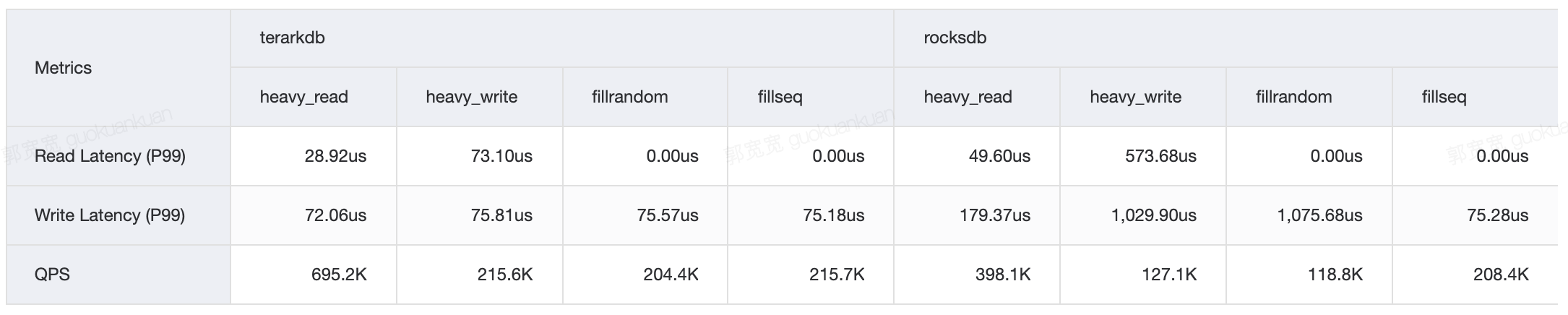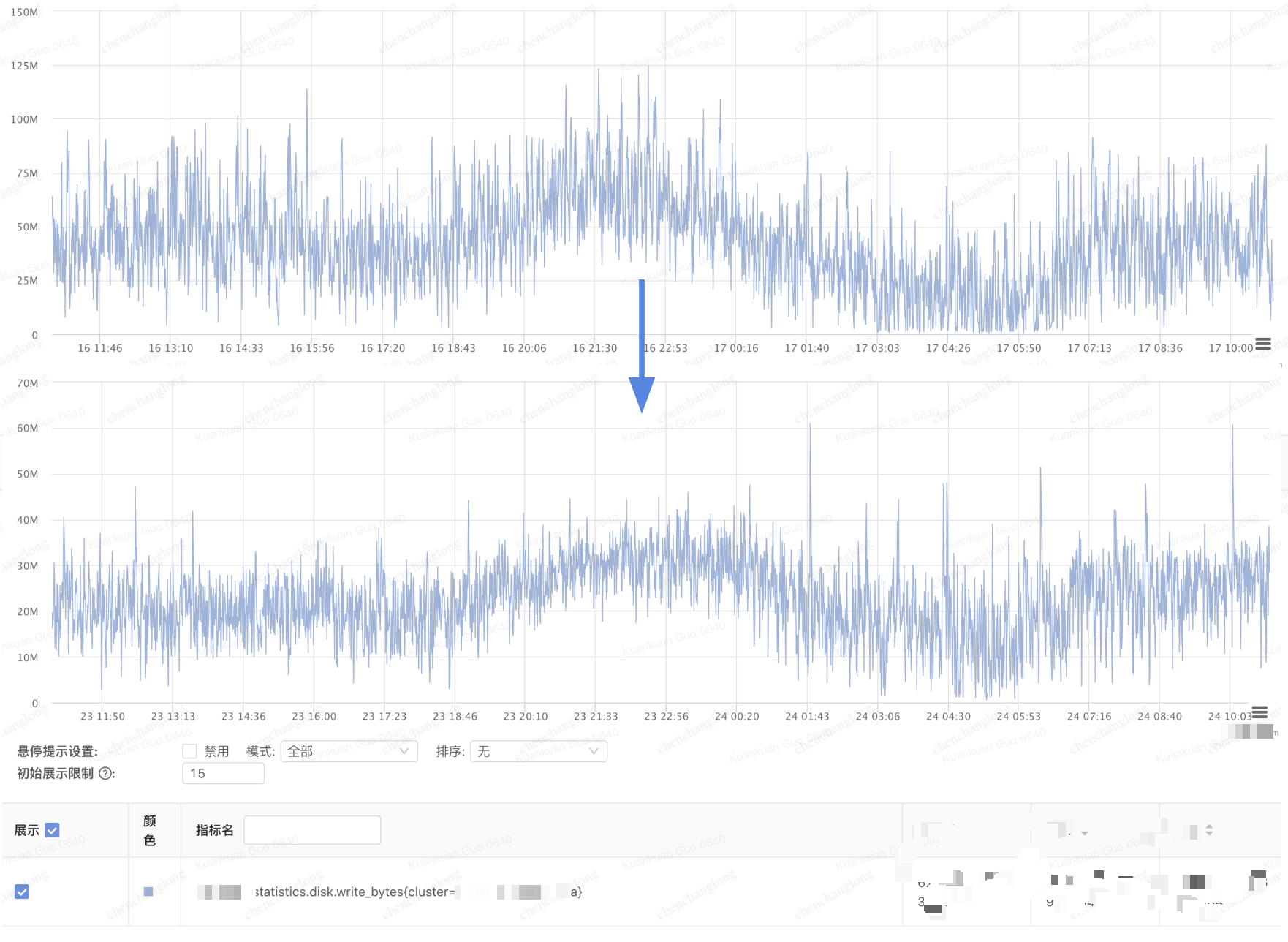TerarkDB is a RocksDB replacement with optimized tail latency, throughput and compression etc. In most cases you can migrate your existing RocksDB instance to TerarkDB without any drawbacks.
NOTES
- TerarkDB was only tested and production ready under Linux platform
- Language bindings except C/C++ are not fully tested yet.
- Existing data can be migrated from RocksDB directly to TerarkDB, but cannot migrate back to RocksDB.
- TerarkDB was forked from RocksDB v5.18.3.
- RocksDB v6.12
- Server
- Intel(R) Xeon(R) Gold 5218 CPU @ 2.30GHz (2 Sockets, 32 cores 64 threads)
- 376 GB DRAM
- NVMe TLC SSD (3.5 TB)
- Bench Tools & Workloads
- use
db_bench - 10 client threads, 20GB requests per thread
- key = 24 bytes, value = 2000 bytes
heavy_writemeans 90% write operationsheavy_readmeans 90% read operations
- use
If you enabled TerarkZipTable support (-DWITH_TERARK_ZIP=ON), you should install libaio before compile TerarkDB:
sudo apt-get install libaio-dev
If this is your first time using TerarkDB, we recommend you to use without TerarkZipTable by changing -DWITH_TERARK_ZIP to OFF in build.sh.
- Clone
cd {YOUR_PROJECT_DIR}
git submodule add https://github.com/bytedance/terarkdb.git
cd terarkdb && git submodule update --init --recursive
- Edit your Top Project's CMakeLists.txt
add_subdirectory(terarkdb)
target_link_libraries({YOUR_TARGET} terarkdb)
- Important Default Options
- CMAKE_BUILD_TYPE: RelWithDebInfo
- WITH_JEMALLOC: ON
- Use Jemalloc or Not (If you are using a different malloc library, change to OFF)
- WITH_TESTS: OFF
- Build test cases
- WITH_TOOLS: OFF
- Build with TerarkDB tools (e.g. db_bench, ldb etc)
- WITH_TERARK_ZIP: OFF
- Build with TerarkZipTable
- TerarkDB is built with zstd, lz4, snappy, zlib, gtest, boost by default, if you need these libraries, you can remove them from your higher level application.
- clone & build
git clone https://github.com/bytedance/terarkdb.git
cd terarkdb && git submodule update --init --recursive
./build.sh
- linking
Directory:
terarkdb/
\___ output/
\_____ include/
\_____ lib/
\___ libterarkdb.a
\___ libzstd.a
\___ ...
We didn't archieve all static libraries together yet, so you have to pack all libraries to your target:
-Wl,-Bstatic \
-lterarkdb -lbz2 -ljemalloc -llz4 -lsnappy -lz -lzstd \
-Wl,-Bdynamic -pthread -lgomp -lrt -ldl -laio
#include <cassert>
#include "rocksdb/db.h"
rocksdb::DB* db;
rocksdb::Options options;
// Your options here
options.create_if_missing = true;
options.wal_bytes_per_sync = 32768;
options.bytes_per_sync = 32768;
// Open DB
auto status = rocksdb::DB::Open(options, "/tmp/testdb", &db);
// Operations
std::string value;
auto s = db->Put(rocksdb::WriteOptions(), "key1", "value1");
s = db->Get(rocksdb::ReadOptions(), "key1", &value);
assert(s.ok());
assert("value1" == value);
s = db->Delete(rocksdb::WriteOptions(), "key1");
assert(s.ok());Or manually set table format and table options:
#include <cassert>
#include "rocksdb/db.h"
#include "rocksdb/options.h"
#include "rocksdb/table.h"
rocksdb::DB* db;
rocksdb::Options options;
// Your db options here
options.create_if_missing = true;
options.wal_bytes_per_sync = 32768;
options.bytes_per_sync = 32768;
// Manually specify target table and table options
rocksdb::BlockBasedTableOptions table_options;
table_options.block_cache =
rocksdb::NewLRUCache(32ULL << 30, 8, false);
table_options.block_size = 8ULL << 10;
options.table_factory = std::shared_ptr<rocksdb::TableFactory>
(NewBlockBasedTableFactory(table_options));
// Open DB
auto status = rocksdb::DB::Open(options, "/tmp/testdb2", &db);
// Operations
std::string value;
auto s = db->Put(rocksdb::WriteOptions(), "key1", "value1");
s = db->Get(rocksdb::ReadOptions(), "key1", &value);
assert(s.ok());
assert("value1" == value);
s = db->Delete(rocksdb::WriteOptions(), "key1");
assert(s.ok());#include <cassert>
#include "rocksdb/db.h"
#include "rocksdb/options.h"
#include "rocksdb/table.h"
#include "table/terark_zip_table.h"
rocksdb::DB* db;
rocksdb::Options options;
// Your db options here
options.create_if_missing = true;
options.wal_bytes_per_sync = 32768;
options.bytes_per_sync = 32768;
// TerarkZipTable need a `fallback` options because you can indicate which LSM level you want to start using TerarkZipTable
// For example, by setting tzt_options.terarkZipMinLevel = 2, TerarkDB will use your fallback Table on level 0 and 1.
std::shared_ptr<rocksdb::TableFactory> table_factory;
rocksdb::BlockBasedTableOptions blockbased_options;
blockbased_options.block_size = 8ULL << 10;
table_factory.reset(NewBlockBasedTableFactory(blockbased_options));
rocksdb::TerarkZipTableOptions tzt_options;
// TerarkZipTable requires a temp directory other than data directory, a slow device is acceptable
tzt_options.localTempDir = "/tmp";
tzt_options.indexNestLevel = 3;
tzt_options.sampleRatio = 0.01;
tzt_options.terarkZipMinLevel = 2; // Start using TerarkZipTable from level 2
table_factory.reset(
rocksdb::NewTerarkZipTableFactory(tzt_options, table_factory));
options.table_factory = table_factory;
// Open DB
auto status = rocksdb::DB::Open(options, "/tmp/testdb2", &db);
// Operations
std::string value;
auto s = db->Put(rocksdb::WriteOptions(), "key1", "value1");
s = db->Get(rocksdb::ReadOptions(), "key1", &value);
assert(s.ok());
assert("value1" == value);
s = db->Delete(rocksdb::WriteOptions(), "key1");
assert(s.ok());TerarkDB has been deployed in lots of applications in Bytedance, in most cases TerarkDB can help to reduce latency spike and improve throughput tremendously.
- TerarkDB uses Github issues and pull requests to manage features and bug fixes.
- All PRs are welcome including code formating and refactoring.
- Apache 2.0
Please let us know if you are using TerarkDB, thanks! (guokuankuan@bytedance.com)
- ByteDance (core online services)