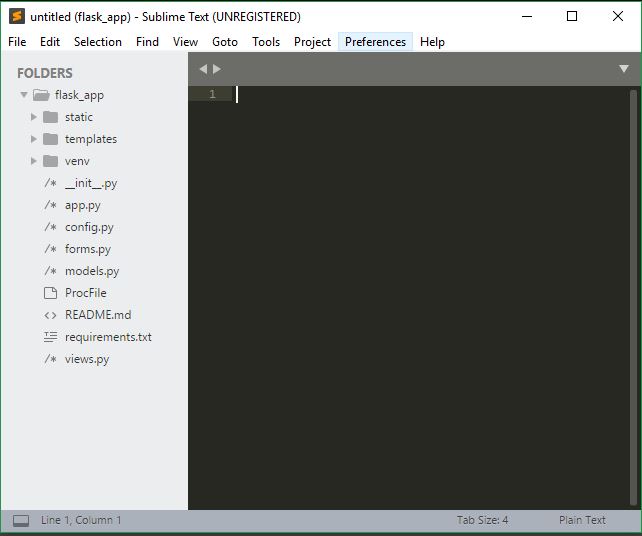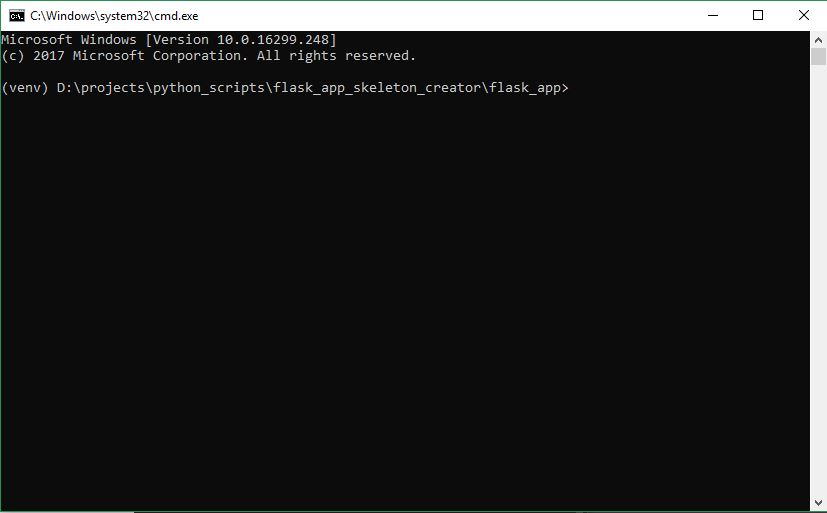This script creates the basic structure of a flask application with virtually activated command prompt, sublime text editor and pre installs few modules.
your_app/
config.py
PorcFile
requirements.txt
README.md
run.py
instance/
config.py
venv/
yourapp/
__init__.py
views.py
models.py
forms.py
static/
css/
js/
img/
templates/
layout.html
index.html
This script is wirtten in context of Windows OS and there is need to set sublime text editor as a default text editor with alias name 'subl'.
Transfer this script file into your projects directory and execute it from the command prompt.
Convert the python script file into .exe file and place this .exe file in the projects directory and pin a shortcut to your windows taskbar. To convert .py to .exe: http://py2exe.net This is the best and convenient option to use this script.