Install Contiv on your Docker Swarm or Kubernetes cluster.
- CentOS 7.x operating system.
- Python installed on the master and worker nodes.
- Docker installed on the host where you are running the installer.
- Install a Docker Swarm cluster in either legacy swarm mode or native swarm mode (requires 17.03+ version of Docker engine where swarm functionality is inbuilt). Alternatively, use the Contiv installer to setup docker and legacy swarm stack on cluster nodes.
The Contiv Docker Swarm installer is launched from a host external to the cluster. All the nodes must be accessible to the Contiv Ansible-based installer host through SSH.
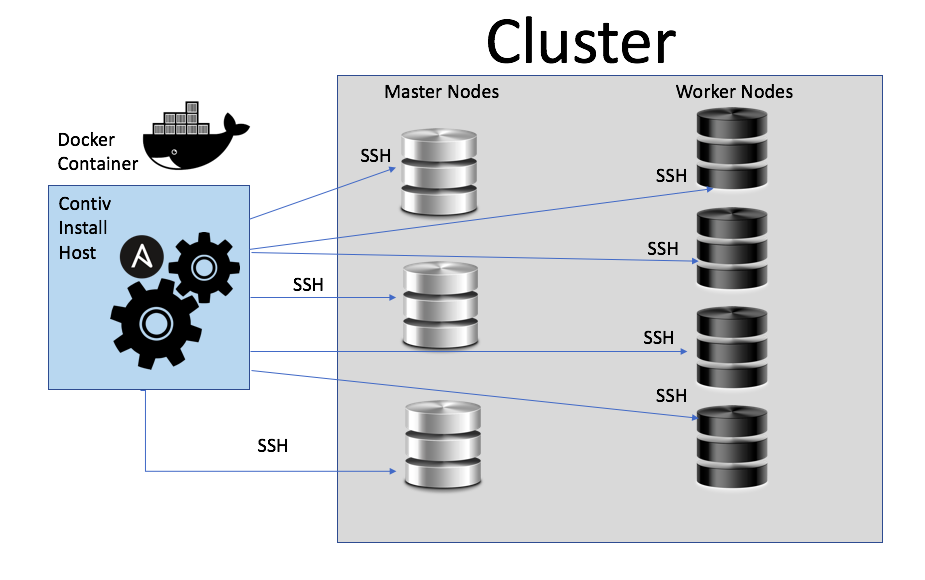
-
Download the installer bundle:
curl -L -O https://github.com/contiv/install/releases/download/$VERSION/contiv-$VERSION.tgz
If your access to the Internet is limited or slow and you want to download the full Contiv install, choose
contiv-full-$VERSION.tgz
Note: The full image contains only Contiv components. Installing Docker Swarm will need Internet connectivity. -
Extract the install bundle
tar oxf contiv-$VERSION.tgz. -
Change directories to the extracted folder
cd contiv-$VERSION -
To install Contiv with Docker Legacy Swarm:
./install/ansible/install_swarm.sh -f cfg.yml -e <ssh key> -u <username> -i -
To install Contiv with Docker Legacy Swarm and ACI:
./install/ansible/install_swarm.sh -f aci_cfg.yml -e <ssh key> -u <username> -i -m aci -
Example host config files are available at install/ansible/cfg.yml and install/ansible/aci_cfg.yml
-
To see additional install options and examples, run
./install/ansible/install_swarm.sh -h.
Docker swarm cluster must be already setup (see details). Installer only sets up Contiv v2plugin and dependencies. The Contiv installer can be run from a host in cluster itself.
-
Download the installer bundle:
curl -L -O https://github.com/contiv/install/releases/download/$VERSION/contiv-$VERSION.tgz
If your access to the Internet is limited or slow and you want to download the full Contiv install, choose
contiv-full-$VERSION.tgz
Note: The full image contains only Contiv components. -
Extract the install bundle
tar oxf contiv-$VERSION.tgz. -
Change directories to the extracted folder
cd contiv-$VERSION -
To install Contiv v2plugin:
./install/ansible/install_swarm.sh -f cfg.yml -e <ssh key> -u <username> -p -
Example host config files are available at install/ansible/cfg.yml and install/ansible/aci_cfg.yml
-
To see additional install options and examples, run
./install/ansible/install_swarm.sh -h.
If you need to remove Contiv from Docker Swarm and return to your original state, you can uninstall Contiv with the following commands:
- To uninstall Contiv and Docker Legacy Swarm:
./install/ansible/uninstall_swarm.sh -f cfg.yml -e <ssh key> -u <username> -i - To uninstall Contiv and Docker Legacy Swarm with ACI support:
./install/ansible/uninstall_swarm.sh -f aci_cfg.yml -e <ssh key> -u <username> -i -m aci - To uninstall Contiv and not Docker Legacy Swarm:
./install/ansible/uninstall_swarm.sh -f cfg.yml -e <ssh key> -u <username> - To uninstall Contiv v2plugin:
./install/ansible/uninstall_swarm.sh -f cfg.yml -e <ssh key> -u <username> -p - Note: Adding the
-rflag, will cleanup any Contiv state.
- Kubernetes 1.4.x, 1.5.x and 1.6.2+ are supported with the following instructions.
- CentOS 7.x operating system
- Install Kubernetes:
- kubeadm installs the latest Kubernetes version.
For Kubernetes 1.4, see an example script here. For Kubernetes 1.6, see an example script here. - Replace step (3/4) in the kubeadm install guide with the following Contiv Installation Instructions. Contiv installation can be done after completing step (4/4).
- Instructions to install Kubernetes are available here.
- Kubernetes 1.4 NOTE: A recent kubeadm update has rendered the latest kubeadm unable to install Kubernetes 1.4. To workaround this issue, please use kubeadm version 1.6.0-0.alpha or earlier. Example pre-built RPMs are available as shown here.
- kubeadm installs the latest Kubernetes version.
- Run the following commands on the kubernetes master host.
- Use curl to get the installer bundle:
curl -L -O https://github.com/contiv/install/releases/download/$VERSION/contiv-$VERSION.tgz - Extract the install bundle
tar oxf contiv-$VERSION.tgz. - Change directories to the extracted folder
cd contiv-$VERSION - To install Contiv with VXLAN:
sudo ./install/k8s/install.sh -n $CONTIV_MASTER - NOTE: Use the same IP for CONTIV_MASTER as you use for --api-advertise-addresses in kubeadm init.
- To install Contiv specifying a data plane interface for VLAN:
sudo ./install/k8s/install.sh -n $CONTIV_MASTER -v <data plane interface like eth1> - NOTE: Ensure that the data plane interface is the same on all the worker nodes.
- To install Contiv with ACI:
./install/k8s/install.sh -n $CONTIV_MASTER -a <APIC URL> -u <APIC User> -p <APIC Password> -l <Leaf Nodes> -d <Physical Domain> -e <EPG Bridge domain> -m <APIC contracts unrestricted mode>
For example:
./install/k8s/install.sh -n <netmaster DNS/IP> -a https://apic_host:443 -u apic_user -p apic_password -l topology/pod-xxx/node-xxx -d phys_domain -e not_specified -m no
where$CONTIV_MASTERis the Contiv proxy or Net Master IP. - To install Contiv with a custom infra network and gateway:
./install/k8s/install.sh -n <netmaster DNS/IP> -g <GATEWAY IP> -i <SUBNET> - To see additional install options, run
./install/ansible/install.sh.
- To uninstall Contiv, retaining the etcd state, run:
sudo ./install/k8s/uninstall.sh - To uninstall Contiv, cleaning up the etcd state, run:
sudo ./install/k8s/uninstall.sh etcd-cleanup.
Use this option to cleanup all the Contiv network state. - To stop Contiv, go to the install folder contiv-$VERSION and run:
kubectl delete -f .contiv.yaml - To start Contiv, go to the install folder contiv-$VERSION and run:
kubectl apply -f .contiv.yaml - To remove etcd state when Contiv is stopped, run:
rm -rf /var/etcd/contiv-data