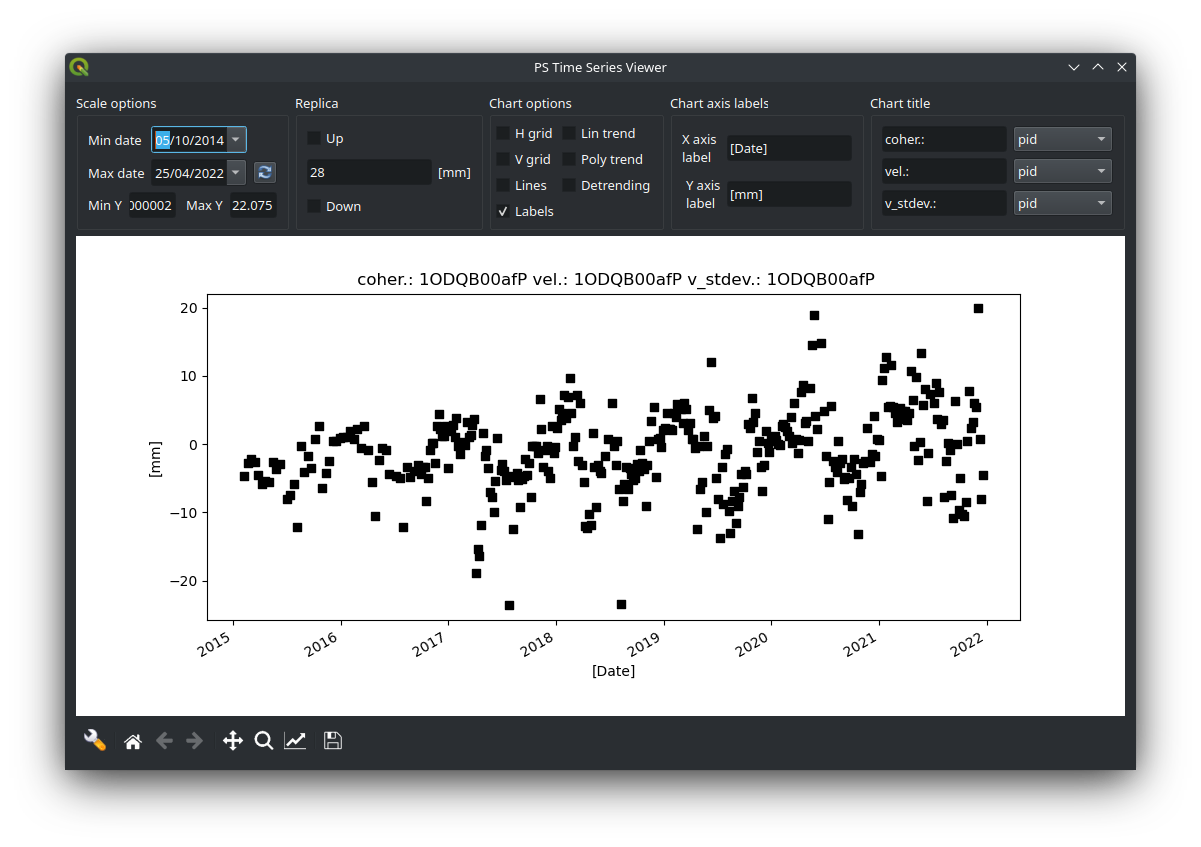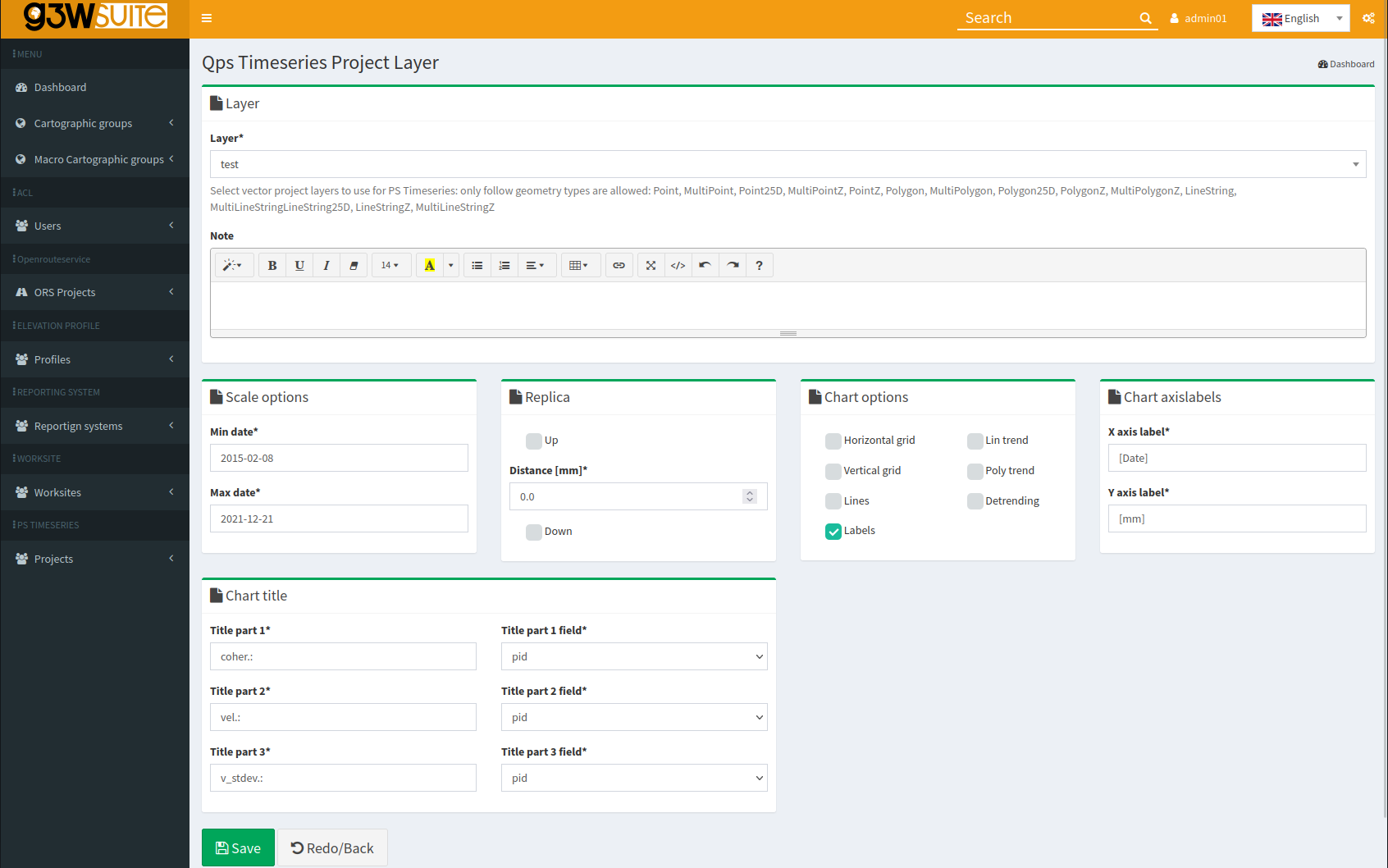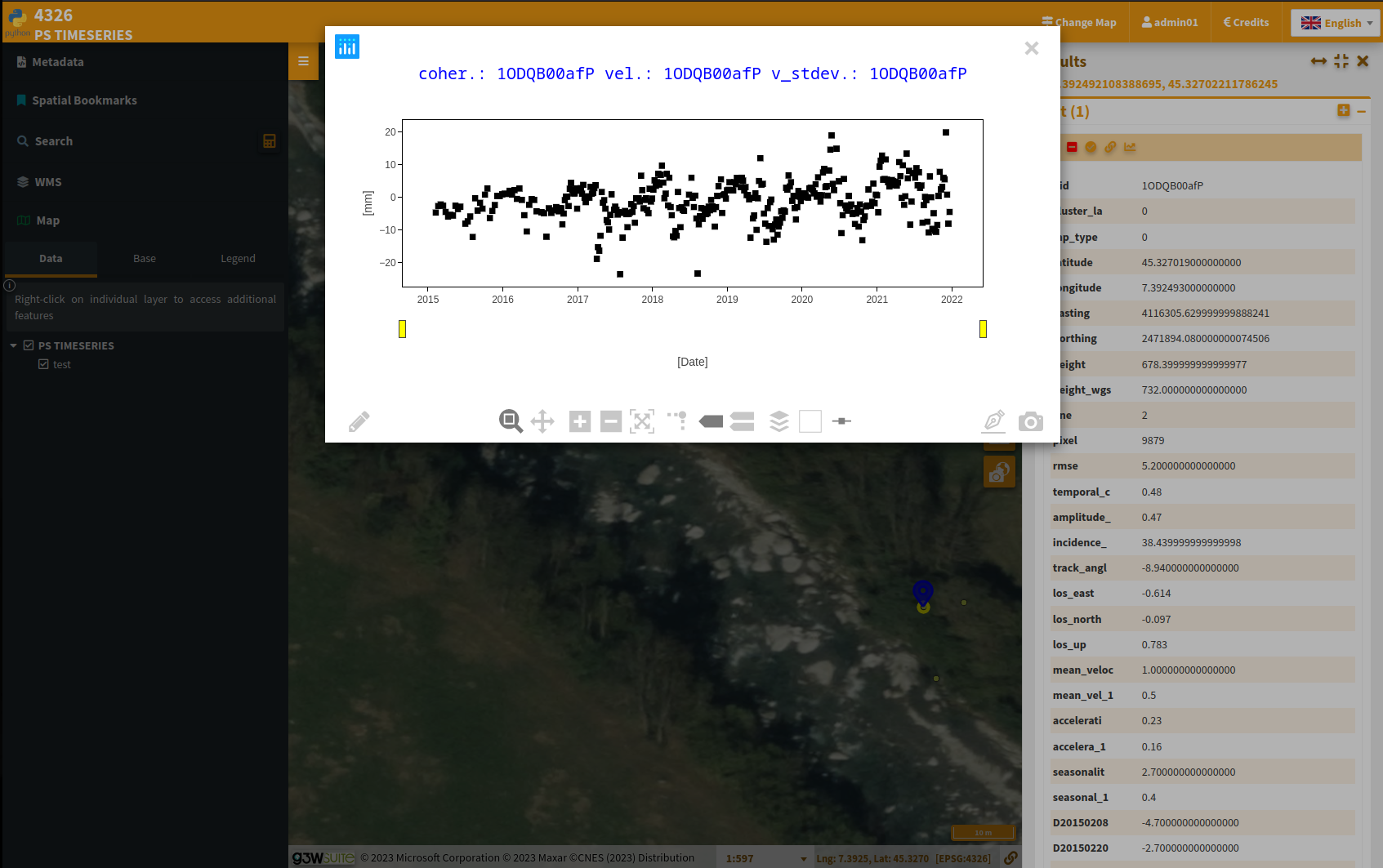Porting on G3W-SUITE of QGIS desktop plugin https://plugins.qgis.org/plugins/pstimeseries/
On G3W-SUITE:
Install qps_timeseries module into g3w-admin applications folder:
# Install module from github (v1.0.0)
pip3 install git+https://github.com/g3w-suite/g3w-admin-ps-timeseries.git@v1.0.0
# Install module from github (dev branch)
# pip3 install git+https://github.com/g3w-suite/g3w-admin-ps-timeseries.git@dev
# Install module from local folder (git development)
# pip3 install -e /g3w-admin/plugins/qps_timeseries
# Install module from PyPi (not yet available)
# pip3 install g3w-admin-qps-timeseriesEnable 'qps_timeseries' module adding it to G3W_LOCAL_MORE_APPS list:
# local_settings.py
G3WADMIN_LOCAL_MORE_APPS = [
...
'qps_timeseries'
...
]Refer to g3w-suite-docker repository for more info about running this on a docker instance.
NB On Ubuntu Jammy you could get an UNKNOWN package install instead of g3w-admin-ps-timseries, you can retry installing it as follows to fix it:
# Fix: https://github.com/pypa/setuptools/issues/3269#issuecomment-1254507377
export DEB_PYTHON_INSTALL_LAYOUT=deb_system
# And then install again the module
pip3 install ...Add the above lines to your scripts/setup.sh file.
The qps_timeseries.qgs project is available in the tests folder (EPSG:4326).