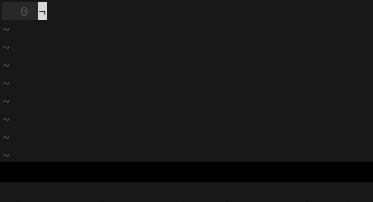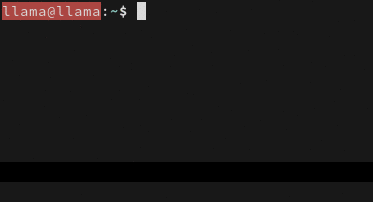_ _ _
_ __ ___ (_)_ __ (_)___ _ __ (_)_ __
| '_ ` _ \| | '_ \| / __| '_ \| | '_ \
| | | | | | | | | | \__ \ | | | | |_) |
|_| |_| |_|_|_| |_|_|___/_| |_|_| .__/
|_|
Minisnip is a tiny plugin that allows you to quickly insert "templates" into files. Among all the other snippet plugins out there, the primary goal of minisnip is to be as minimal and lightweight as possible.
To get started with minisnip, create a directory called ~/.vim/minisnip.
Then placing a file called foo inside of it will create the foo snippet,
which you can access by typing foo<Tab> in insert mode.
Filetype-aware snippets are also available. For example, a file called
_java_main will create a main snippet only when filetype=java, allowing
you to add ex. a _c_main snippet and so on.
Here is a demo of the basic features of minisnip:
Here is another example that shows how arbitrary code can be executed from within a snippet, allowing dynamic snippets based on the file name or other conditions:
Minisnip is licensed under MIT.