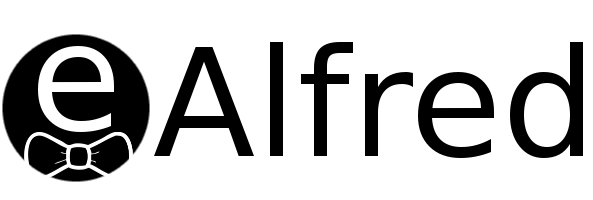Hi! I'm e-Alfred, your electronic butler. You can add sensors and actuators to my Arduino and be sure that you'll be able to control them using my web interface.
First you need to clone this repository:
git clone https://github.com/gabriel-milan/eAlfred.git
Then, go to the "server" folder and run
pip3 install -r requirements.txt
If everything goes okay, you'll be able to run the server with
./run.sh
or
python3 routes.py
e-Alfred works with a very simple message exchange protocol, as follows:
Message example:
{
"request_type" : 0,
"port_type" : 0,
"port_number" : 7,
"value" : 53
}
where
- request_type is the type of action Arduino will perform (0 for reading, 1 for writing and 2 for PWM writing);
- port_type is the type of the Arduino port chosen (0 for analog, 1 for digital);
- port_number is the number of the Arduino port chosen (depends on the board model);
- value is the value for writing data (useless if request_type = 0).
Message example:
{
"data" : 73,
}
where
- data is the data written from the port, when request_type = 0. In any other case, it just doesn't matter.
| request_type | port_type | port_number | value | Arduino commands |
|---|---|---|---|---|
| 0 | 0 | X | y | pinMode("A"+X, INPUT); analogRead("A"+X); |
| 0 | 1 | X | y | pinMode(X, INPUT); digitalRead(X); |
| 1 | 0 | X | y | pinMode("A"+X, OUTPUT); analogWrite("A"+X, y); |
| 1 | 1 | X | y | pinMode(X, OUTPUT); digitalWrite(X, value); |
| 2 | 0 | X | y | ===== THIS WON'T HAPPEN ===== |
| 2 | 1 | X | y | pinMode(X, OUTPUT); digitalWrite(X, value); |