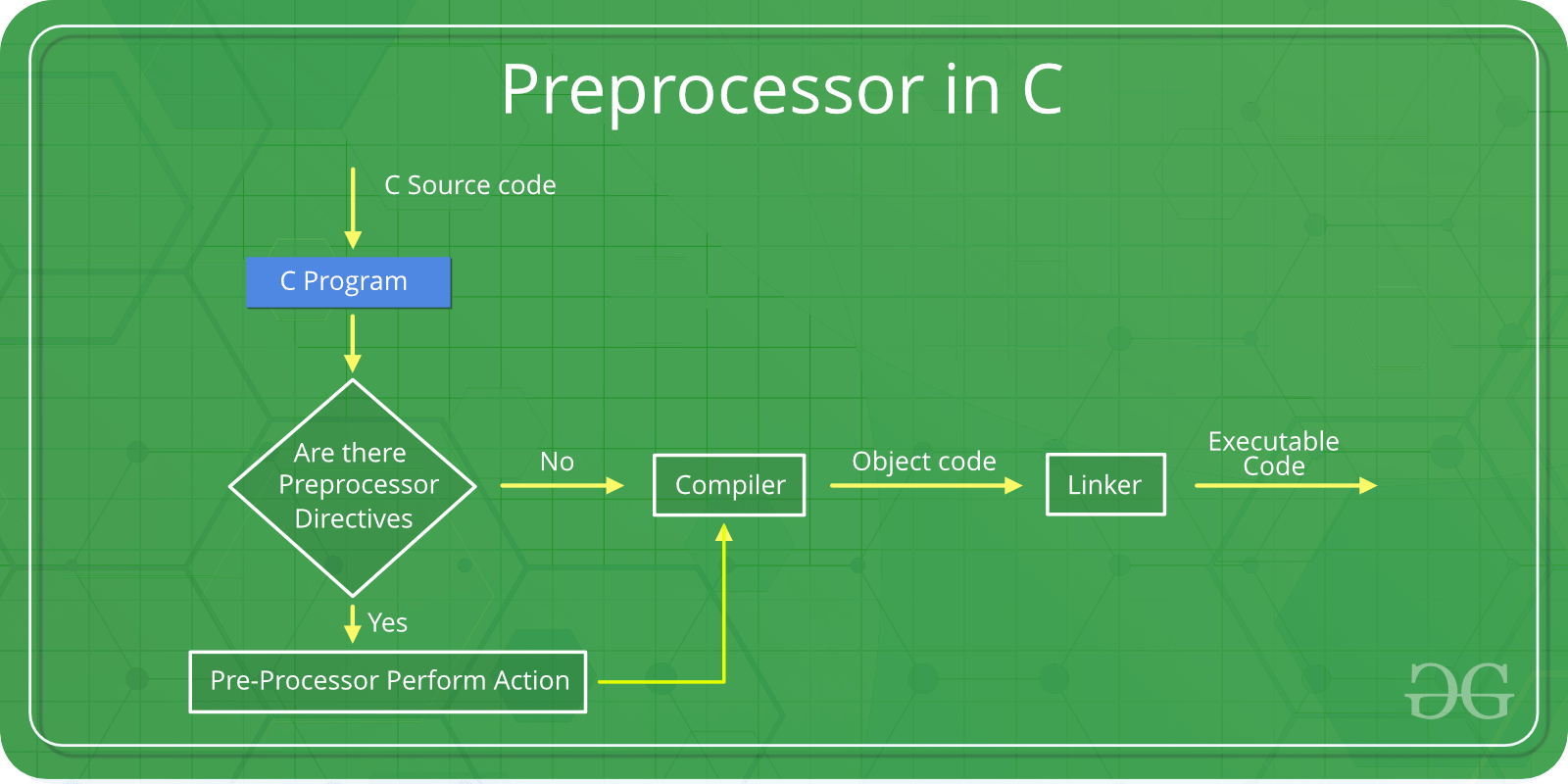This is a simple C/C++ preprocessor. The goal is to have good conformance with the C and C++ standards and to handle nonstandard preprocessor extensions in gcc / clang / visual studio preprocessors. Most of the preprocessor testcases in gcc and clang are handled OK by so-cpp.
The C Preprocessor is not a part of the compiler, but is a separate step in the compilation process. In simple terms, a C Preprocessor is just a text substitution tool and it instructs the compiler to do required pre-processing before the actual compilation.
These instructions will get you a copy of the project up and running on your local machine for development and testing purposes. See deployment for notes on how to deploy the project on a live system.
To run the preprocessor on your computer you must have:
- for UNIX based operating systems:
- gcc - is a tool from the GNU Compiler Collection used to compile and link C programs
- for Windows operating system:
- cl - is a tool that controls the Microsoft C++ compiler and linker
This is a step by step series of examples that tell you how to get a development env running.
- Linux:
- start by updating the packages list
$ sudo apt update
- install the build-essential package(a package of new packages including gcc, g++ and make) by typing:
$ sudo apt install build-essential
- start by updating the packages list
- Windows:
- all you need to do to install cl on your machine is to install the Microsoft Visual Studio Comunity Edition.
If you want to run the automated tests for Linux system you must follow the following steps:
- clone the repository by copping the following command in your terminal:
git clone https://github.com/gabriel-rusu/C-Language-Preprocessor.git
- go into the project director and run the following command:
$ make test - now in the test director a new folder _test/outputs has appeared containing the results.
The purpose of the test suite is to show the preprocessing of .c and .h files from the _test/inputs folder. The results of the preprocessed files is then compared with the CPP output (utilitary of GCC that is used to preprocess the .c and .h files for the GCC compiler)
To use the preprocessor on other files, simply use the following command:
./so-cpp < your-input-file.in >your-output-file.outwhere:
- your-input-file.in - is a custom input file
- your-output-file.out - is the result of pteprocessing the input file
- Visual Studio Code - code editor
- GCC - used to compile the program on my Linux machine
- CPP - preprocessing utility used to test the program output
- @gabriel-rusu - Idea & Initial work