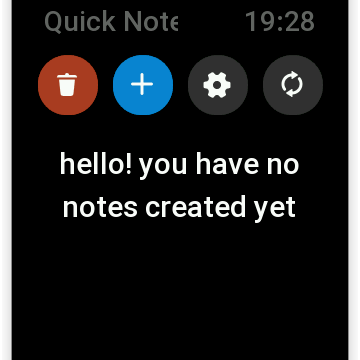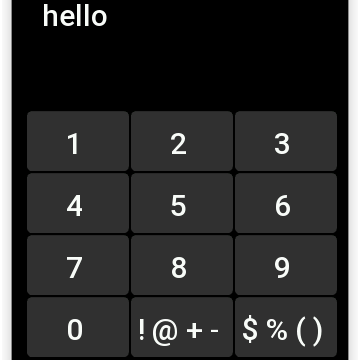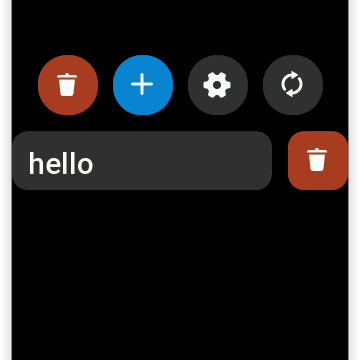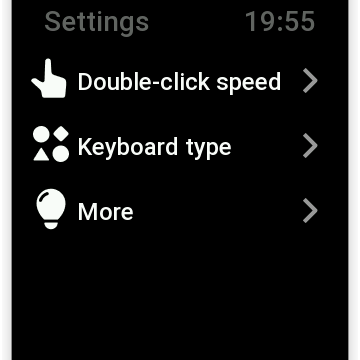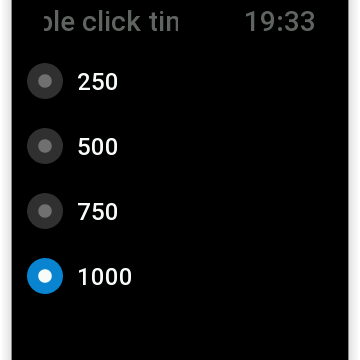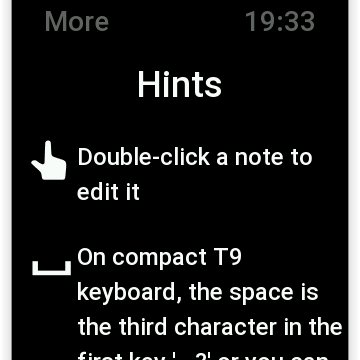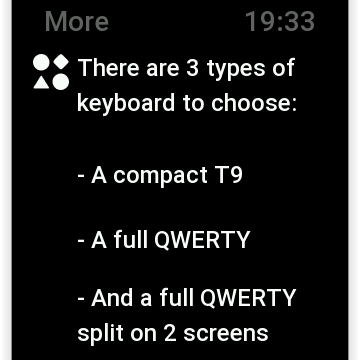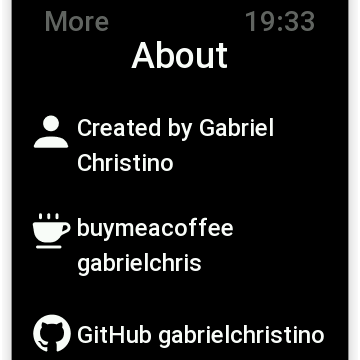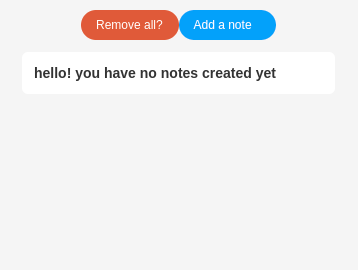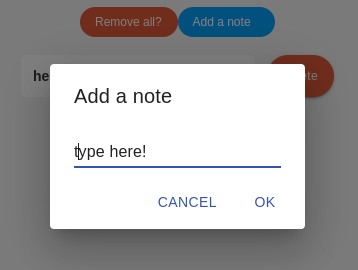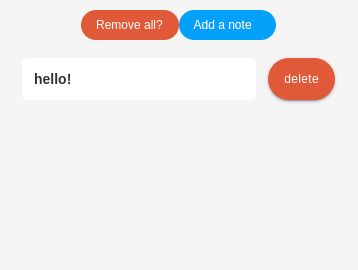Quick notes
Quick notes
A mini app for Zepp OS 1.0 for create quick annotations directly on watch with a T9 keyboard.
Quick start to a Quick note
When you open the app and no note is created, you'll see this page
To start, click on ![]() blue button, you'll see a simple T9 keyboard. To write a note, tap 'n' times a key until the letter you want appear.
blue button, you'll see a simple T9 keyboard. To write a note, tap 'n' times a key until the letter you want appear.
Tip: To enter space, tap 3 times the first key ,. ? or you can click the ␣ button.
Tip: Slide from the right to see numbers, more characters and emojis.
Tip: To backspace a wrong letter, click on the red button ![]()
Tip: When you've finished, click on the blue button ![]() , and your note will be created.
, and your note will be created.
On this screen, you can access the settings by clicking on the gear button ![]()
Create a new note, clicking on the add button ![]()
And delete all notes, clicking on the top trash button ![]()
To delete a specific note, click on the respective trash button ![]() , at the right of the note.
, at the right of the note.
Double-click a note to edit it.
Settings
In the settings page you can set the double-click speed, change the keyboard type, read the Hints and About me :D
-
The double-click is the max time required to define if you're multi-clicking a button.
-
Now you have 3 types of keyboards:
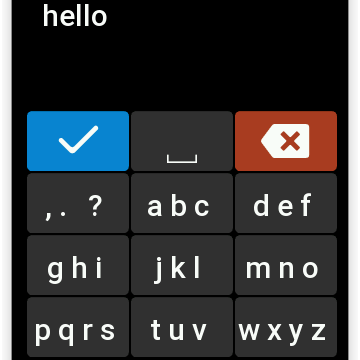
- T9 Keyboard : the first and classical one.
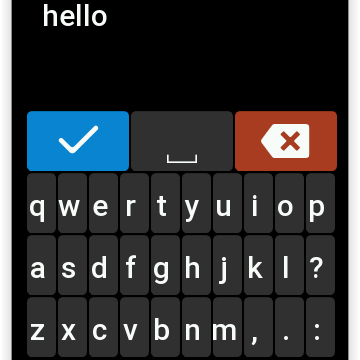
- Extended keyboard : a QWERTY one to quick type any letter.
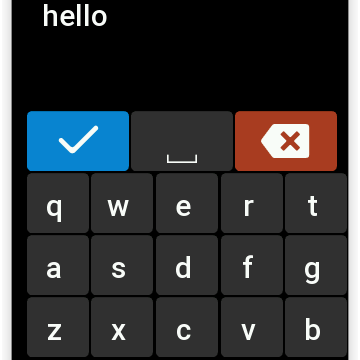
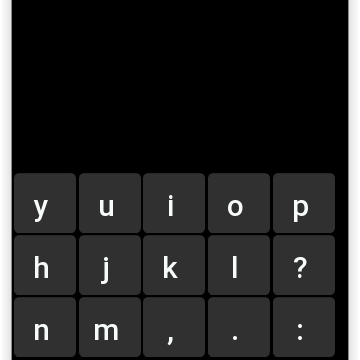
- Split keyboard: a QWERTY one but in 2 screens for big letters, easy to see and type.
Add notes on your phone
Now you can add notes directly on the Settings page in the Zepp app, and it'll synchronize on your watch.
When you first open, you'll see this page.
Click on Add a note to create a note.
Click on Remove all? to delete all notes at once.
Click on delete to delete a specific note.
The code
-
page directory you can view the screens of the project.
-
nonotes.js is the page when there is no note created.
-
keyboard.js is the page containing the keyboard, to created a new note.
-
index.js contains the notes list and some buttons.
-
settings.js the menu to the setting options.
-
more.js some hints and about me :D
-
doubleclick.js where you can change the double-click timeout.
-
i18n contains the translations to others languages, more will be added in the future.
-
-
assets there are all the icons and images used in the project.
-
shared the are the commons from ZeppOS, like Filesystem, Message builder, Logger and more.
-
utils I created some things to simplify the code, like Constants and UI components.
-
app-side Here is the communication between the watch and your phone.
-
setting This is the phone side notes list.
Buy me a coffee
Help me to keep going!