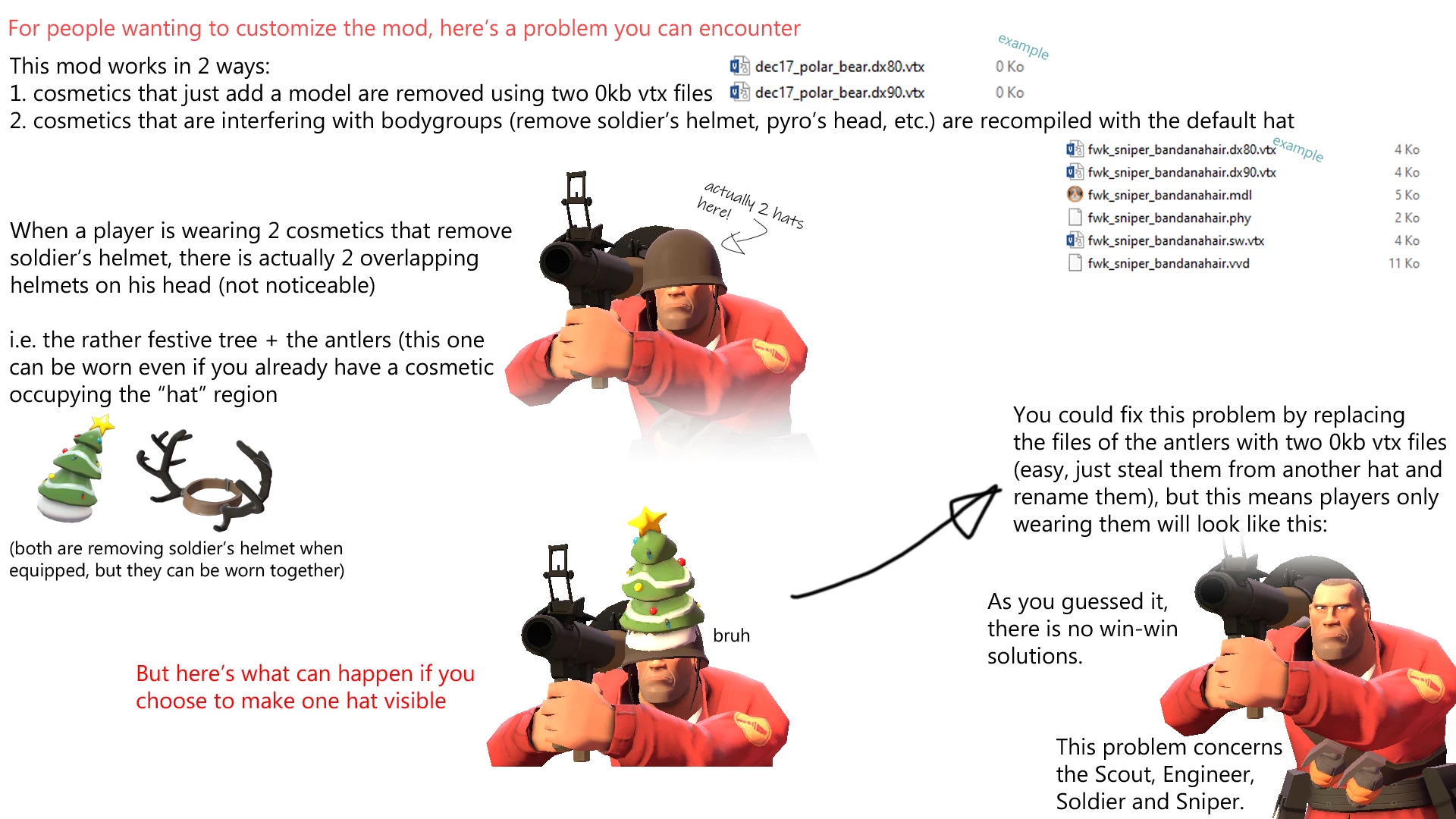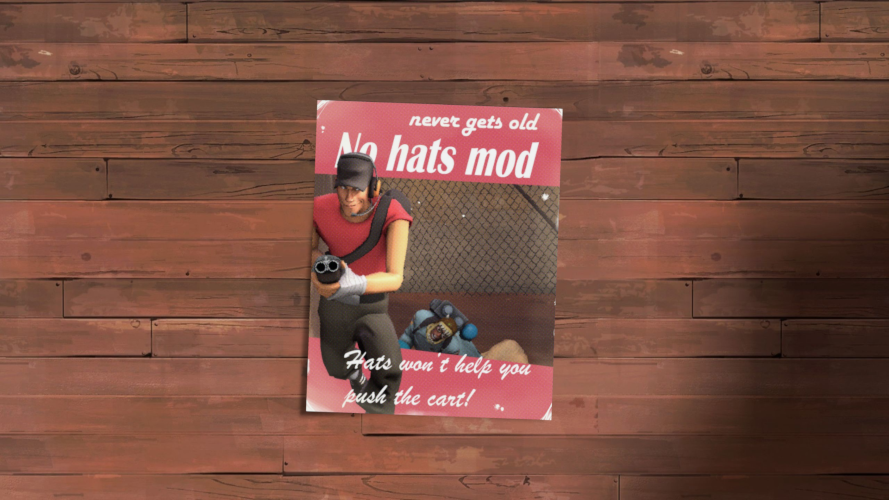This is a pack of mods whose purpose is to remove some visual aspects from Team Fortress 2 (cosmetics, skins, unusuals and some christmas lights).
These versions don't have release numbers at the end, I'll simply replace them whenever they receive an update so the .vpk files names won't change. This should mean you could add them to your personal tf2 repo to receive any updates as soon as they're out.
nhcustom, an EXPERIMENTAL command-line program whose purpose is to modify the no-hats-mod, is now available for Windows and Linux. Contact me if you encounter problems with it.
A script is now available for Windows users which checks if a new version is available and installs it automatically. It was contributed by junior!
There exist multiple versions of
no-hats-mod. The version provided here makes the default headgears reappear. If you want a version which only removes the hats, you can find an up-to-date version here.
- no_hats_bgum.vpk
- This is the main mod of the pack, it prevents the game from loading cosmetics. It also makes the default headgear reappear, should it be removed by the cosmetic the player is wearing. (E.g. no more soldiers jumping around without helmet, safety first amarite?)
You can get a small boost in performance with this mod, but it shouldn't be the main reason to install it. On my end, I generally have a ~7fps increase.
In a nutshell:
- If you are concerned about the game's artstyle and performance, this mod is a good option.
- If you are only concerned about performance and don't care about missing bodyparts, then something like JarateKing's CleanTF2plus should be more fitting.
- no_bugged_misc.vpk
- Rarely, some pyro masks still appear in the main mod. This is due to a bug, the mod is unable to replace them with the default pyro head so they're simply not showing up. For visibility reasons (snipers) I let them appear by default but you can use this mod if you want to remove them completely (they will sometimes still appear due to the same bug). This mod is intended to be installed with the main mod.
- no_hats_creatorstf.vpk
- This mod is for people playing in the creators.tf servers. It removes the custom cosmetics the servers add. This mod is intended to be installed with the main mod.
- no_unusuals.vpk
- This file removes unusual particles but doesn't work on Valve servers (because of their sv_pure whitelist). I'm not the person maintaining this mod thus I will not update it if some unusuals are still appearing.
- Important : This mod may break all of the weapon tracers (this happened to me and to a couple of other people). And show the "missing particle" (big red crosses) instead. I currently do not know how to fix the issue, but you can circumvent it by setting this option in your game console or autoexec:
r_drawtracers_firstperson 0. This isn't a great fix but it's all I could find.
- no_christmas_lights.vpk
- Removes christmas lights from festivized weapons. Not to confuse with the limited festive weapons, not affected by this mod.
- no_skins.vpk
- This file removes the majority of the weapon skins, with some exceptions. This mod doesn't work on Valve servers and you need to move all of your skinned items at the end of your inventory, otherwise your weapons will load indefinitely.
- no_botkiller.vpk
- Removes robot heads from weapons.
- no_zombie_skins.vpk
- Replaces Voodoo-cursed Souls skins with the default player model. This mod doesn't work on Valve servers. It was contributed by gabrielwoj.
-
On Windows, place any .vpk file into:
C:\Program Files (x86)\Steam\steamapps\common\Team Fortress 2\tf\custom -
On Linux, place any .vpk file into:
~/.local/share/Steam/steamapps/common/Team Fortress 2/tf/custom
If your game isn't in the default location, you can always go on the game's page in your Steam library. click the settings icon > Manage > Browse local files
- If you ever come across a bug (e.g. a cosmetic still visible or a player not having the default headgear reappear) you can send me an e-mail at
pevhs AT airmail DoT ccor contact me through Steam. PLEASE read the Buglist and the Q&A if you want to contact me. (You can also post a new issue on this repo but know that I don't check it often.)
-
springrolls' No Hats Mod + Headfeet, 2020+ Edition. They provide the "original" updated version of the mod which removes every cosmetics, a Headsfeet variant (keeps the cosmetics that interfere with bodygroups) and another one named "Stock HeadsFeet" which also makes the default hats reappear!
-
JarateKing's CleanTF2plus. A set of scripts providing a version of No Hats Mod removing every cosmetics. This mod is generated automatically, so you don't have to wait on anyone to have an updated version.
-
jeebsAU's No Hats Mod. The mod from which the version provided here is based on. This version isn't maintained anymore.