The command line application generates thumbnails for videos and run the builtin WebServer to serve the HTML gallery and play the videos.
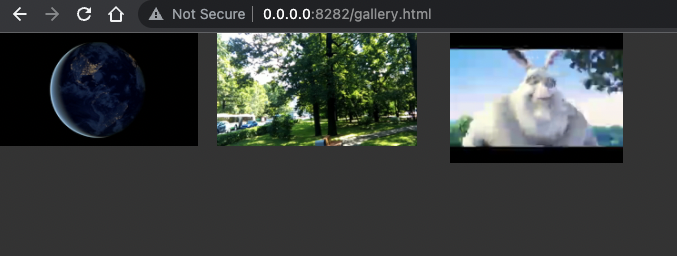
- Check the releases page for executable versions.
- By default, the application will only run the server on http://0.0.0.0:8282/. To generate thumbnails for all videos in a directory, use the
-goption.
- FFmpeg installed on your system. Download here.
- Python 2.7 installed (only in case of using spatial media flag
-s). More info here.
# Run the server using current directory as the root directory
./vgg-darwin-arm64
# Run the server using current directory as the root directory and generate thumbnails for all videos in the current directory
./vgg-darwin-arm64 -g
# Run the server using a specific path as the root directory and different port
./vgg-darwin-arm64 -d /path/to/videos -p 8080
# Control the maximum number of generators to run concurrently
./vgg-darwin-arm64 -g -c 10
# Add spatial media metadata to videos. This will rename the videos and add '_180x180_3dh' suffix to the video file name. Only left-right 180 is currently supported.
./vgg-darwin-arm64 -s
# This will rename the videos and add '_180x180_3dh' suffix to the video file name without adding spatial media metadata. Only left-right 180 is currently supported.
./vgg-darwin-arm64 -r./build.sh