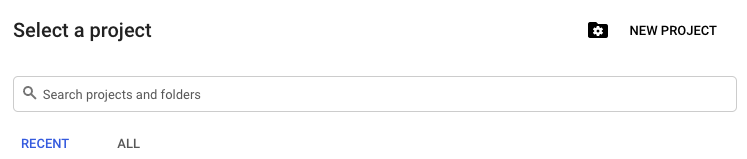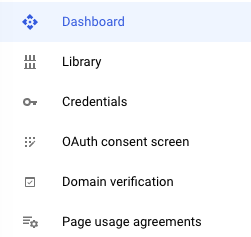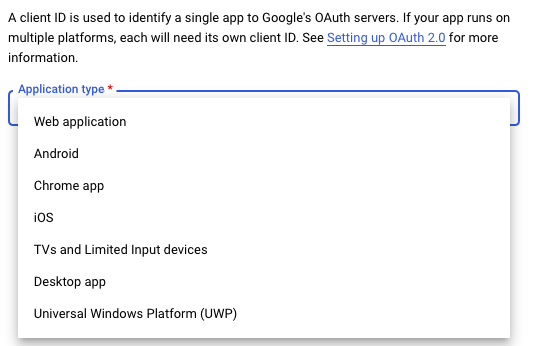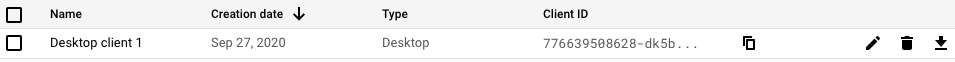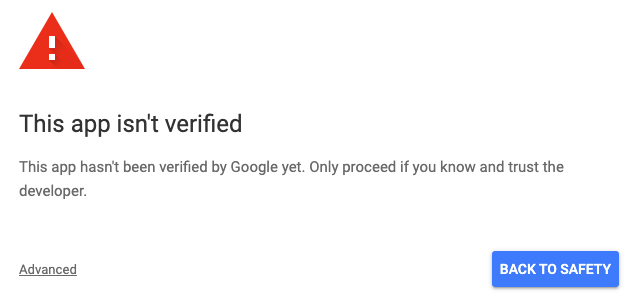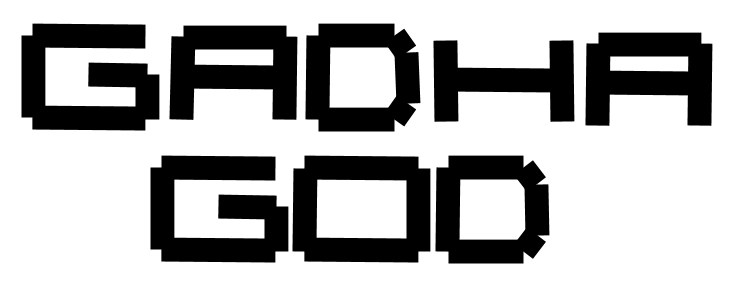Start by heading to the developer console and click Select a project on the top right of the page.
Click New Project and name it. Hit CREATE.
Now your project is created, but we have to add the APIs we want to use. Click Library on the left of the page.
Add the APIs you will use.
The Google API uses OAuth to authorize access to project. This can be a painful proccess without guidance, because the official docs are pretty lousy.Click Credentials on the left of the page on your developer console and click CREATE CREDENTIALS. Select OAuth Client ID and select Desktop app as your application type.
Name your credentials and hit create.
Now download the credentials' json file and move it to to your cloned repository.
You will also need to authorize acess to your google account. For the Youtube API, you will be instructed to visit a link where you authorize access. If you get the following screen:
Click Advanced and Go to {project name} You should recieve a code, which you paste into your shell.
If you are using any of the other APIs, you will automatically be directed to a localhost, where you sign in to your account.