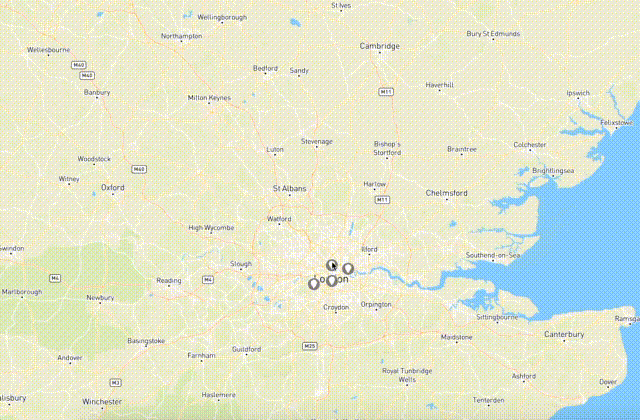React-mapbox-gl Doc
React wrapper of mapbox-gl-js which bring the API to a react friendly way.
On top of the layers provided, react-mapbox-gl add some React rendered layers, projected using map.project.
Include the following elements:
- ReactMapboxGl
- Layer
- Source
- Feature
- Layer type properties
symboldisplay a mapbox symbol. - Layer type properties
linedisplay a lineString. - Layer type properties
filldisplay a polygon. - Layer type properties
circledisplay a mapbox circle.
- Layer type properties
- GeoJSONLayer
- ZoomControl
- ScaleControl
- Marker (Projected component)
- Popup (Projected component)
- Cluster
The source files are written in Typescript, you can consume the compiled files in Javascript or Typescript and get the type definition files.
Mapbox-gl expose a map rendered in a canvas using WebGl which mean:
- Vector tiles
- Fast rendering
- Smooth transitions
- Data on the client side (interact with anything on the map)
- Highly customizable using mapbox studio
- Considerable bundle size
Details of all the features exposed: mapbox-gl-js
npm install react-mapbox-gl --saveExample:
// ES6
import ReactMapboxGl, { Layer, Feature } from "react-mapbox-gl";
// ES5
var ReactMapboxGl = require("react-mapbox-gl");
var Layer = ReactMapboxGl.Layer;
var Feature = ReactMapboxGl.Feature;
<ReactMapboxGl
style="mapbox://styles/mapbox/streets-v8"
accessToken="pk.eyJ1IjoiZmFicmljOCIsImEiOiJjaWc5aTV1ZzUwMDJwdzJrb2w0dXRmc2d0In0.p6GGlfyV-WksaDV_KdN27A"
containerStyle={{
height: "100vh",
width: "100vw"
}}>
<Layer
type="symbol"
id="marker"
layout={{ "icon-image": "marker-15" }}>
<Feature coordinates={[-0.481747846041145, 51.3233379650232]}/>
</Layer>
</ReactMapboxGl>The zoom property is an array on purpose. With a float as a value we can't tell whether the zoom has changed when checking for value equality 7 === 7 // true.
We changed it to an array so that between 2 render it check for a reference equality [7] === [7] // false,
this way we can reliably update the zoom value.
See alex3165#57 for more informations.
- Display a big amount of markers: London cycle example
- Display all the availables shapes: All shapes example
- Display a GEOJson file: geojson example
- Display Cluster of Markers: cluster example
- Clone the repository
- Go to the example folder
- Install the dependencies:
npm install - link react-mapbox-gl:
npm run link - start:
npm run start(default port: 3000)
- Ideally before posting an issue you can try to reproduce the bug you encounter using this boilerplate