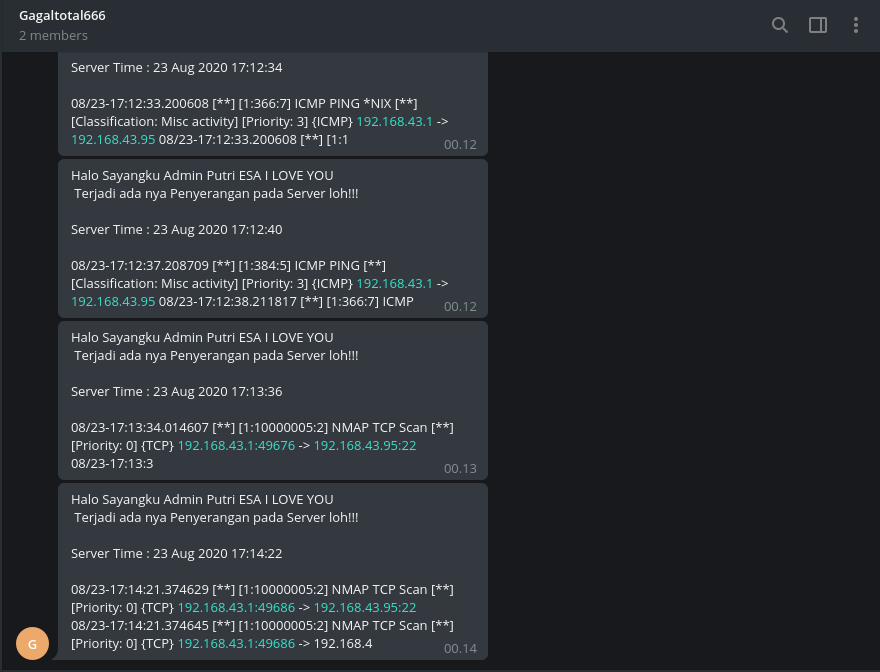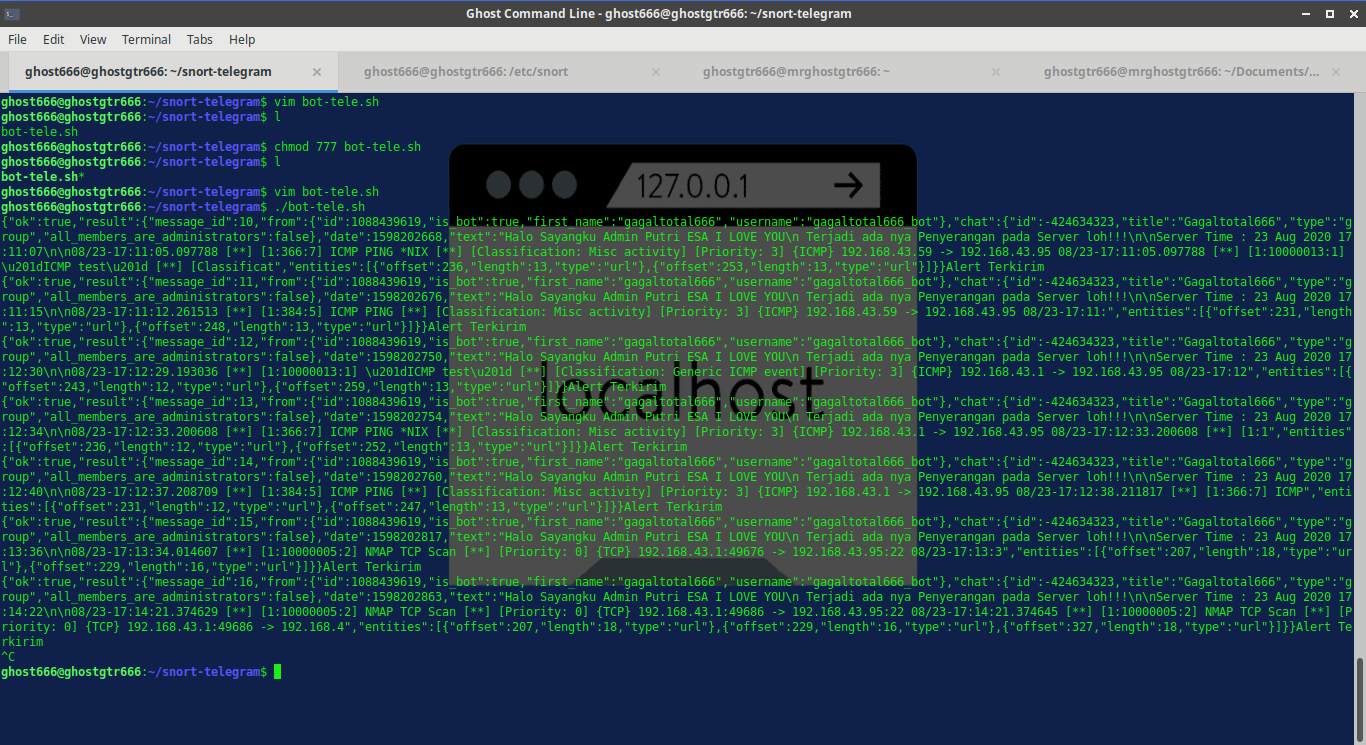[Gagaltotal.github.io] or [www.gagaltotal666.my.id]
#installation package Server Debian,Ubuntu, Mint:
sudo apt install snort -y#installation package ARCH, Black ARCH, Manjaro:
sudo pacman -Sy snort#installation snort source:
wget https://www.snort.org/downloads/snort/snort-2.9.16.1.tar.gz
tar xvzf snort-2.9.16.1.tar.gz
cd snort-2.9.16.1
./configure --enable-sourcefire && make && sudo make install#Get Token and Chat ID, Create Bot Telegram with BotFather :
- https://api.telegram.org/bot+token/getUpdates
- https://api.telegram.org/bot123456789:jbd78sadvbdy63d37gda37bd8/getUpdates
- https://api.telegram.org/bot(token bot)/sendMessage?chat_id=(chat id)&text=Coba ajagit clone https://github.com/gagaltotal/Snort-Bot-Telegram-Shell
cd Snort-Bot-Telegram-Shell
chmod 777 bot-tele.sh#Interface VM enp0s3
sudo snort -i enp0s3 -c /etc/snort/snort.conf -l /var/log/snort -d -A console > /home/username/log-tele.txt
sudo snort -i enp0s3 -c /etc/snort/snort.conf -l /var/log/snort -d -A console > /home/ghost666/log-tele.txt#Interface LAN Ethernet eth0
sudo snort -i eth0 -c /etc/snort/snort.conf -l /var/log/snort -d -A console > /home/username/log-tele.txt
sudo snort -i eth0 -c /etc/snort/snort.conf -l /var/log/snort -d -A console > /home/ghost666/log-tele.txt#Running Alert Snort Bot Telegram
./bot-tele.shhttps://www.gagaltotal666.my.id/2020/08/ids-snort-bot-telegram-menggunakan-bash.html
https://youtu.be/phyYwlgt3Ec