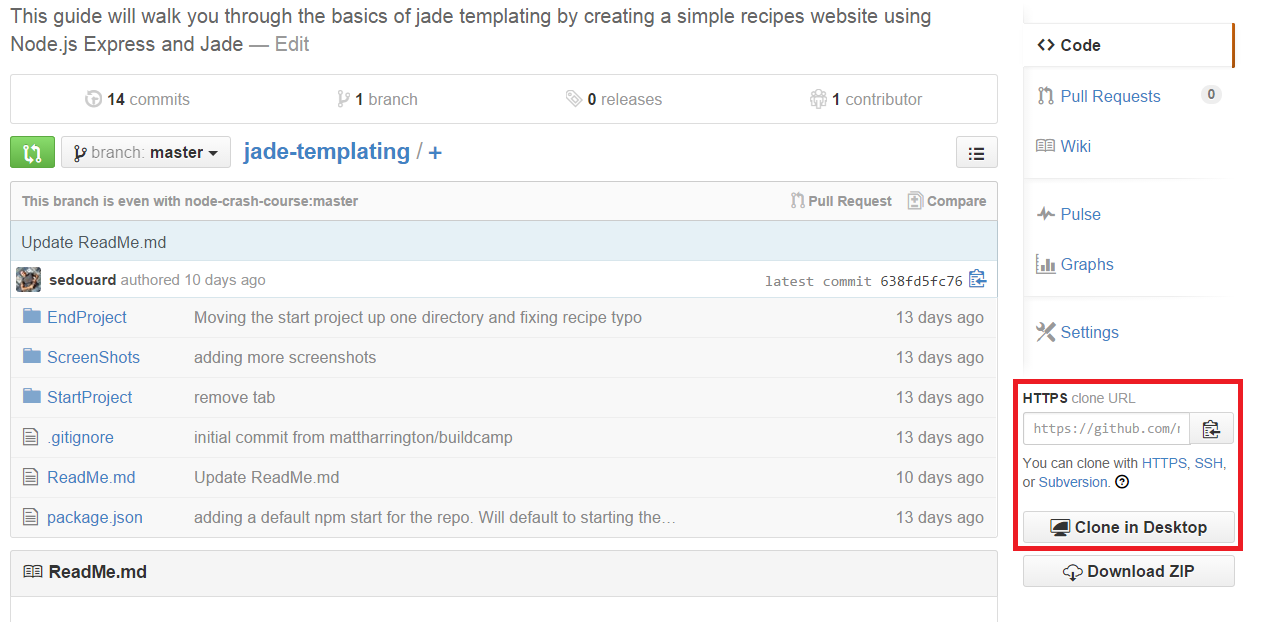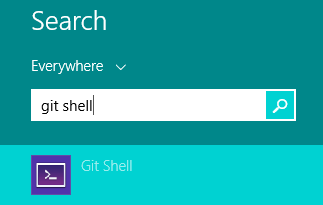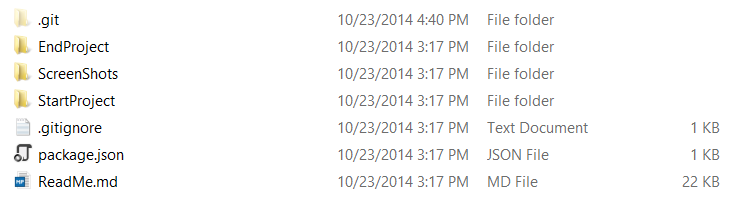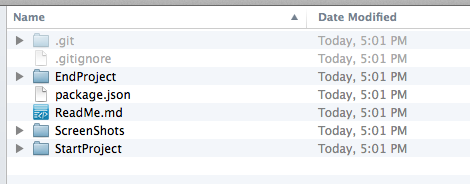Its right in its name! A Walkthrough is something you use to walk someone through something interesting. Each of these repositories contains a guide that will give you what you need to do to walk other students through something fun and cool.
While you're at it you'll learn a thing or two that you can use to hack or even land you a sweet gig in the tech industry!
If you're reading this, you're most likely looking at this file as rendered by Github. This file is in a format called markdown an easy to write format which makes it easy to write simple HTML such as links right into our documents without the need of additional software like Adobe Reader or Word. We can track changes in these files easily and better collaborate to ensure they are top quality.
Each README.md represents a walk-through you could use, right out of the box to drive an event at your school. These walk-throughs contain screenshots, resources, links, code samples and detailed instructions to help you learn and give a fun and insightful session. They also contain links to resources such as Microsoft Virtual Academy to help you gain deeper knowledge about the subject.
Every repository within mspcontent is in itself a single walk through. To get started first you need to fork the repository. Ensure you install Github for Mac or Github for Windows on your machine.
From the mspcontent home page, pick a repository (which contains a single walk-through):
Its easy to fork the repository. First copy the clone URL link to your clipboard.
On a Mac, just use spotlight search to open up 'Terminal':
On Windows, just search for Git Shell.
In the shell, execute the command:
# Replace '<INSERT CLONE URL HERE>' the the actual clone link from the repository page from the previous step
git clone <INSERT CLONE URL HERE>
# Replace '<REPOSITORY NAME>' with the name of the repository you are cloning.
cd <REPOSITORY NAME>
# On a Mac do this command
open .
# On a PC do this comand
start .So for example, if we want to clone the repository jade-templating we would execute the commands:
git clone https://github.com/mspcontent/jade-templating.git
cd jade-templating
# On a Mac do this command
open .
# On a PC do this comand
start .This will leave you with the folder open under your file explorer:
Or Finder:
Follow the instructions in the README.md file within the repository and get hacking!