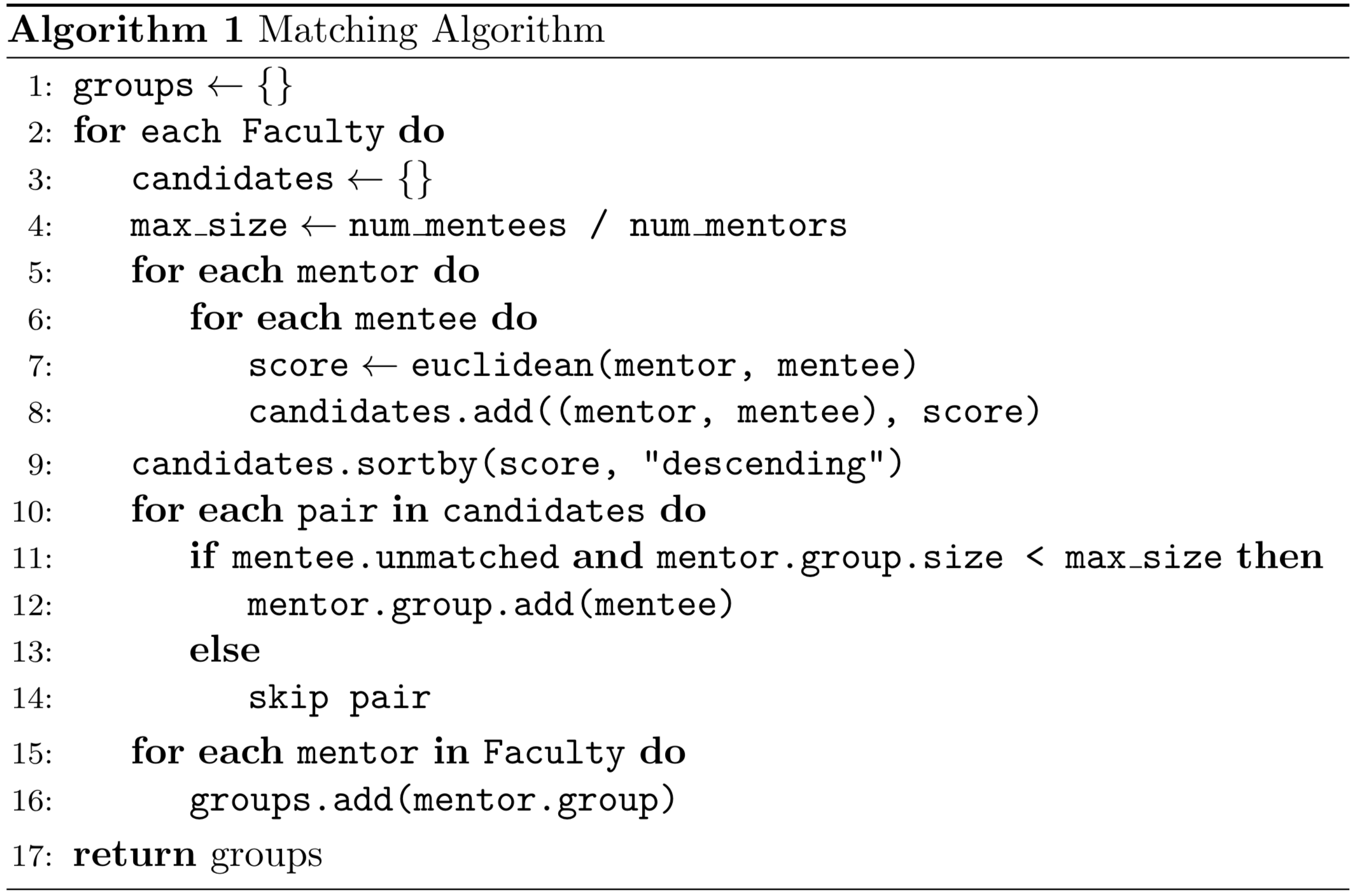To clean the data in question, use the python script: root/src/clean-data.py.
The -h is the help flag; when used, it will print the other available flags and options. Those in square brackets (e.g. [-f FOO]) are optional, while the rest are mandatory.
usage: clean-data.py [-h] -m MENTORINPUT -s STUDENTINPUT [-mo MENTOROUTPUT]
[-so STUDENTOUTPUT]
Clean mentors and students data. Note: In the clean data files, '-1' indicates
an empty field in the original excel sheet(s).
required named arguments:
-m MENTORINPUT, --mentorinput MENTORINPUT
Provide the path for the INPUT file for all MENTORS
(.xlsx) sheet.
-s STUDENTINPUT, --studentinput STUDENTINPUT
Provide the path for the INPUT file for all STUDENTS
(.xlsx) sheet.
optional named arguments:
-mo MENTOROUTPUT, --mentoroutput MENTOROUTPUT
Provide the path for the OUTPUT file for all MENTORS
(.xlsx) sheet (default='mentors-clean.xlsx').
-so STUDENTOUTPUT, --studentoutput STUDENTOUTPUT
Provide the path for the OUTPUT file for all STUDENTS
(.xlsx) sheet (default='students-clean.xlsx').
For example:
$ python clean-data.py -m ../../data/mentors.xlsx -s ../../data/students.xlsx
This script is meant to be used with the separate excel files under the root/data/ directory.