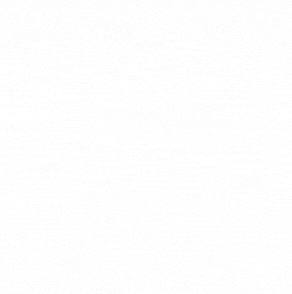Python based discord bot built to add fun to the guild with memes, provide wisdom with book-recommendations along with XP rating system with TEARS currency.
A discord bot wrapped around the theme of tears and crying. In concept, the idea is absurd but that's more of a reason to make this. :) The bot uses tears as an economy and you can "cry" to get daily credit tears.
NOTE- It is recommended that you add your own discord token while running the bot.
To test the bot join this Support Server [NOTE- Bot is not active 24x7 as it is hosted on heroku. To get a sample, join TearDropsSupport and ping @Tissue]
Invite the bot to your server [NOTE- The bot is still in v0.1 and is being constantly updated and bug fixed. Inviting this, might have unintentional complications. If you really want the bot, open an issue so that we can provide a Beta Version to you that is stable and updated slowly]
NOTE: To replicate this bot, you will need a bot token. Go get yours at https://discord.com/developers/ (If you need help with this step, feel free to ask for help in our Support Server).
- Clone this repo using
git clone - cd into the bot folder.
- Add the token in a
.envfile in the project root as follows:
DISCORD_BOT_TOKEN=<your token>
- Install docker and docker-compose and then run:
docker-compose up
- Enjoy! (don't forget to add your own bot into your discord server by generating an invite link from the discord developers application page in OAuth2 section and choose application and check Oauth2 section)
- You may do bug-reporting or ask for help in on the SupportServer... or just open an issue on this repo.
Before contributing, here is some information that might help your PR (Pull Request) get merged.
Requirements:
- git
- pip
- python
3.8.1or higher
Note: If you're not on Windows, you should also have GNU make installed, and you can optionally install pyenv, which can help you run tests for different python versions.
- Fork and clone the repository with
git clone https://github.com/Vyvy-vi/TearDrops - Get in the clone directory using the command
cd TearDrops - Execute the following command
python3 -m venv venv - Activate the virtual environment with the following command:
- Posix
source .venv/bin/activate- Windows
.venv\Scripts\activate
Note: From here onwards, we will assume you are executing commands from within this activated virtual environment.
Note: If you're comfortable with setting up virtual environments yourself and would rather do it manually, just run pip install -r bot/requirements.txt after setting it up.
Note: Make sure you have been assigned the issue to which you are making a PR. If you make PR before being assigned, It will be labeled invalid and closed without merging.
- Add a upstream link to main branch in your cloned repo
git remote add upstream https://github.com/Vyvy-vi/TearDrops.git
- Keep your cloned repo upto date by pulling from upstream (this will also avoid any merge conflicts while committing new changes)
git pull upstream master
- Create your feature branch
git checkout -b <feature-name>
- Commit all the changes
git commit -am "Meaningful commit message"
- Push the changes for review
git push origin <branch-name>
- Create a PR from our repo on Github.
Submit an issue on GitHub and add as much information as you can about the bug, with screenshots of inputs to the bot and bot response if possible (if the issue is regarding bugs).
Note: Try to make issues that are not blank and are in their respective category.
Note: For more detailed information about how to contribute, please refere to the CONTRIBUTING.md file.
- python 3
- discord(rewrite branch)
- asyncio(inbuilt with python3.4)
- wikipedia
- requests
- aiohttp
- pymongo
- dnspython
Thanks goes to these wonderful people (emoji key):
This project follows the all-contributors specification. Contributions of any kind welcome!