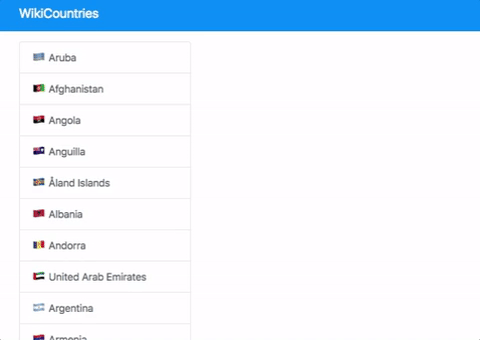After spending too much time on GitHub, you found a JSON database of countries and you decide to use it to create your Wikipedia for countries!
- Fork this repo
- Clone this repo
$ cd lab-wiki-countries
$ npm install
$ npm start-
Upon completion, run the following commands:
git add . git commit -m "done" git push origin master -
Create Pull Request so your TAs can check up your work.
Don't forget to install the React Router:
$ npm install react-router-domAnd setup the router in your src/index.js file:
// src/index.js
import React from 'react';
import ReactDOM from 'react-dom';
import './index.css';
import App from './App';
import * as serviceWorker from './serviceWorker';
import { BrowserRouter } from 'react-router-dom';
ReactDOM.render(
<BrowserRouter>
<App />
</BrowserRouter>,
document.getElementById('root')
);
// If you want your app to work offline and load faster, you can change
// unregister() to register() below. Note this comes with some pitfalls.
// Learn more about service workers: http://bit.ly/CRA-PWA
serviceWorker.unregister();We will use Bootstrap V4 for the design 👍
$ npm install bootstrap// src/index.js
import 'bootstrap/dist/css/bootstrap.css';In this iteration, we will focus on general layout. Before you start, inside src folder, create components folder. There you will create at least 2 components:
CountriesList: For the general layoutCountryDetail: This is the component that will receive the country code (cca3) in the URL. This is actually the id of the country (example:/ESPfor Spain,/FRAfor France).
To help you, we gave you an example of a page inside example.html.
If you want to style it, refresh your memory on Bootstrap in the docs or check out how we approached to styling in the example.html.
For Windows users, there is no emoji for the flag. Instead, you can rely on these links:
- France: https://www.countryflags.io/fr/flat/64.png
- Germany: https://www.countryflags.io/de/flat/64.png
- Etc.
Everything is in the title. Good luck 😄
In this case, you should use only 1 <Route /> for CountryDetail.
Your App component should always show the list of countries.
Happy coding! ❤️