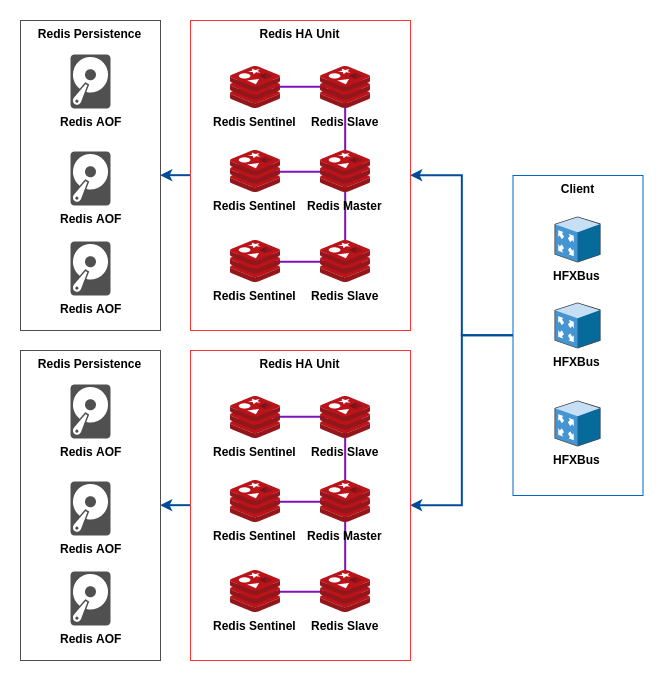HFXBus is a bus implementation for NodeJS backed by Redis Streams and PubSub.
- Focused on performance for asynchronous communication between endpoints
- Replaces Kafka, RabbitMQ and other brokers
- Support Redis Standalone or Cluster
- Support for correct message acknowledgement, resolution and rejection states
- Message's payload can be raw Buffer or JSON
- Claiming logic to retry and collect stalled out messages
- Architecture and payload agnostic
- Limit the number of parallel processing done by your microservices
- Supports client side partitioning to achieve Redis HA
- Supports distributed routing to distribute streams across nodes
- Unit and E2E tested
It's simple and effective to achieve high performance event-sourcing environment and microservice communication.
npm install --save hfxbusThis project was rewritten in Typescript on v2, if you're running v1 and need reference please visit the branch v1. The v2+ still defined as RC and will only achieve GA when we finish the tests for HFXBus v2.
HFXBus uses Redis Streams to enqueue messages and groups to consume messages, but these streams only controls the flow of messages to make the processing lighweight in networking and memory/CPU aspects. All payload is stored as regular Redis keys and it's up to your endpoints decide which keys need to be loaded/created.
Redis PubSub is used to emit events happening to messages like when a message is consumed, so your endpoints have feedback about messages events.
And finally, with XTRIM you can keep your Redis server memory utilization low and with XCLAIM improve your (micro)services redundancy/resilience. We implemented the command XRETRY using Lua Scripting to achieve a reliable way to retry stalled out messages.
HFXBus provides client side partitioning through the method ConnectionManager.nodes(), but you need to be aware of the following points:
- This partitioning is efficient for partitioning job's payload.
- Consumers group can't read from streams spread through multiple nodes, so you'll need to make them as static routing using the route parameter of consumers and the staticRoutes of connection parameters.
- Always use the sequence parameter to specify the sequence of nodes when partitioning the data.
- Producer's listen to Pub/Sub from a single connection only if the stream name is not a pattern, otherwise it'll listen to all nodes.
This feature was designed to work with the following architecture:
To really scale Redis horizontally using the architecture above HFXBus provides a routing method named "distributed routing":
- Consumers will try to acquire messages from all connections using a round-robin algorithm to distribute the workload.
- Producers will not more send messages using the specified route, instead they will use the job's ID as route.
- You don't need to specify static routes.
But there are tradeoffs with this method:
- Stream messages IDs can be repeated across nodes.
- The number of connections done by each consumer increases.
- Currently HFXBus doesn't auto eject failing connections (maybe you want to open a PR for this feature?).
First, setup a Redis running at 127.0.0.1:6379 (you can use docker). And then create a consumer.ts file with the following content:
import { ConnectionManager, Consumer } from 'hfxbus';
const connection = ConnectionManager.standalone({
port: 6379,
host: '127.0.0.1'
});
const consumer = new Consumer(connection, { group: 'worldConcat' });
consumer.process({
stream: 'concat',
processor: async (job) => {
console.log(`Received job: ${job.id}`);
const {
inbound
} = await job.get('inbound', false).del('inbound').pull();
console.log(`Received inbound: ${inbound}`);
await job.set('outbound', `${inbound} world!`).push();
console.log('Job consumed');
}
});
consumer.play().then(() => {
console.log(`Consumer is waiting for jobs (consumer id is ${consumer.id})`);
}).catch((error) => console.error(error));And another file as producer.ts:
import { ConnectionManager, Producer } from 'hfxbus';
const connection = ConnectionManager.standalone({
port: 6379,
host: '127.0.0.1'
});
const producer = new Producer(connection);
const execute = async () => {
await producer.listen();
console.log(`Producer is listening for messages (producer id is ${producer.id})`);
const job = producer.job();
console.log(`Created job: ${job.id}`);
await job.set('inbound', 'Hello').push();
await producer.send({
stream: 'concat',
waitFor: [
'worldConcat'
],
job
});
console.log(`Sent job: ${job.id}`);
await job.finished();
console.log(`Finished job: ${job.id}`);
const {
outbound
} = await job.get('outbound', false).del('outbound').pull();
console.log(`Outbound is: ${outbound}`);
}
execute().catch((error) => console.error(error));Remember to start consumer.ts before producer.ts as by default consumer will receive only new jobs, you can change this behavior, take a look at the API Documentation.
Your can learn more about HFXBus API clicking here.
- HFXWorker - A worker pool using NodeJS worker threads.
- HFXEventStash - A high performance event store to persist commands (CQRS).