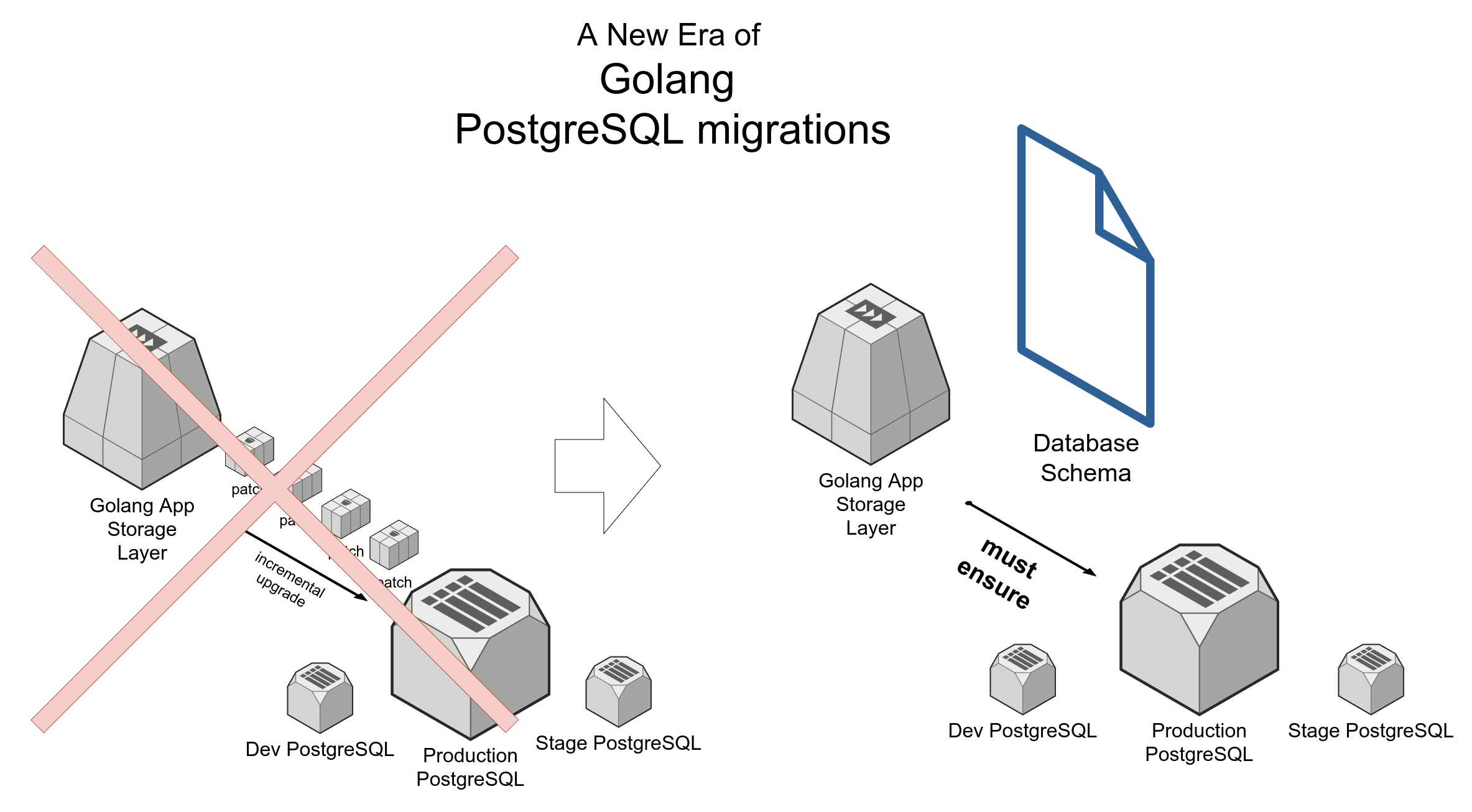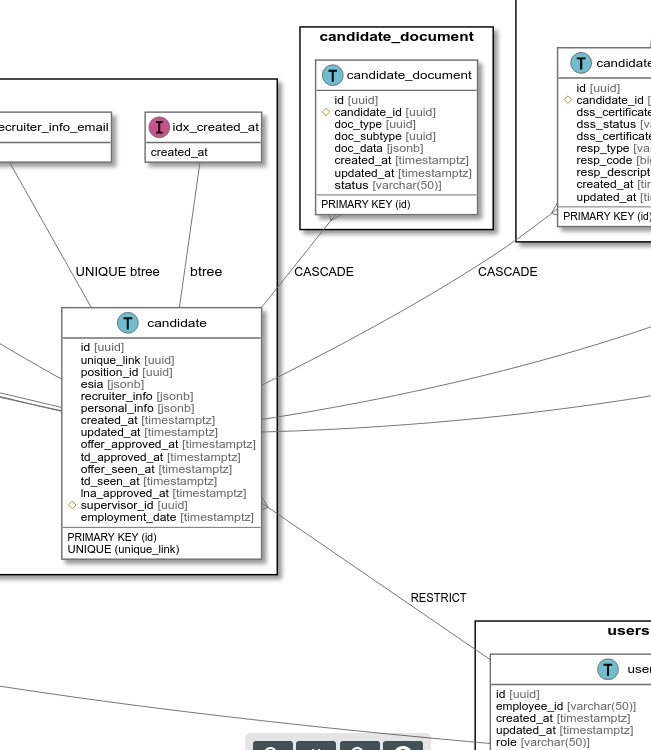This is a New Era of migrations PostgreSQL databases with Golang.
We no longer want to ensure the database schema with incremental patches. Shema MUST match what the app wants! It doesn't matter what was in the database before that.
It could be empty, it could contain some data in any of its previous versions. It doesn't matter anymore. It is important that we carefully transform it into the target state. We will no longer be guessing about the target state of the database by patchset. This is a thing of the past.
This tool allows you to turn schemas into instructions for the database, including migrations between schemas. Create easy-to-read data models as contracts for agreement between architects, development teams, and team leaders. This tool provides agility to change the huge data-layered models.
Use as library: Productive usage example
go install github.com/covrom/goerd/cmd/goerd@latest
- Generate
yamlshort schema description from database - Generate plantuml view of schema
- Create posgresql migrations as a set of SQL queries that apply changes between two schemas, a schema and a database, or two databases using a schema definition that is stored in a yaml or plantuml file.
Migration of the following objects is currently supported:
- Tables
- Columns
- Indexes
- Constraints and Foreign Keys
- Views
This set covers 99% of PostgreSQL usecases in Golang services.
Example of generated plantuml:
Save database schema to yaml schema or PlantUML:
goerd -from "postgres://username:password@url:port/dbName" -to ./schema1.yaml
goerd -from "postgres://username:password@url:port/dbName" -to ./schema1.puml
Print SQL queries migration between two schemas, dropping queries is commented out:
goerd -from schema1.yml -to schema2.yaml
goerd -from schema1.yml -to "postgres://username:password@url:port/dbName"
With dropping queries:
goerd -drop -from schema1.yml -to schema2.yml
goerd -drop -from schema1.yml -to "postgres://username:password@url:port/dbName"
Save PlantUML from schema:
goerd -from schema1.yml -to schema1.puml
goerd -from "postgres://username:password@url:port/dbName" -to schema1.puml
Apply schema from yaml to database:
goerd -c apply -from schema1.yml -to "postgres://username:password@url:port/dbName"
Apply schema from DB1 to DB2:
goerd -c apply -from "postgres://username:password@url:port/DB1" -to "postgres://username:password@url:port/DB2"
Docs.
docker-compose up and see ./output/schema.yaml