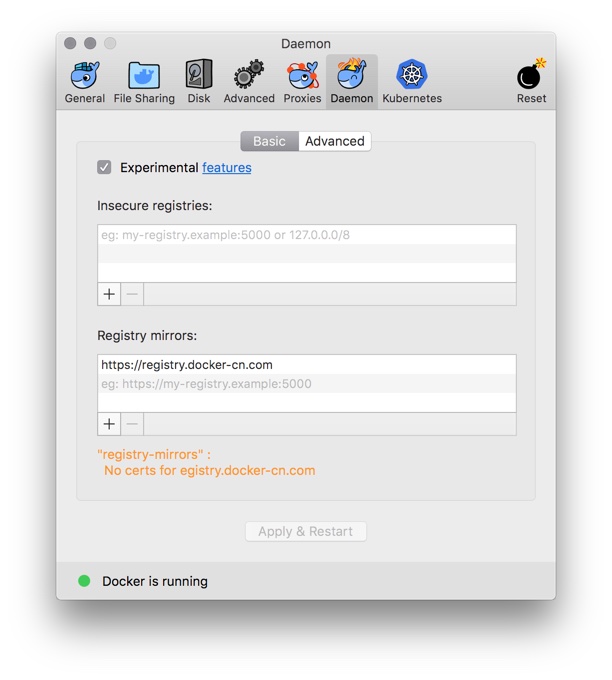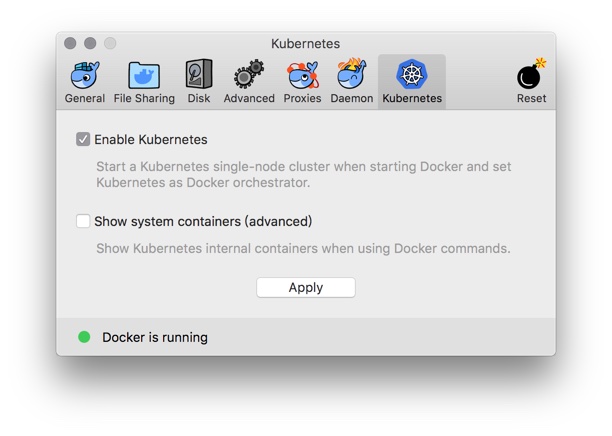NOTE:
- It is tested on Docker for Mac 18.06 (with Kubernetes 1.10.3)
- Ubuntu Install Kubernetes with Kubeadm. see kubernetes-for-china
-
Install Docker for Mac
-
Config registry mirror for Docker daemon with
https://registry.docker-cn.com
- Preload Kubernetes images form Alibaba Cloud Registry Service, NOTE: you can modify the
images.propertiesfor your own images
$ ./load_images.sh- Enable Kubernetes in Docker for Mac, and wait a while for Kubernetes is running
- Optional: switch the context to docker-for-desktop
$ kubectl config use-context docker-for-desktop- Verify Kubernetes installation
$ kubectl cluster-info
$ kubectl get nodes- Deploy Kubernetes dashboard
$ kubectl apply -f https://raw.githubusercontent.com/kubernetes/dashboard/master/src/deploy/recommended/kubernetes-dashboard.yaml
# To access Dashboard from your local workstation you must create a secure channel to your Kubernetes cluster
$ kubectl proxyNow access Dashboard at:
http://localhost:8001/api/v1/namespaces/kube-system/services/https:kubernetes-dashboard:/proxy/
Get dashboard admin privileges:
https://github.com/kubernetes/dashboard/wiki/Access-control#admin-privileges
# use homebrew
$ brew install kubernetes-helm
# initialize the local CLI and also install Tiller into your Kubernetes cluster
$ helm init
# update charts repo
$ helm repo update
# install mysql chart
$ helm install --name my-mysql stable/mysql
# delete
$ helm delete my-mysql
# remove the release from the store and make its name free for later use
$ helm delete --purge my-mysql