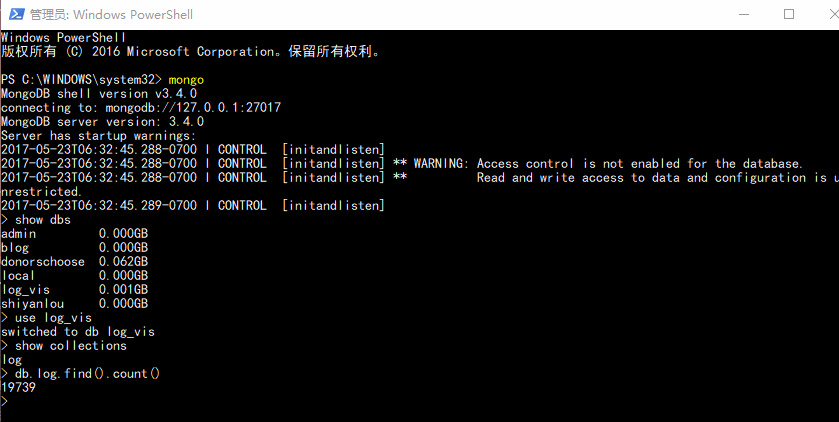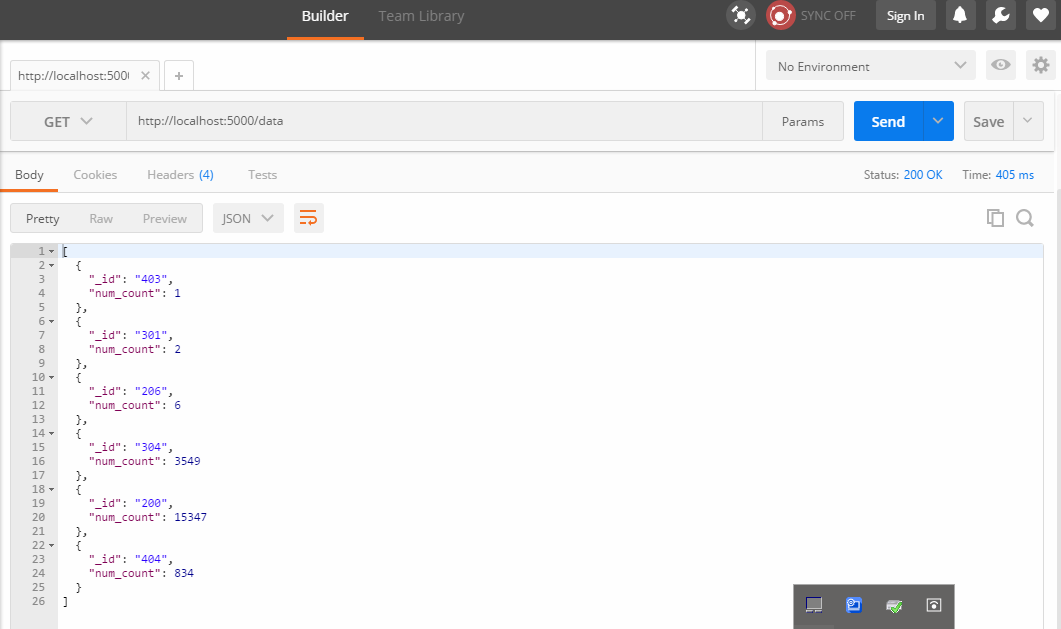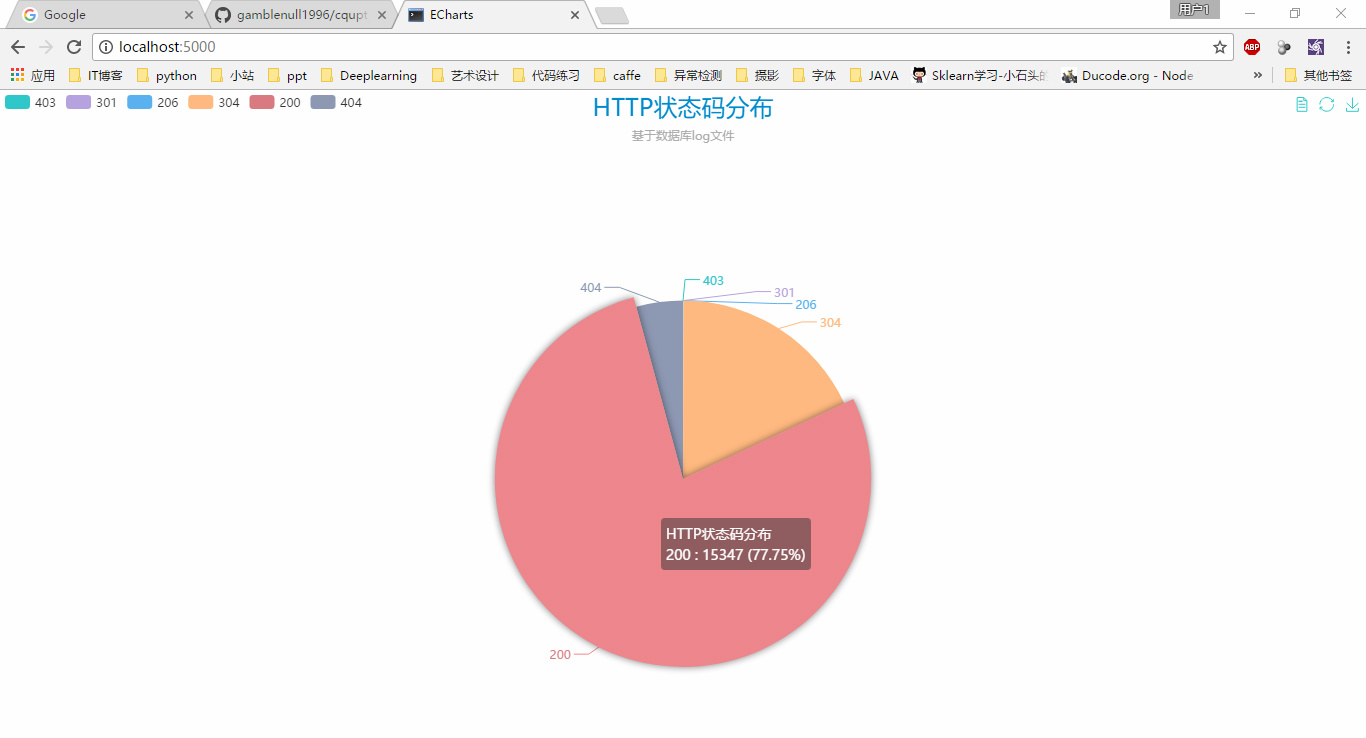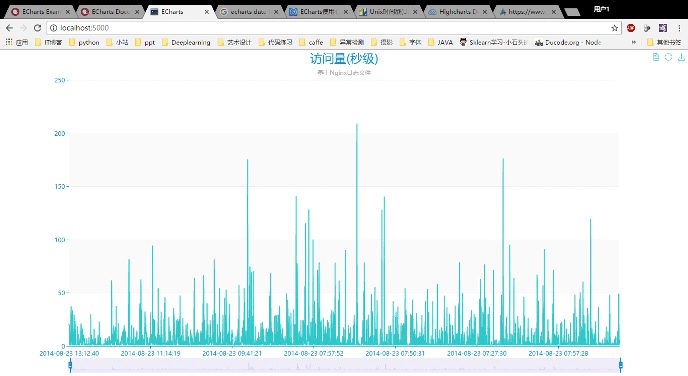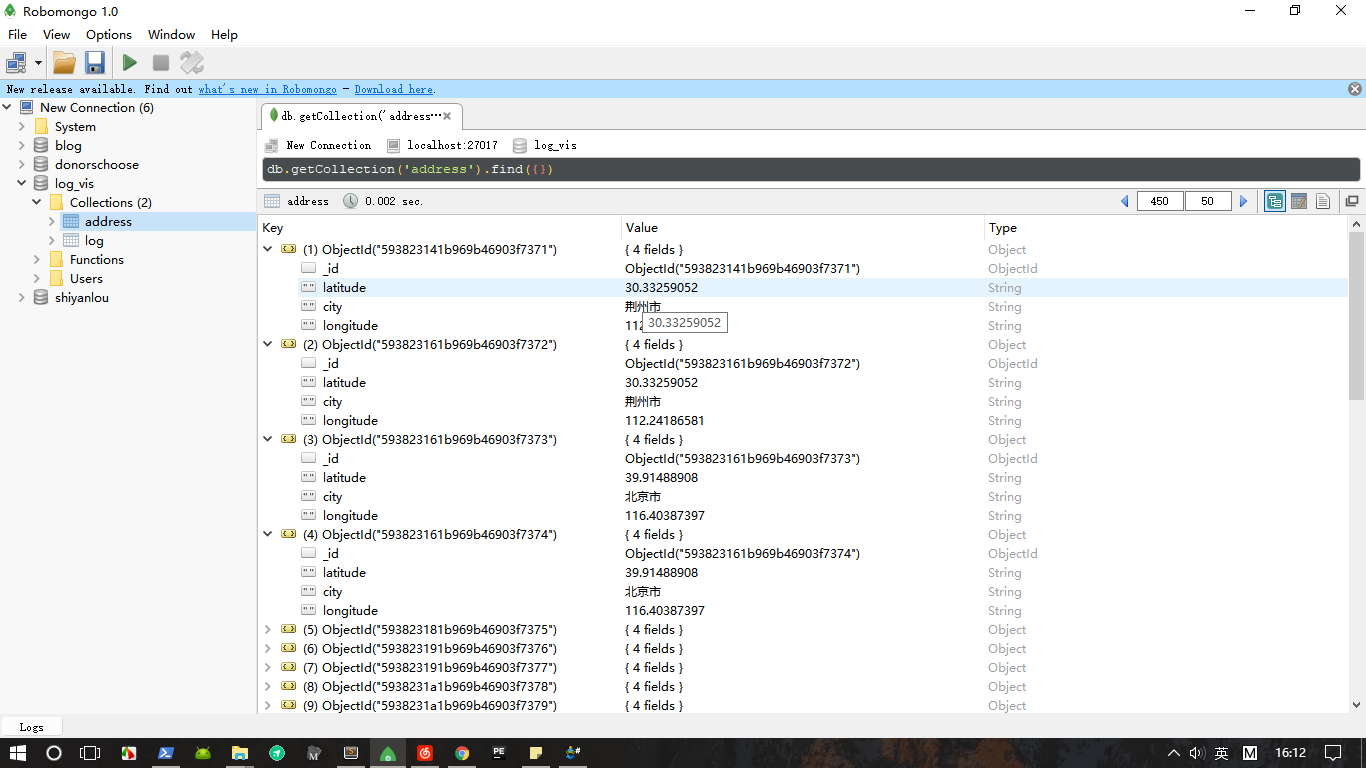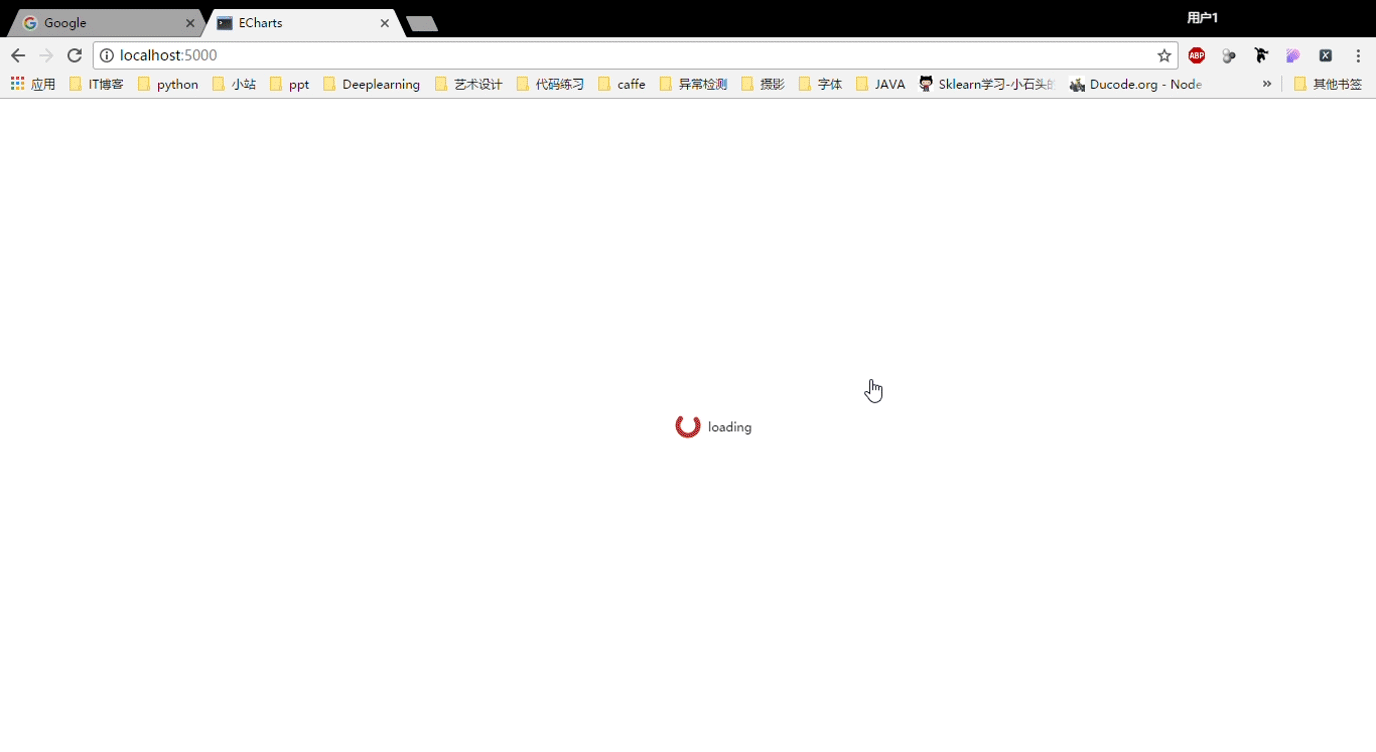61.159.140.123 - - [23/Aug/2014:00:01:42 +0800] "GET /favicon.ico HTTP/1.1" 404 \ "-" "Mozilla/5.0 (Windows NT 5.1) AppleWebKit/537.36 (KHTML, like Gecko) Chrome/29.0.1547.66 Safari/537.36 LBBROWSER" "-"
- MongoDB
- Flask
- echarts3
- Python
- 启动 mongodb mongod --dbpath "C:\data\db"
- 启动 flask python app.py
- 在浏览器中 http://localhost:5000 查看可视化结果
- 更改app.py为render_template("pie_index.html") 查看HTTP stauscode饼图
- 更改app.py为render_template("line_index.html") 查看访问量随时间变化柱状图
- 更改app.py为render_template("geo_index.html") 查看访问IP的地理位置分布
- python做数据预处理,存入mongodb中
- 用flask建立HTTP server
- 通过ajax加载数据到echarts中绘制图形
- data文件夹下是Nginx日志
- img中为README.md文档中的插图
- process为数据库操作和探索数据时编写的脚本
- static下包含要用到的jquery.js,echarts.js和echarts主题
- templates为flask要渲染的页面
# -*- coding:utf-8 -*-
from pymongo import MongoClient
conn = MongoClient("localhost", 27017)
db = conn['log_vis']
with open("www_access_20140823.log","r") as f:
res = {}
for line in f:
# 获取IP URL STATUS
arr = line.split(' ')
ip = arr[0]
url = arr[6]
status = arr[8]
db.log.insert({
"ip":ip,
"url":url,
"status":status
})# -*- coding:utf-8 -*-
from flask import Flask
from flask import render_template
from pymongo import MongoClient
import json
from bson import json_util
from bson.json_util import dumps
app = Flask(__name__)
MONGODB_HOST = 'localhost'
MONGODB_PORT = 27017
DBS_NAME = 'log_vis'
COLLECTION_NAME = 'log'
@app.route("/")
def index():
return render_template(pie_index.html)
@app.route("/data")
def data():
connection = MongoClient(MONGODB_HOST, MONGODB_PORT)
collection = connection[DBS_NAME][COLLECTION_NAME]
# 统计出 HTTP status 出现的次数
projects = collection.aggregate([{"$group" : {"_id" : "$status", "num_count" : {"$sum" : 1}}}])
json_projects = []
for project in projects:
json_projects.append(project)
json_projects = json.dumps(json_projects, default=json_util.default)
connection.close()
return json_projects
if __name__ == "__main__":
app.run(host='0.0.0.0',port=5000,debug=True)<!DOCTYPE html>
<html style="height: 100%">
<head>
<meta charset="utf-8">
<title>ECharts</title>
<script src="../static/js/echarts.min.js"></script>
<script src="../static/js/jquery-3.2.1.js"></script>
<script src="../static/theme/macarons.js"></script>
</head>
<body style="height: 100%; margin: 0">
<div id="main" style="height: 100%"></div>
<script type="text/javascript">
$.ajax({
type: "GET",
url: "http://localhost:5000/data",
data: null,
dataType: "json",
success: function (data) {
alert("成功获得响应")
PieChart(data);
},
error: function () {
alert("请求响应失败");
}
});
function getJsonObjLength(jsonObj) {
var Length = 0;
for (var item in jsonObj) {
Length++;
}
return Length;
}
function PieChart(data) {
var id = [];
var num = [];
var arr = [];
var arrayLength = getJsonObjLength(data);
for (var i = 0; i < arrayLength; i++) {
id.push(data[i]._id);
num.push(data[i].num_count);
var item = {value: data[i].num_count, name: data[i]._id};
arr.push(item);
}
// console.log(id)
var myChart = echarts.init(document.getElementById('main'),'macarons');
option = {
title : {
text: 'HTTP状态码分布',
textStyle: {fontSize: 24},
subtext: '基于数据库log文件',
x:'center'
},
tooltip : {
trigger: 'item',
formatter: "{a} <br/>{b} : {c} ({d}%)"
},
legend: {
orient: 'horizontal',
left: 'left',
data: id
},
toolbox: {
show: true,
feature: {
dataView: {readOnly: false},
restore: {},
saveAsImage: {}
}
},
series : [
{
name: 'HTTP状态码分布',
type: 'pie',
radius : '55%',
center: ['50%', '60%'],
data: arr,
itemStyle: {
emphasis: {
shadowBlur: 10,
shadowOffsetX: 0,
shadowColor: 'rgba(0, 0, 0, 0.5)'
}
}
}
]
};
myChart.setOption(option,true)
}
</script>
</body>
</html>从图中可以看出HTTP状态码304的比例为17.98%,而304代表NOT MODIFIED,即缓存命中了,以此可以直观的看出Nginx服务器的缓存命中率。
projects = db.log.aggregate([{"$group" : {"_id" : "$time", "count" : {"$sum" : 1}}}])
<script type="text/javascript">
$.ajax({
type: "GET",
url: "http://localhost:5000/time",
data: null,
dataType: "json",
success: function (data) {
alert("成功获得响应")
LineChart(data);
},
error: function () {
alert("请求响应失败");
}
});
function getJsonObjLength(jsonObj) {
var Length = 0;
for (var item in jsonObj) {
Length++;
}
return Length;
}
function LineChart(data) {
var id = [];
var count = [];
var arrayLength = getJsonObjLength(data);
for (var i = 0; i < arrayLength; i++) {
id.push(data[i]._id);
count.push(data[i].count);
}
// console.log(id);
// console.log(count);
var myChart = echarts.init(document.getElementById('main'),'macarons');
option = {
title : {
text: '网站访问量(秒级)',
textStyle: {fontSize: 24},
subtext: '基于Nginx日志文件',
x:'center'
},
tooltip : {
trigger: 'axis',
axisPointer: {
type: 'cross'
}
},
toolbox: {
show: true,
feature: {
dataView: {readOnly: false},
restore: {},
saveAsImage: {}
}
},
dataZoom: [
{
show: true,
start: 10,
end: 90
},
{
type: 'inside',
start: 10,
end: 90
}
],
xAxis: {
type: 'category',
data: id
},
yAxis: {
type: 'value',
axisPointer: {
snap: true
}
},
series : [
{
name: '访问量',
type: 'line',
data: count
}
]
};
myChart.setOption(option,true)
}
</script>从日志中抽取访问者的IP地址,使用百度地图的API,获得IP地址的大概地理位置,经纬度信息,存入mongodb。
# -*- coding:utf-8 -*-
import json
import time
import requests
from ratelimiter import RateLimiter
from pymongo import MongoClient
conn = MongoClient("localhost", 27017)
db = conn['log_vis']
ak = """7L9mxsMyepmGrMoednU5ivCLEnr6Ey1c"""
@RateLimiter(max_calls=100, period=1)
def get_geo(ip):
url = "https://api.map.baidu.com/location/ip?ak={}&coor=bd09ll&ip={}".format(
ak, ip)
try:
r = requests.get(url)
json_dict = json.loads(r.text)
return json_dict
except:
print 'Error: geting {} address fail.'.format(ip)
return 0
def get_id_ip():
cursor = db.log.find({}, {"ip": 1})
while True:
try:
item = cursor.next()
id = item['_id']
ip = item['ip']
mydict = get_geo(ip)
if mydict.get('status') == 0:
city = mydict['content']['address_detail']['city']
x = mydict['content']['point']['x']
y = mydict['content']['point']['y']
db.address.insert({
"city": city,
"longitude": x,
"latitude": y
})
print "adding city:%s longitude:%s latitude:%s into database" % (city, x, y)
except StopIteration:
break
def new_get_id_ip():
cursor = db.log.find({}, {"ip": 1})
while True:
try:
item = cursor.next()
id = item['_id']
ip = item['ip']
mydict = get_geo(ip)
if mydict.get('status') == 0:
city = mydict['content']['address_detail']['city']
x = mydict['content']['point']['x']
y = mydict['content']['point']['y']
db.address.insert({
"city": city,
"longitude": x,
"latitude": y
})
print "adding city:%s longitude:%s latitude:%s into database" % (city, x, y)
except StopIteration:
break
if __name__ == '__main__':
start = time.time()
get_id_ip()
stop = time.time()
# 使用迭代器,最终插入了18773条数据到新的数据库中,花了7754秒
# API配额是每天10万次,每分钟并发6000次
print "Time costed:{}".format(stop - start){
name: '北京', // 数据项名称,在这里指地区名称
value: [ // 数据项值
116.46, // 地理坐标,经度
39.92, // 地理坐标,纬度
340 // 北京地区的数值
]
}
@app.route("/geo")
def geo():
city_set = set()
info_dict = {}
conn = MongoClient("localhost", 27017)
db = conn['log_vis']
result = db.address.find({}, {"city":1, "latitude":1, "longitude":1 ,"_id":0})
for item_dict in result:
city = item_dict.get("city")
# 纬度
latitude = item_dict.get("latitude")
# 经度
longitude = item_dict.get("longitude")
# 有脏数据 没有城市名 只有经纬度
if len(city) != 0:
city_set.add(city)
info_dict[city] = [longitude, latitude]
for city in city_set:
count = db.address.find({"city": city}).count()
[longitude, latitude] = info_dict[city]
info_dict[city] = [longitude, latitude, count]
final_json = []
for key, value in info_dict.items():
record = {"name": key, "value": value}
final_json.append(record)
json_projects = json.dumps(final_json, default=json_util.default)
conn.close()
return json_projects<script type="text/javascript">
var myChart = echarts.init(document.getElementById('main'));
myChart.showLoading();
$.ajax({
type: "GET",
url: "http://localhost:5000/geo",
dataType: "json",
success: function (data) {
var option = optionFactory(data);
myChart.hideLoading();
myChart.setOption(option);
},
error: function () {
alert("请求响应失败");
}
});
function optionFactory(data) {
var option = {
title: {
text: '访问网站的IP分布',
subtext: '基于Nginx日志',
left: 'center',
textStyle: {
color: '#fff'
}
},
geo: {
map: 'china',
itemStyle: {
normal: {
areaColor: '#323c48',
borderColor: '#111'
},
emphasis: {
areaColor: '#2a333d'
}
}
},
tooltip: {
trigger: 'item'
},
backgroundColor: '#404a59',
series: [{
name: 'IP访问量',
type: 'scatter',
coordinateSystem: 'geo',
data: data,
symbolSize: function (val) {
return Math.max(val[2] / 30, 15);
}
}],
//添加visualmap
visualMap: {
type: 'continuous',
min: 0,
max: 2000,
calculable: true,
inRange: {
color: ['#50a3ba', '#eac736', '#d94e5d']
},
textStyle: {
color: '#fff'
}
}
};
return option;
}将上述图表制作成Dashboard